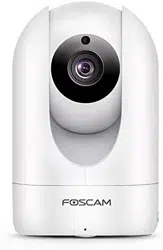Loading ...

Foscam Inc
www.foscam.com [email protected]
2
1. What can I do if my camera went dead?
For the issue camera went dead, the phenomenon cloud be camera can no longer be powered on or
connect to network, you might no longer see it pan/tilt when it’s powered on or no longer hear “hello
Foscam”.
One of the cause of the issue is faulty power supply, use a spare power adapter to test and you can
confirm it.
If camera went dead after a firmware upgrade, its likely camera is bricked, email to
support@foscam.com to request SD card recovery guide to fix the camera.
For the case, camera itself is faulty, message us on Amazon to get warranty service.
2. How to setup WiFi of camera on Foscam app?
For camera that has not yet connect to a network or router:
Step 1: Launch the Foscam app and login to the Foscam Cloud account.
Click the + button to add a new camera to scan the QR code located on the bottom or back of the
camera.
Step 2: Then please choose “Wi-Fi”, then tap on “Ready”.
Loading ...
Loading ...
Loading ...