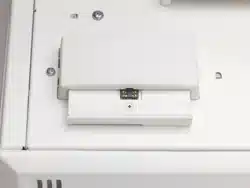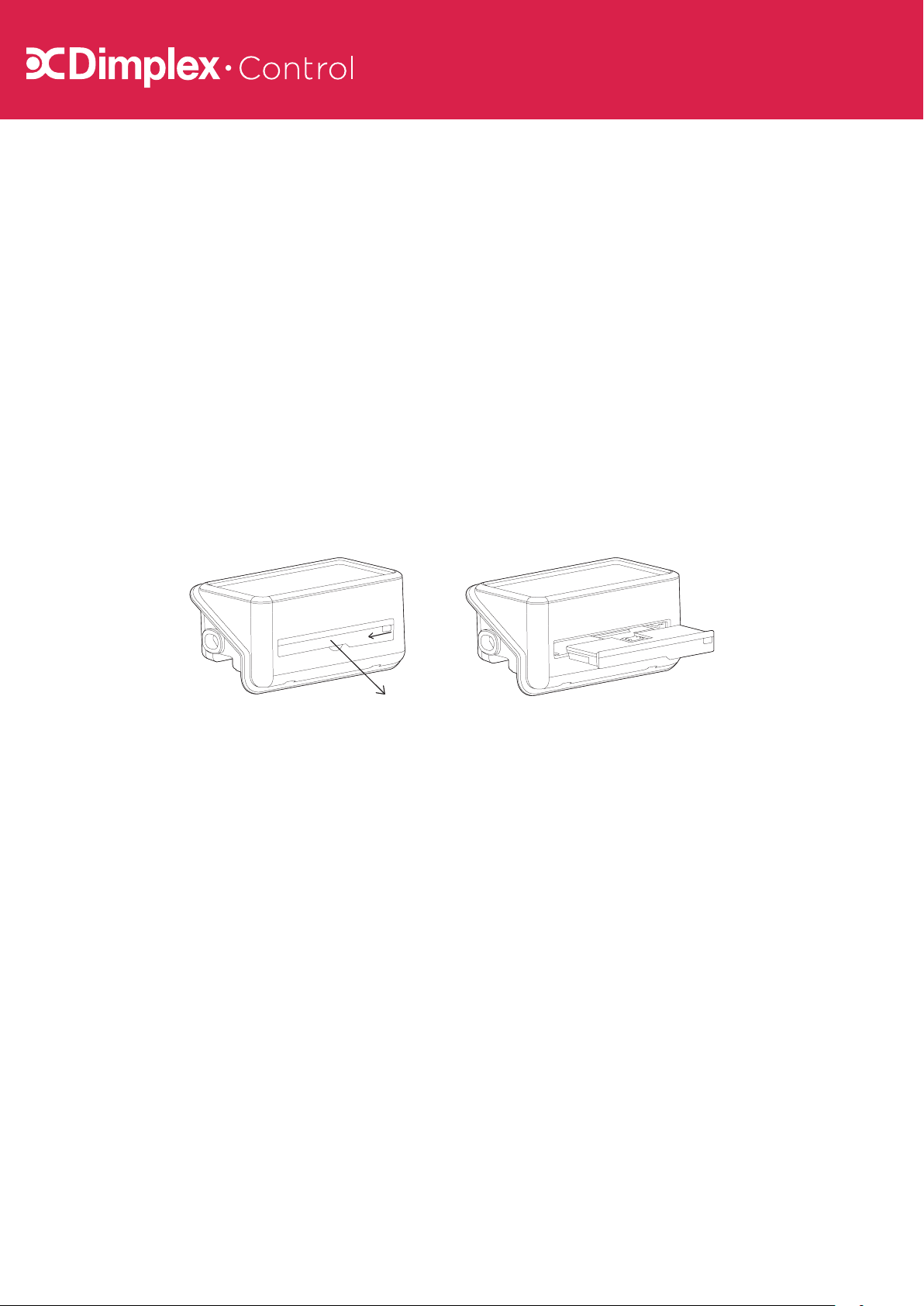
Installation Instructions
Radio Frequency Module (RFM)
ISSUE 1
For installation and compatibility, check your product’s manual by following the instruction
below.
Your product’s model code and series letter will be listed on the rating label on your
product. Visit Dimplex.co.uk and enter the model code into the search field.
Open the product page for your product’s model code and look for the manuals and
guides section. The ‘Maintenance’ section of the manual will list how to replace the
existing tray with the radio frequency module. You do not need to replace the battery
when you do this.
The installation process for most units is as follows, but please confirm using our
website before attempting installation
1. Slide the lock tab across.
2. Pull the tray out using the indentation. You may need a small, flat screwdriver for this.
3. Replace the tray with the radio frequency module.
4. Power the product on and make sure that the RF comms are enabled.
Comms settings will be located in the settings menu (please check
your product’s instruction manual for more information).
2
1
3
WARNING: Ensure power to the product is isolated at the mains before installation
To connect your product to a Dimplex Control system, tap
‘add a product’ on the app and follow the instructions.
Contact: Dimplex.co.uk/support
Loading ...