Loading ...
Loading ...
Loading ...
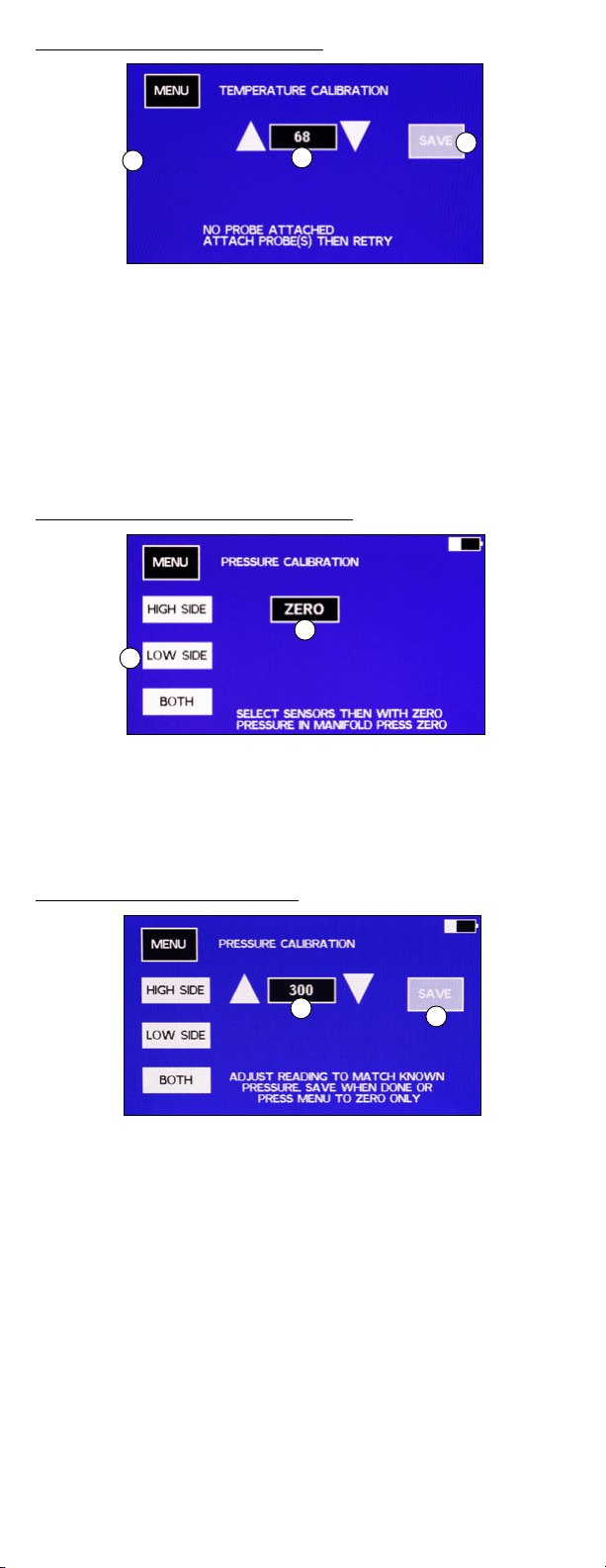
6 www.mastercool.com
TEMPERATURE SENSOR CALIBRATION SCREEN
1
2
3
1. Plug in a K-type thermocouple that needs to be calibrated. HIGH SIDE and/or LOW SIDE
will be displayed when a sensor is plugged into the manifold in those positions. The
sensors need to be plugged in before going to this screen.
Note: If no temperature sensors are listed and they are plugged in, there is an issue
with the temperature sensor or the manifold. Try a “known-to-be-good” K type
thermocouple. Press MENU to go out of the screen then go back into it. If it is not
displayed on the screen, contact customer service.
2. Get the sensors to a known temperature. Use the up and down arrows to display the
known temperature of the sensors.
3. Press SAVE to save the calibration and return to the main screen.
Note: Press MENU to return to the menu screen without changing the calibration setting(s).
PRESSURE SENSOR CALIBRATION SCREEN - STEP 1
1
2
1. Select HIGH SIDE, LOW SIDE, or BOTH pressure sensors to be calibrated.
2. With the pressure sensor(s) selected and the manifold at atmospheric pressure, press
ZERO.
Note: Pressing MENU will save the zero setting and return to the MENU screen. Pressing
MENU before pressing ZERO will return to the MENU screen without changing the
calibration settings.
PRESSURE CALIBRATION SCREEN - STEP 2
1
2
Note: Do not press SAVE if the pressure in the manifold does not match the pressure
displayed. To exit without saving, press MENU.
Note: The pressure sensors read the pressure on the hose side of the valves.
TIP: To calibrate both sensors with one pressure source, pressurize one hose. Put a cap on
the other side hose fitting and make sure both valves are open.
1. Put a known pressure into the manifold’s hose(s).
2. Use the up and down arrows to adjust the value on the pressure calibration screen to
the known pressure.
Note: It is best to calibrate the sensors at close to 300 PSI
3. Press SAVE to calibrate the sensor(s) and return to the main screen.
Loading ...
Loading ...
Loading ...