Loading ...
Loading ...
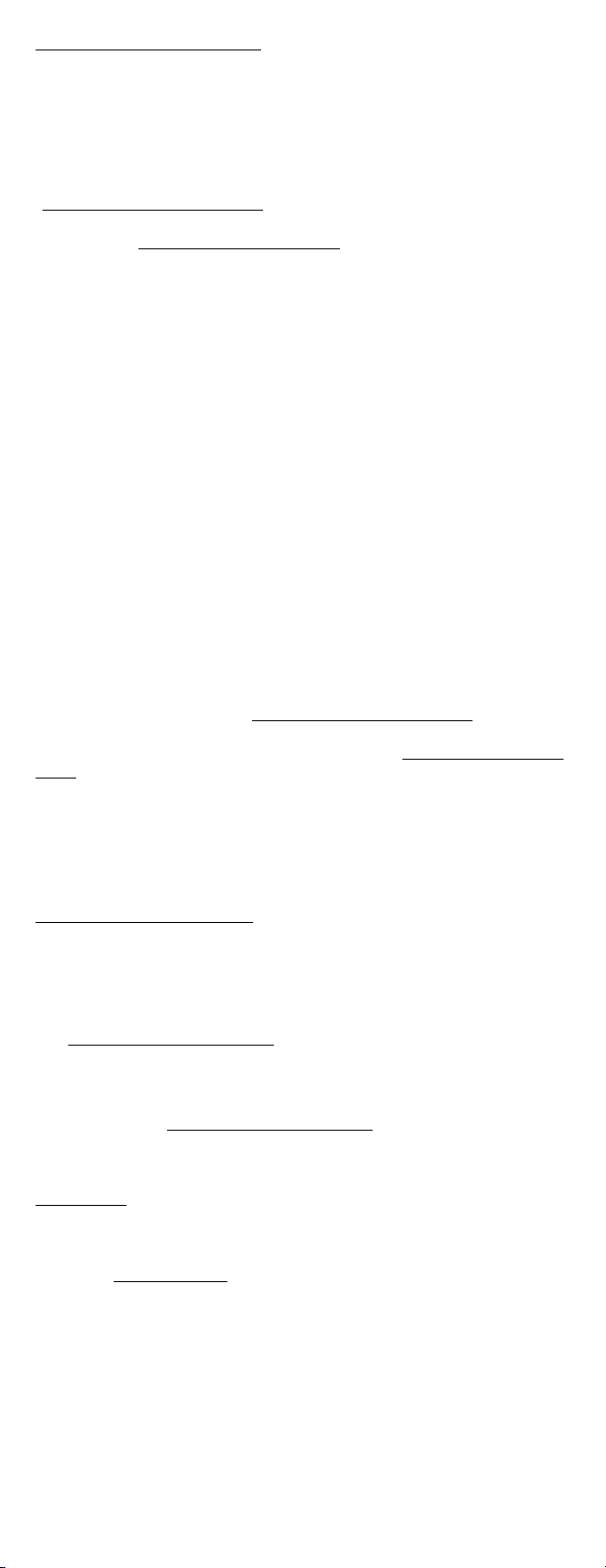
3www.mastercool.com
RECOVERY, VACUUM AND CHARGING
TWO-WAY MANIFOLDS
Use the center port to recover, vacuum and charge HVAC units. Attach hoses the same
way as above. To recover the refrigerant in the system, connect the recovery machine to
the center port of the manifold using the recovery machine’s instructions. When ready to
recover, open both valves on the manifold.
To vacuum the system, connect a vacuum pump to the center port of the manifold. There
should be no pressure in the system. Turn on the vacuum gauge in the manifold. See
“Vacuum/Micron Sensor Gauge Screen” below. It is recommended to calibrate the vacuum
sensor at atmospheric conditions before use. To do that, remove the cap or any hose on the
center port. See “Vacuum Sensor Calibration Screen” for instructions. DO NOT do a deep
vacuum calibration unless you have a highly accurate vacuum gauge for a reference.
With the vacuum pump connected, turn on the vacuum pump and open the valves.
To charge a system, connect the center port of the manifold to a refrigerant cylinder on a
scale. Purge the hose before charging the HVAC unit. Be sure to charge liquid refrigerant.
Follow the HVAC unit’s instructions and the scale’s instructions to put a correct charge in
the system.
4-WAY MANIFOLDS
4-way manifolds have the advantage of an extra fitting and two more valves than a 2-way
manifold. This allows the system to be vacuumed and charged without changing any hose
connections. Recovery can be done with the same setup as a 2-way manifold. Normally,
the left-center fitting and black valve are used to connect to a recovery system and
vacuum pump.
The black valve can be closed to isolate the manifold and a vacuum pump can be attached
to the left-center fitting. This will prevent any loss of vacuum created by the recovery
machine.
For vacuum and charging, a vacuum pump is connected to the left-center fitting and a
source of refrigerant is connected to the right-center fitting. This way, the hose connected
to the refrigerant source can be vacuumed so purging of the refrigerant hose is not
necessary.
Make sure the valve to the refrigerant tank is closed and there is no pressure in the
HVAC unit. Open all the valves on the manifold and vacuum the system. Turn on the
vacuum gauge in the manifold. See “Vacuum/Micron Sensor Gauge Screen” below. It is
recommended to calibrate the vacuum sensor at atmospheric conditions before use. To do
that, make sure the manifold is at atmospheric pressure. See “Vacuum Sensor Calibration
Screen” for instructions. DO NOT do a deep vacuum calibration unless you have a highly
accurate vacuum gauge for a reference.
After the unit has been evacuated, close the black valve on the manifold. The unit is now
ready for charging. With the refrigerant tank on a scale, follow the HVAC unit’s instructions
and the scale’s instructions to put a correct charge in the system.
ADDITIONAL MANIFOLD FEATURES
PRESSURE/VACUUM LEAK TESTING
The manifold has the capability to do a pressure leak-down test or a vacuum leak-up test.
A leak test is used to check for gross leaks after a system repair without having to charge
the system with refrigerant. For either one, press MENU then press LEAK TEST.
To do a pressure leak test, pressurize the HVAC system with nitrogen or some other inert
gas (never air) to the high-side running pressure. Select PRESSURE in the leak test screen.
See “Pressure/Vacuum Leak Test Screen” for the specifics on setting the manifold to do
the test. The manifold will show you the starting pressure, the final pressure and calculate
the difference for you.
To do a vacuum leak test, pull a high vacuum on the system. Press VACUUM on the
leak test screen. See “Pressure/Vacuum Leak Test Screen” for the specifics on setting
the manifold to do the test. The manifold will show you the starting pressure, the final
pressure and calculate the difference for you.
DATA LOGGING
The manifold can record the values on the manifold’s main screen then be downloaded
to the Mastercool app. This is so you can see how the system is operating under normal
usage for a long period of time. Go to MENU then DATA LOGGING to get to the datalogging
screen. See “Datalogging Screen” below for instructions on how to set the recording time
and sampling frequency. The manifold does not need to be monitored during this process.
It will remain on while recording, even though the screen will be blank. Touch the screen to
see the recording progress. The unit remains on after it is finished recording.
The data from the manifold can be downloaded using the Mastercool app. It will be in .csv
format and can be imported to a spreadsheet program from there for analysis. Each data
point will be numbered and time stamped.
Loading ...
Loading ...
Loading ...