Loading ...
Loading ...
Loading ...
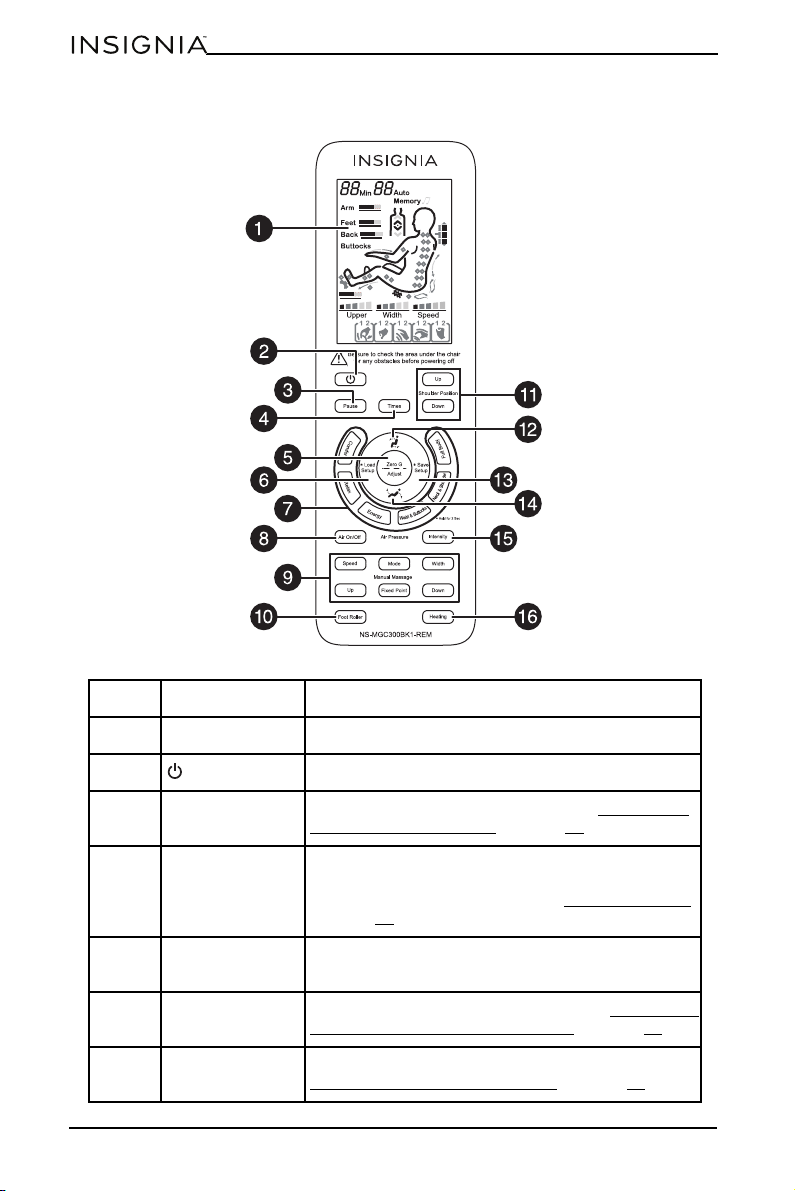
8
www.insigniaproducts.com
Remote control
# ITEM DESCRIPTION
1 Display Shows the current settings for your chair.
2 (power) Turns all massage functions on or off.
3 Pause
Stops or starts massage functions. See Using other
custom massage options on page 15.
4 Times
Sets the amount of time you want your chair to
massage. Each press adds five minutes. The
maximum time is 30 minutes. See Setting the timer
on page 14.
5 Zero G/Adjust
Selects a reclining position. You can select one of
three reclining positions.
6 Load Setup
Loads a customized massage mode. See Creating an
upper body custom massage mode on page 13.
7 Massage modes
Selects a preprogrammed massage mode. See
Selecting an auto massage mode
on page 13.
Loading ...
Loading ...
Loading ...