Loading ...
Loading ...
Loading ...
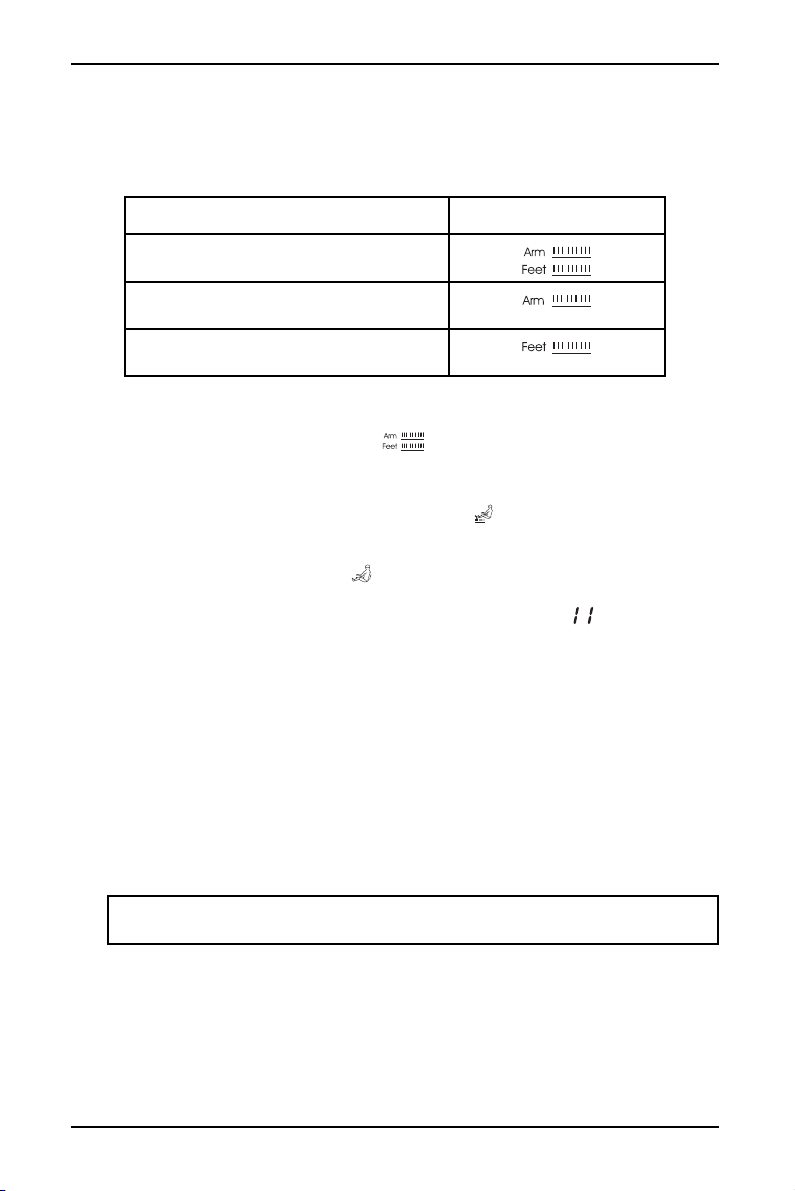
15
Zero Gravity Full Body Massage Chair
www.insigniaproducts.com
Selecting an air pressure mode
Your chair uses airbags to squeeze, then release, muscles in your arms, legs, and
feet to release muscle tension and improve blood flow.
1 Press Air On/Off one or more times to select an air pressure mode.
2 Optional: Press Intensity to change the air pressure intensity. You have three
intensity modes to choose from. appears on the display as you adjust
the intensity.
Using other custom massage options
Press Foot Roller to turn the foot roller on or off. appears on the display when
this option is on.
Press Heating to turn the infrared heat on or off. When this option is on, it reaches
full heat in about three minutes. appears on the display when this option is on.
Press Pause to pause or restart the massage. When you pause the massage, the
time on display stops, but the timer continues to count down. appears on the
display when this option is on.
Turning off the power and stopping the massage
• In working status, press and hold the power button during the massage to
stop all the massage functions immediately. The backrest and footrest go back
to the default positions. Release the power button, the backrest and footrest
stop moving.
• When the massage time up:
• The massage hand goes back to the default position,
• All the massage functions stop,
• The backrest and footrest don’t go back to the default positions. You need to
press and hold the power button to move back to default position.
• In power off status, you can also press and hold the power button to adjust the
position to the default position.
AIR PRESSURE MODE REMOTE DISPLAY
Full air pressure massages the arms, legs,
and feet.
The air pressure massage focuses on the
arms.
The air pressure massage focuses on the
legs and feet.
Note: To avoid an operation error during the working status, pressing the power
button for less than two seconds doesn't change the operation.
Loading ...
Loading ...
Loading ...