Loading ...
Loading ...
Loading ...
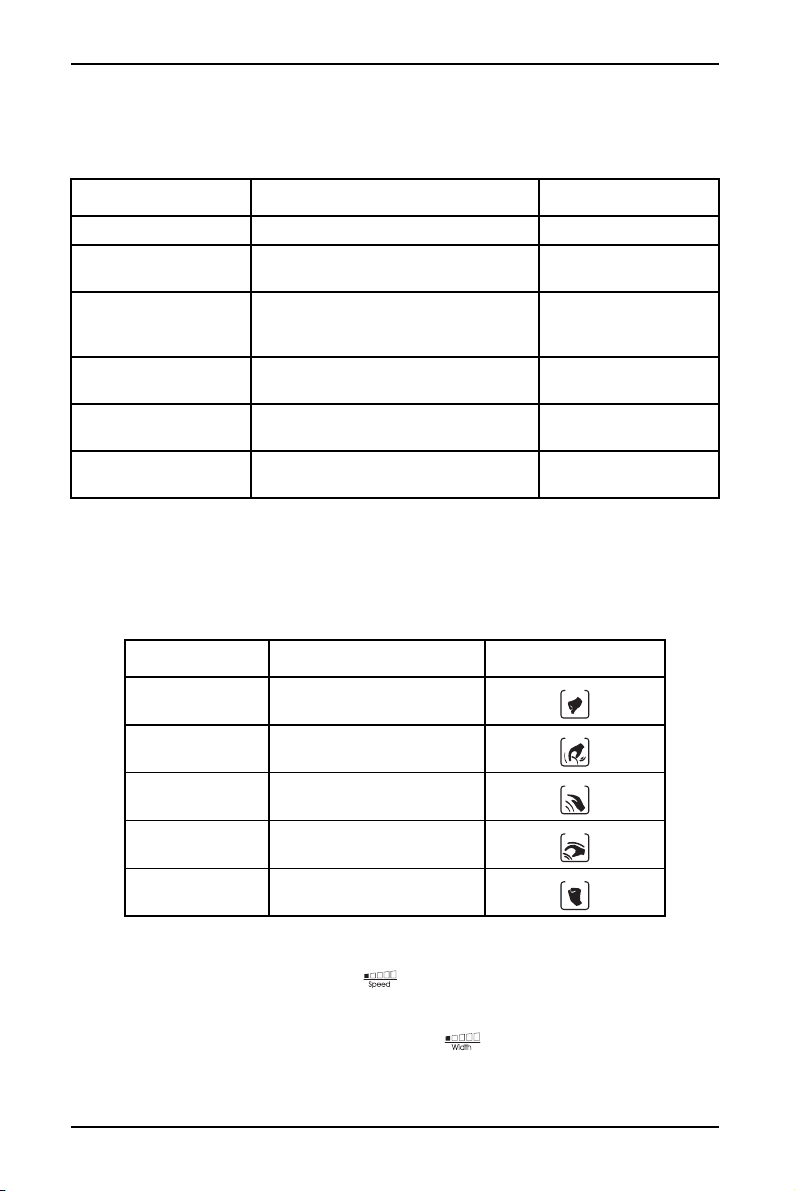
13
Zero Gravity Full Body Massage Chair
www.insigniaproducts.com
Selecting an auto massage mode
Your chair has six preprogrammed massage modes.
• Sit in your chair, then press one of the massage mode buttons. You can press:
Creating an upper body custom massage mode
1 Press Mode one or more times to select a manual massage mode. Depending
on the mode you select you can press Speed to adjust the massage speed,
Width to adjust the width between the two kneading balls, or Fixed Point to
adjust the vertical position of the massage ball.
2 Press Speed one or more times to adjust the massage speed. You have five
speed modes to choose from. appears on the display as you adjust the
speed.
3 Press Width one or more times to adjust the width of the massage ball. You
have three width modes to choose from. appears on the display as you
adjust the width.
BUTTON DESCRIPTION REMOTE DISPLAY
Comfort Loosens the muscles. F1 Auto
Relax Deep-tissue massages key
acupressure points to relax sore areas.
F2 Auto
Energy Combines airbags and tactics for a
full body massage to awaken the
body and help restore body energy.
F3 Auto
Waist & Buttocks Focuses on the waist and buttocks
areas.
F4 Auto
Neck & Shoulder Focuses on the neck and shoulder
areas.
F5 Auto
Full Body Full body massage to relax sore and
stiff areas.
F6 Auto
MASSAGE MODE OPTIONAL ADJUSTMENTS REMOTE DISPLAY
Shiatsu Speed and width
Kneading Speed
Tapping Speed and width
Kneading and
tapping
Speed
Knocking Speed and width
Loading ...
Loading ...
Loading ...