Loading ...
Loading ...
Loading ...
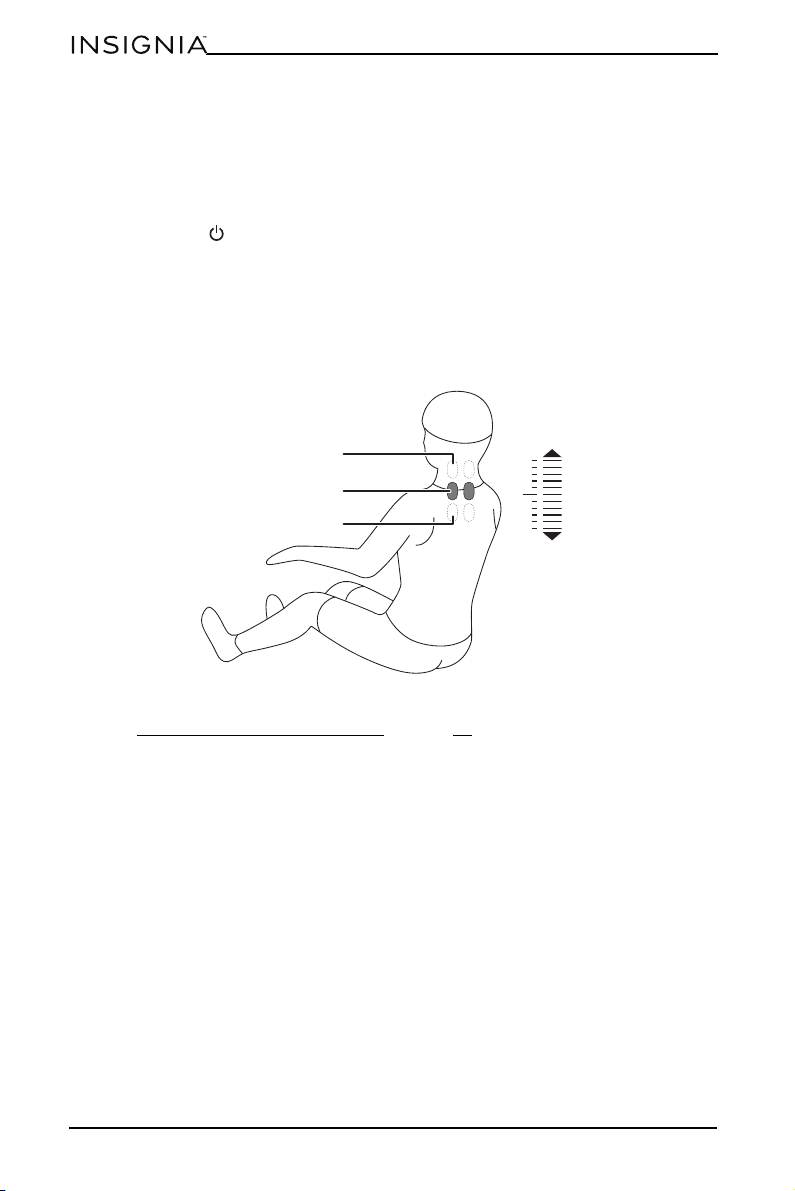
12
www.insigniaproducts.com
Using your massage chair
Running the initial body scan
1 Plug the power cord into a grounded power outlet.
2 Extend the footrest to accommodate your leg length, if needed.
3 Press the (power) button.
Your chair does a body scan and tests your shoulder position and massage
points. When the scan is complete, the shoulder position icon appears on the
display and your chair beeps.
4 If the body scan doesn't recognize your actual shoulder position, press the
Shoulder Position Up or Down button to manually adjust the shoulder
position. You can select from 10 levels. You have 10 seconds to make an
adjustment. After 10 seconds, the massage starts automatically.
5 Press one of the auto massage buttons to select an auto massage mode. See
Selecting an auto massage mode on page 13.
High
Medium
Low
Shoulder
position icon
Loading ...
Loading ...
Loading ...