Loading ...
Loading ...
Loading ...
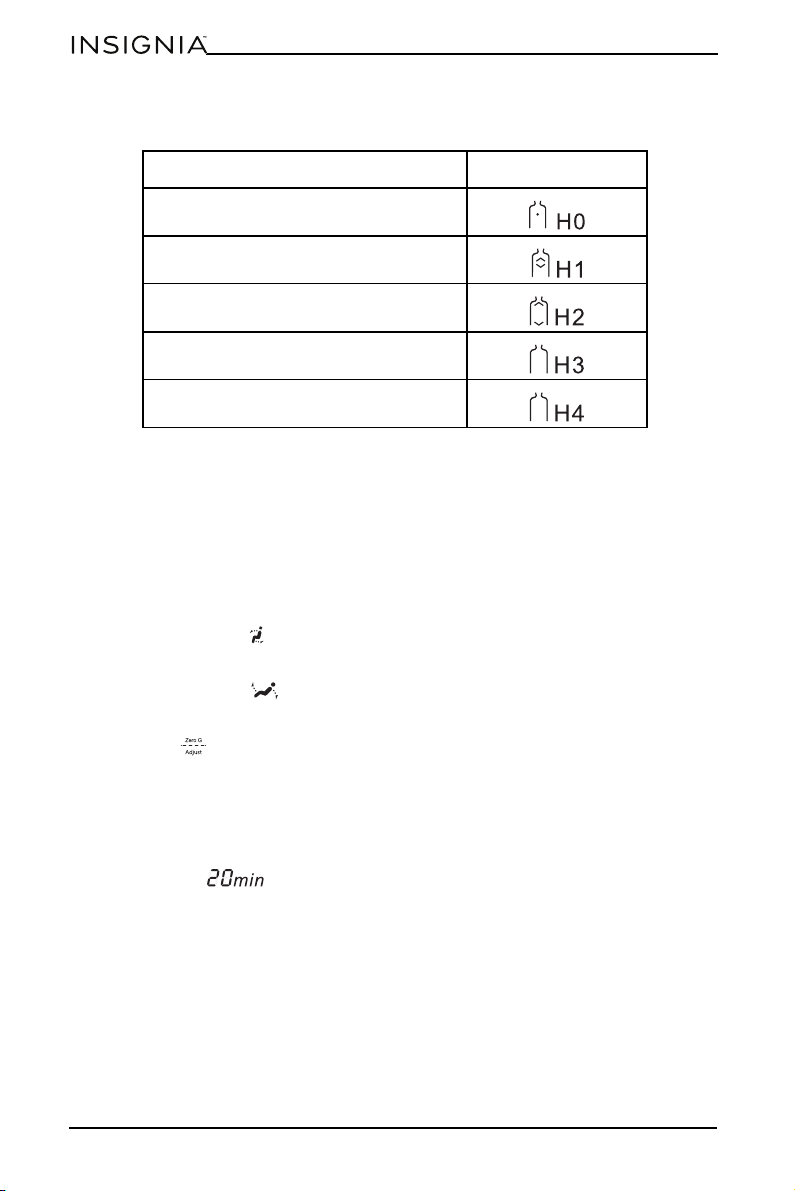
14
www.insigniaproducts.com
4 Press Fixed Point one or more times to adjust the vertical hand motion. You
have five hand motions to choose from.
5 Optional: If you selected the fixed or partial hand motion, press and hold Up
or Down to move the massage up or down.
6 To save your customized massage mode, press and hold Save Setup for one
second. Your chair beeps once, then saves your new mode.
7 To load your customized massage mode, press and hold Load Setup for one
second. Your chair beeps once, then loads your saves your new mode.
Adjusting the backrest and footrest positions
• Press and hold to raise the backrest and lower the footrest at the same time.
The remote control makes a sound to indicate your chair has reached the
maximum positions, and this function turns off.
• Press and hold to lower the backrest and raise the footrest at the same
time. The remote control makes a sound to indicate your chair has reached the
maximum positions, and this function turns off.
• Press to select one of the three automatic backrest and footrest positions.
Setting the timer
You can select how long you want a massage to run. When the time is up, the
massage stops.
• Press Times one or more times to select the time. Each time you press this
button, your chair adds five minutes to the time. The default time is 20
minutes. appears on the display when the time is on.
The maximum time you can set is 30 minutes. If you press this button after 30
appears on the display, the time changes back to 5 minutes.
When the time is up, the massage stops and the hands move back to the
default positions. The backrest and footrest do not go back to the default
positions.
CONTROL REMOTE DISPLAY
The massage hand stays in fixed position.
The massage hand moves up and down in
a partial position.
The massage hand moves up and down
on the full back.
The massage hand moves up and down
on the back and shoulder area.
The massage hand moves up and down
on the back and waist area.
Loading ...
Loading ...
Loading ...