Loading ...
Loading ...
Loading ...
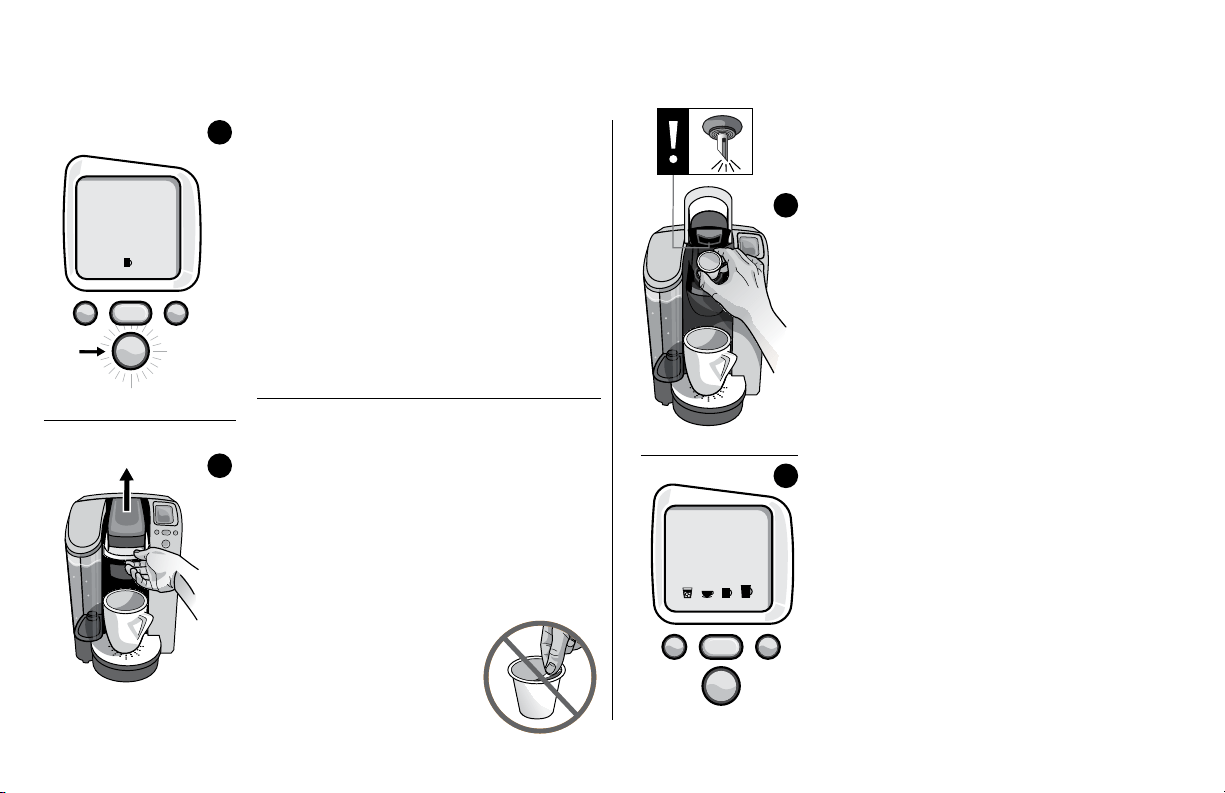
5. Place a K-Cup portion pack
in the K-Cup Holder (fig. 6).
CAUTION: There are two sharp needles that
puncture the K-Cup, one above the K-Cup Holder
and the other in the bottom of the K-Cup Holder.
To avoid risk of injury, do not put your fingers in
the K-Cup Assembly Housing.
6.
Lower the Handle to close the Lid over the
K-Cup Holder. (When it is closed completely,
the LCD Control Center will indicate “READY
TO BREW”. The Left and Right Buttons will
be lit and the BREW Button will flash up to 60
seconds.)
a. All brew size icons are lit with the default
size flashing (fig. 7). To choose a different size,
press Left Button to go down in size or Right
Button to go up in size.
NOTE: The Small Mug (7.25 oz. serving) is the
factory set default brew size. To program your
favorite brew size see page 12 “Programming
Your Brew Size”.
b.
Your choices are a stronger Small Cup (5.25
oz. serving), a Small Mug (7.25 oz. serving), a
Large Mug (9.25 oz. serving) or Iced Beverage
setting (3.25 oz. serving).
c. To use the Iced Beverage setting, place a tall
9. Press the BREW Button to start a cleansing
brew without a K-Cup. Pour the hot water into
the sink.
NOTE: A K-Cup should not be used for this
Sequence
.
10. The one-time set-up process is now
complete and you are ready to brew!
NOTE: The Brewer may take 15-30 seconds
between brews and then “READY TO BREW”
will be displayed.
Ready to Brew Your First Cup
1. LCD Control Center will indicate
“READY TO BREW”.
2. Place a cup or mug on the Drip Tray Plate.
3. Lift the Handle and the K-Cup
®
Holder
will open toward you (fig. 5).
4. Select a K-Cup portion pack.
NOTE: Do not remove the foil
lid or puncture the K-Cup.
ME NU
BR EW
ME NU
READY
TO BREW
fig.
4
fig.
6
fig.
5
ME NU
BR EW
ME NU
READY
TO BREW
fig.
7
7
Loading ...
Loading ...
Loading ...