Loading ...
Loading ...
Loading ...
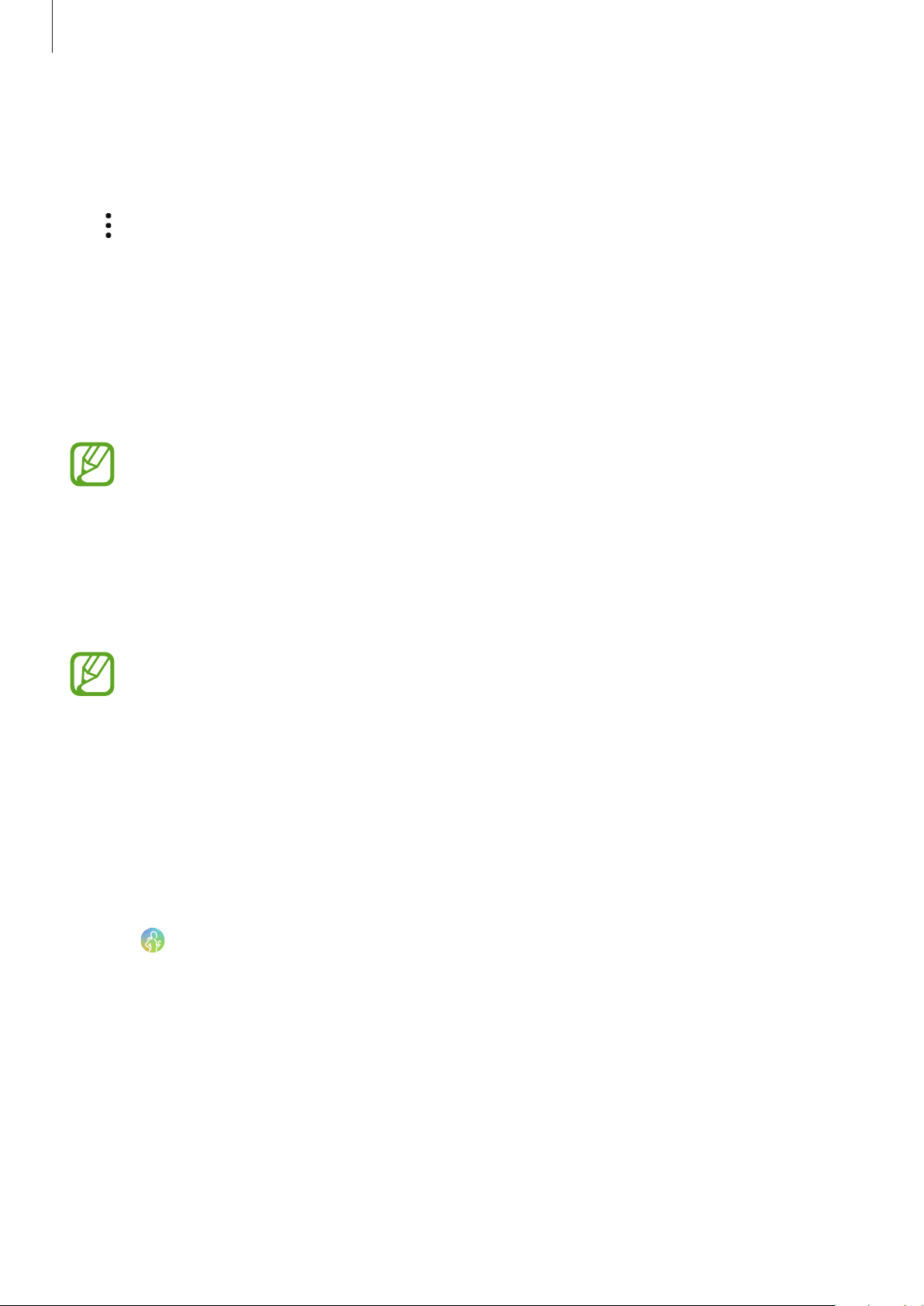
Apps and features
78
Tracking your heart rate
The Galaxy Watch can automatically measure and record your heart rate at regular intervals in
your daily life when you are not using exercise trackers.
Tap
on the heart rate tracker screen, rotate the bezel to select
Auto HR settings
, and then
select the option you want.
•
Always
: Your heart rate will be automatically measured continuously, regardless of your
movement.
•
Frequent
: The Galaxy Watch will attempt to measure your heart rate at an interval of
10 minutes when you do not move.
•
Never
: Your heart rate will not be measured automatically.
Your heart rate will be measured regardless of the Auto HR settings while working
out.
Stress
Calculate and record your stress level by using changes in your heart rate and reduce your
stress by following the breathing instructions that Galaxy Watch provides.
•
Repeated measurement will bring the more accurate result.
•
Your personal emotions are not calculated when measuring your stress level.
•
To measure your heart rate more accurately with the Galaxy Watch, wear the
Galaxy Watch firmly around your lower arm just above the wrist. Refer to Wearing
the Galaxy Watch correctly for details.
•
This feature may not be available depending on the region.
Measuring your stress level
1
Tap (
Samsung Health
) on the Apps screen.
2
Rotate the bezel clockwise to open the stress tracker screen.
Loading ...
Loading ...
Loading ...