Loading ...
Loading ...
Loading ...
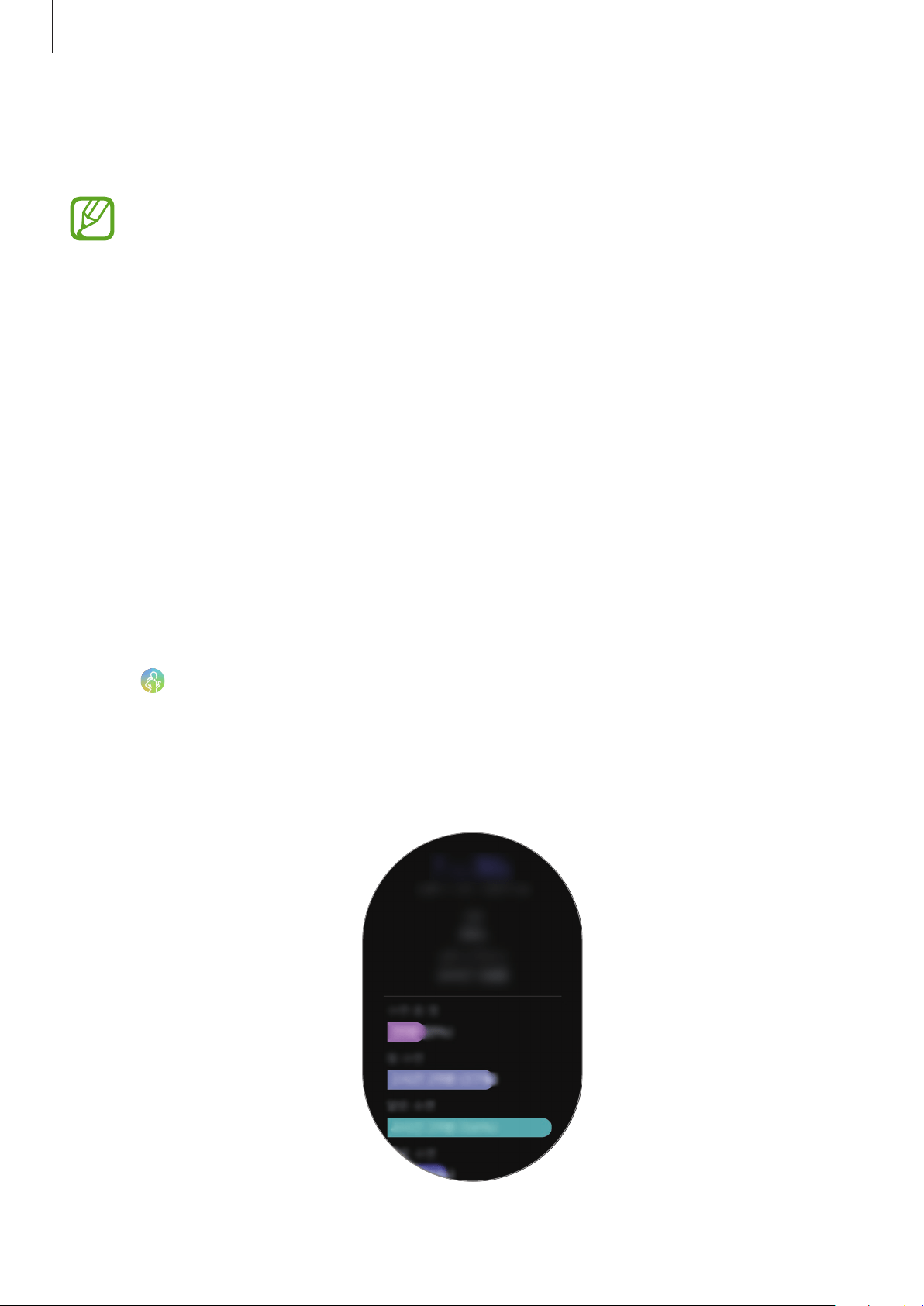
Apps and features
75
Sleep
Analyse your sleep pattern and record it by measuring your heart rate while you are sleeping.
•
The sleep pattern will have its four states (Awake, REM, Light, Deep) analysed by
using your movement and changes in your heart rate while sleeping. However,
Auto HR settings
should be set to
Always
to measure your heart rate continuously
while sleeping. For more information, refer to Tracking your heart rate.
•
If your heart rate is irregular, your Galaxy Watch cannot recognise your heart rate
properly, or you do not set
Auto HR settings
to
Always
, the sleep pattern will be
analysed into three states (Restless, Light, Motionless).
•
To measure your heart rate more accurately with the Galaxy Watch, wear the
Galaxy Watch firmly around your lower arm just above the wrist. Refer to Wearing
the Galaxy Watch correctly for details.
Measuring your sleep pattern
1
Sleep while wearing the Galaxy Watch.
The Galaxy Watch will start to measure your sleep pattern.
2
Tap (
Samsung Health
) on the Apps screen after you wake up.
3
Rotate the bezel clockwise to open the sleep tracker screen.
4
View your sleep pattern and information.
Loading ...
Loading ...
Loading ...