Loading ...
Loading ...
Loading ...
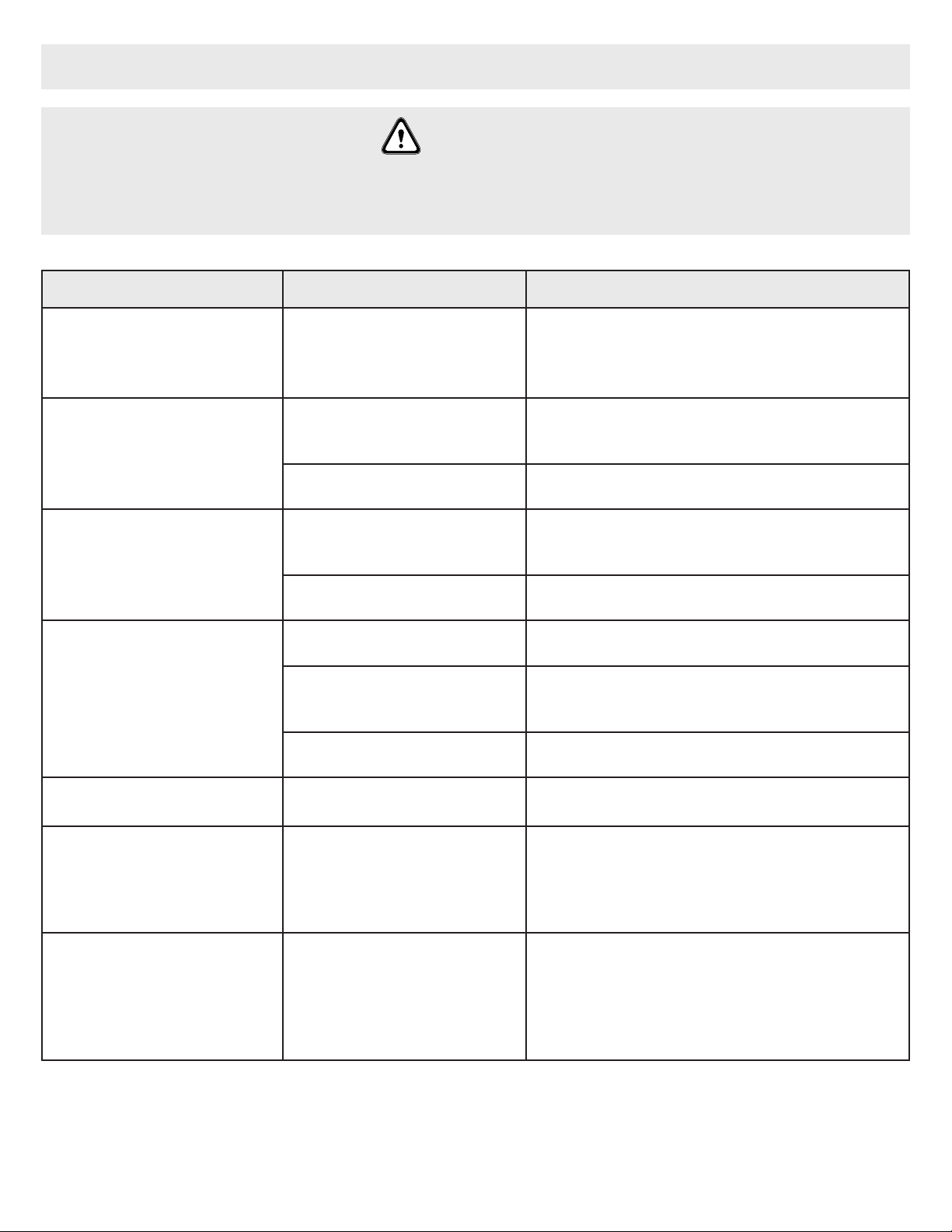
Page 2505.17.17
Troubleshooting
TURN OFF THE APPLIANCE COMPLETELY AND LET COOL BEFORE SERVICING. ONLY A QUALIFIED
SERVICE PERSON SHOULD SERVICE AND REPAIR THIS ELECTRIC APPLIANCE.
WARNING
Symptom Problem Test Solution
Dim or no ame/
Ember bed/Ceiling light is not
glowing or dimming
LED’s are burnt out or
malfunctioning
Inspect the LED’s and replace them if necessary
No warm air coming out of
appliance
Room temperature is higher
than the appliance setting (if it
is set to room temperature)
Reset temperature setting
Heater is burnt out Inspect the burner and heater assembly and
replace it if necessary
Appliance turns off and will
not turn on
Appliance has overheated
and safety thermal switch has
tripped
Unplug power cord and allow appliance to cool
for 15 minutes, then plug in the power cord and
turn the power ON
House circuit breaker has
tripped
Reset house circuit breaker
Appliance will not switch on
when the Power button is
turned ON
Appliance is not plugged into
an electrical outlet
Check plug and plug it into a 120V outlet
Appliance has overheated
and safety thermal switch has
tripped
Unplug power cord and allow appliance to cool
for 15 minutes, then plug in the power cord and
turn the power ON
Circuit board is burnt out Inspect the circuit board and replace it if
necessary
Remote control does not work Low battery Replace battteries in remote control
Heater shuts off automatically Room is too warm The heater has a built-in thermostat so it
will shut off automatically once the pre-set
temperature is reached. It will also turn on
automatically if the room temperature drops
below the pre-set temperature.
Touch panel/ Remote Control
do not work
The front glass has moved or
is not secured properly
Unplug the appliance, if the appliance is
recessed into the wall, shut off house circuit
breaker. Ensure the front glass is in the correct
position and is sitting at to the appliance touch
panel. After 10 seconds, plug in or turn on the
appliance to reset it.
Loading ...
Loading ...
Loading ...