Loading ...
Loading ...
Loading ...
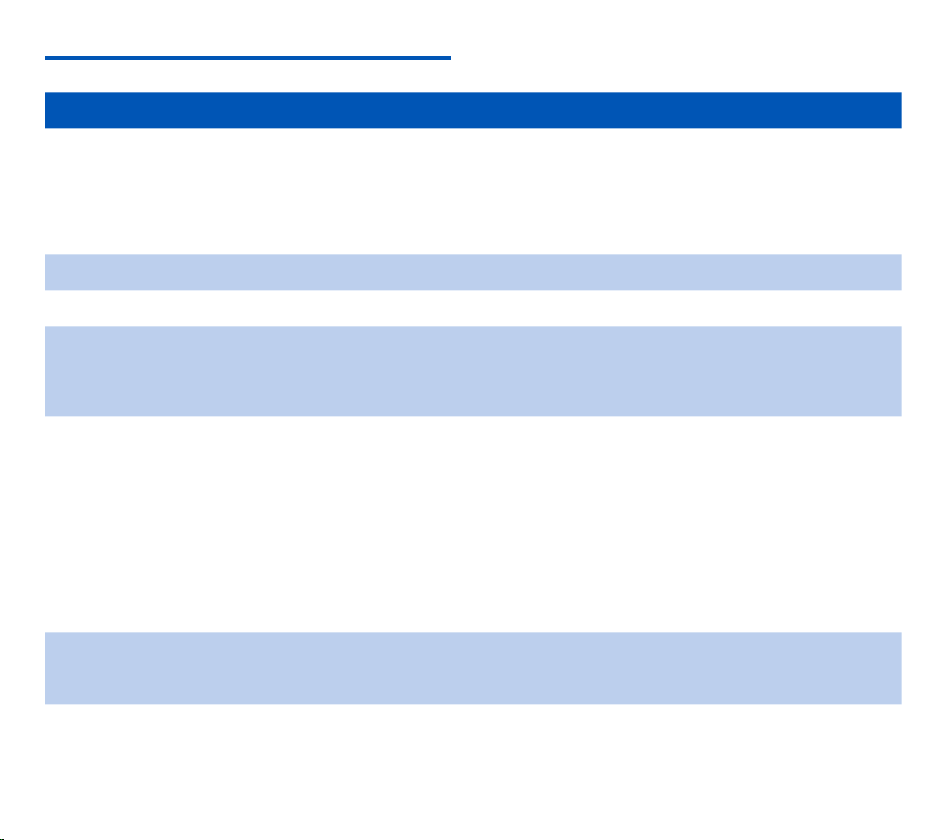
30 EN
Troubleshooting
Problem Possible cause/solution
The device does not turn on • Battery is empty.
X Recharge the battery.
• The device is turned o.
X Turn the power on. Power on/o, p. 12.
• The device is in power-save mode.
X Lift up the recorder or press any button to reactivate it.
The device does not playback recordings • No recordings are saved in the device.
The device does not respond • Turn the power o and on again.Power on/o, p. 12.
I cannot hear anything from the speaker • Headphones are connected to the device.
X Unplug the headphones.
• The volume is at the lowest setting.
X Adjust the volume level.
Recording does not start • There is no memory card in the device.
X Insert a memory card into the device. Insert and eject the memory card,
p. 11
• Memory card is not formatted correctly.
X Format the memory card in the device. Memory formatting, p. 29
• The the available memory space for recording is full.
X Delete some files or move them to an external device.
• The file is locked.
X Unlock the file. File lock and priority, p. 20
• The memory card is locked.
X Unlock the memory card.
I cannot hear anything from the headphones • The headphones are incorrectly connected.
X Check the headphone connection.
• The volume is at the lowest setting.
Loading ...
Loading ...
Loading ...