Loading ...
Loading ...
Loading ...
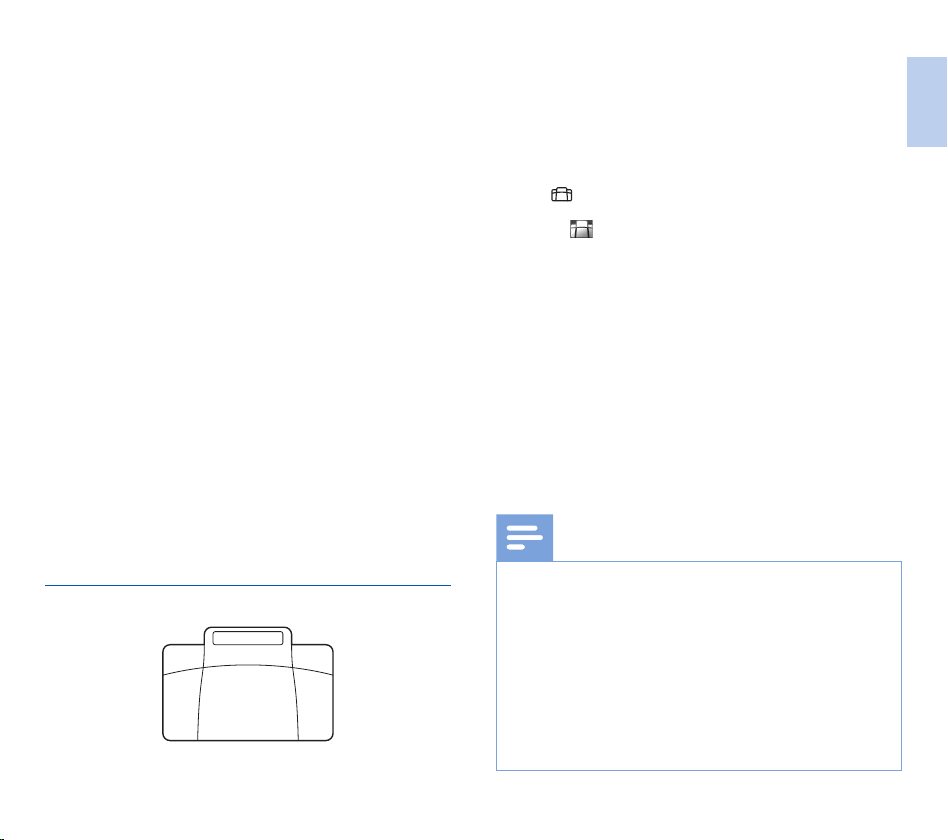
21
EN
of the foot pedal. The behavior for starting and stopping
recording depends on the setting of the switch on the
underside of the foot control:
• N (Neutral) position: Press and hold the right pedal for
recording. For short pauses, release the right pedal.
• T (Toggle) position: Press and release the right pedal to
start recording. For short pauses, press the right pedal
of the foot pedal again. To continue recording, press the
right pedal of the foot pedal again.
5
To stop recording, press the left pedal of the foot pedal. To
continue recording, repeat step 4.
6
Press and hold the left pedal of the foot pedal for fast
rewind. When rewinding reaches the desired position,
release the pedal.
7
When recording is stopped, press the right pedal of the
foot pedal to start playback. The behavior for starting and
stopping playback depends on the setting of the switch on
the underside of the foot control:
• N (Neutral) position: Press and hold the right pedal for
playback. When the pedal is released, playback is stopped.
• T (Toggle) position: Press and release the right pedal to
start continuous playback. Press the right pedal again to
stop playback.
8
Double click the left pedal of the foot pedal during
recording to finish/lock (EOL) the current recording and
create a new file.
Hands-free transcription
B C
A
1
Make sure that the docking station is NOT connected to a
computer via USB.
2
To activate the hands-free transcription feature, press
F2 (Menu) on the recorder while the recorder is in
stop mode and select Device > Hands-free mode >
Transcribe.
3
Connect the optional Philips foot pedal to the food pedal
port on the rear side of the docking station and place
the recorder in the docking station.
X The symbol is displayed in the information bar at the
top of the screen.
4
Press and hold the left pedal for fast rewind. When
rewinding reaches the desired position, release the pedal.
5
Press and hold the middle pedal to fast forward. When
forwarding reaches the desired position, release the pedal.
6
Press the right pedal to start playback.The behavior for
starting and stopping playback depends on the setting of the
switch on the underside of the foot control:
• N (Neutral) position: Press and hold the right pedal for
playback. When the pedal is released, playback is stopped.
• T (Toggle) position: Press and release the right pedal to
start continuous playback. Press the right pedal again to
stop playback.
Note
• If the docking station is connected to a computer, you can
switch between USB mode and hands-free mode. In USB
mode the recorder is displayed as an external drive on the
connected computer.
• The function is only available when the switch on the
underside of the foot pedal is in the N position and the
recorder is in the stop mode and at the end of the current
recording.
• To switch between USB mode and hands-free mode, double
click the right pedal of the foot pedal and then hold the
pedal for about 1 second.
English
Loading ...
Loading ...
Loading ...