Loading ...
Loading ...
Loading ...
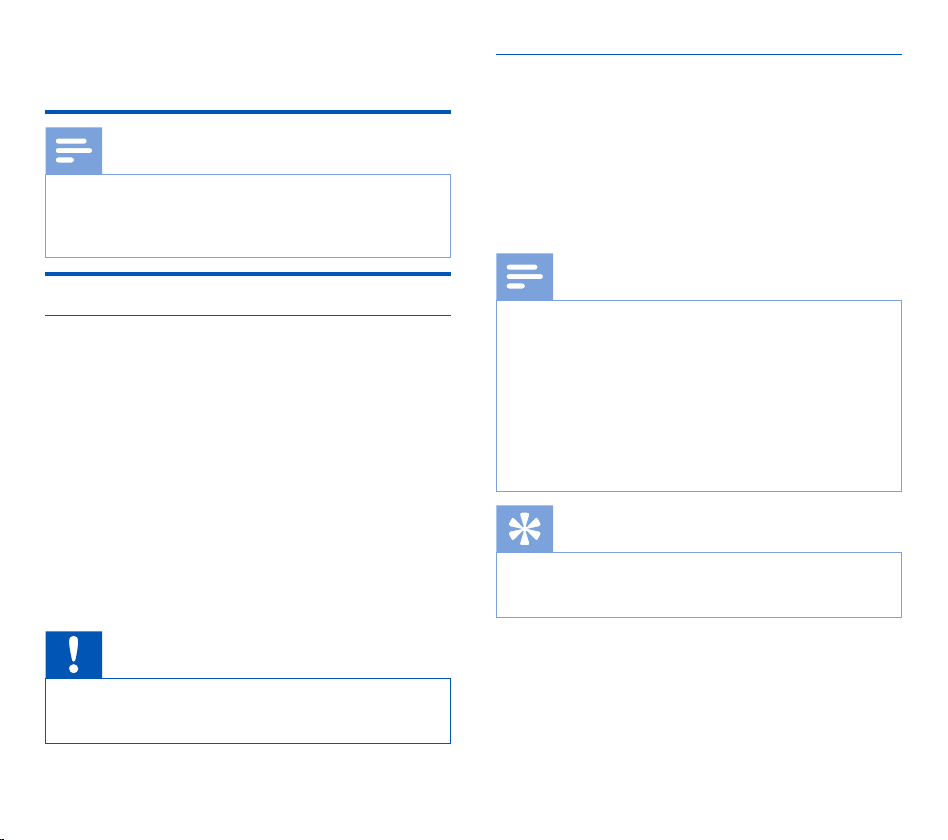
14 EN
4 Use your recorder
Note
• You can customize the settings and behavior of your device
(Settings, p. 24.)
• The descriptions in this chapter are based on the default
settings.
Recording
Record settings
Set the required recording profile before you start a recording
session.
The recording profile presets recording parameters such
as recording quality and file format, microphone sensitivity and
the microphone mode
to suit the recording conditions
. Profile,
p. 25.
When voice-activated recording is enabled, recording will start
when you begin speaking. When you stop speaking, the recorder
will automatically pause recording after three seconds of silence,
and resume only when you begin speaking again. Voice-acti-
vated recording, p. 18.
The recorder can be used for hands-free recording by con-
necting the optional Philips foot switch to the docking station.
Hands-free recording, p. 20.
Caution
• Do not remove the battery from the device while it is
recording. Data may be damaged or lost or malfunctions
may occur.
Create a new recording
1
Press F3 (New) to create a new recording.
2
To start recording, point the microphone toward the sound
source and move the slide switch to the G REC position.
X The LED lights in red in overwrite or append mode or
green in insert mode while recording.
3
To stop recording, move the slide switch to the F STOP
position.
Note
• Press F1 (Index) during recording or playback to insert an
index mark (Index marks, p. 18).
• Press and hold F3 (Instr) during recording to record an
instruction (Instructions, p. 19).
• If the recording time exceeds the available capacity,
recording stops and a message is displayed. You can not
make any more recordings. Delete the recordings which you
no longer require, replace the memory card, or connect
the device to a computer and transfer the files to your
computer.
Tip
• For best recording results, speak clearly and keep the
microphone about 5 to 15 centimeters (2 to 6 inches) away
from your mouth.
Loading ...
Loading ...
Loading ...