Loading ...
Loading ...
Loading ...
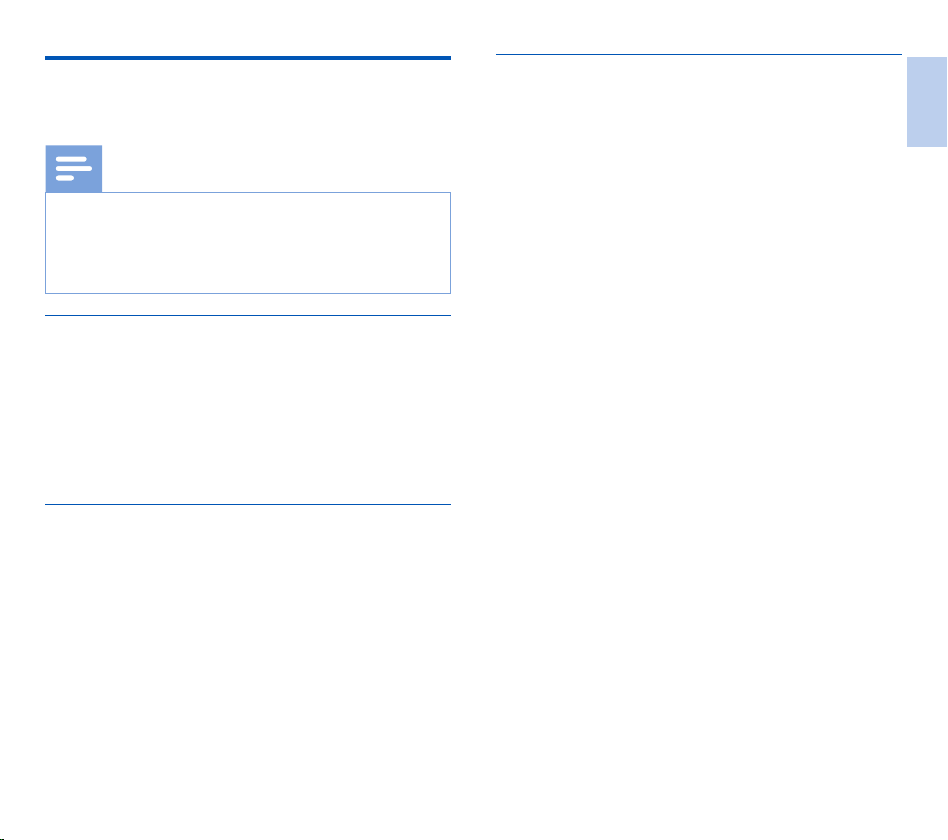
17
EN
Delete
You can delete individual files from the device, part of a file or
delete all files simultaneously.
Note
• Deleted files can not be recovered.
• Files that are marked finished and locked (EOL) cannot be
deleted. Unlock it by pressing the EOL button.
• Make sure that the memory card is not set to read-only
(locked).
Delete a file
1
While the recorder is in stop mode, press + / – to select the
file to be deleted.
2
Press F2 (Menu) and select File > Delete file.
3
Press F2 (OK) to confirm the deletion.
X The file is deleted. Sequential file numbers are reassigned
automatically.
Delete part of a file
1
While the recorder is in stop mode, press F2 (Menu) and
select File > Delete section.
2
Using the play, forward or rewind functions, navigate to the
beginning of the section to be deleted.
3
While the recorder is in stop mode, press F3 (Mark).
4
Using the play, forward or rewind functions, navigate to the
end of the section to be deleted.
X The section to be deleted is marked in red.
5
While the recorder is in stop mode, press F2 (Delete) to
confirm the deletion of the marked section.
Delete all files
1
While the recorder is in stop mode, press F2 (Menu) and
select File > Delete all.
2
Press F2 (OK) to confirm the deletion.
X All files are deleted.
English
Loading ...
Loading ...
Loading ...