Loading ...
Loading ...
Loading ...
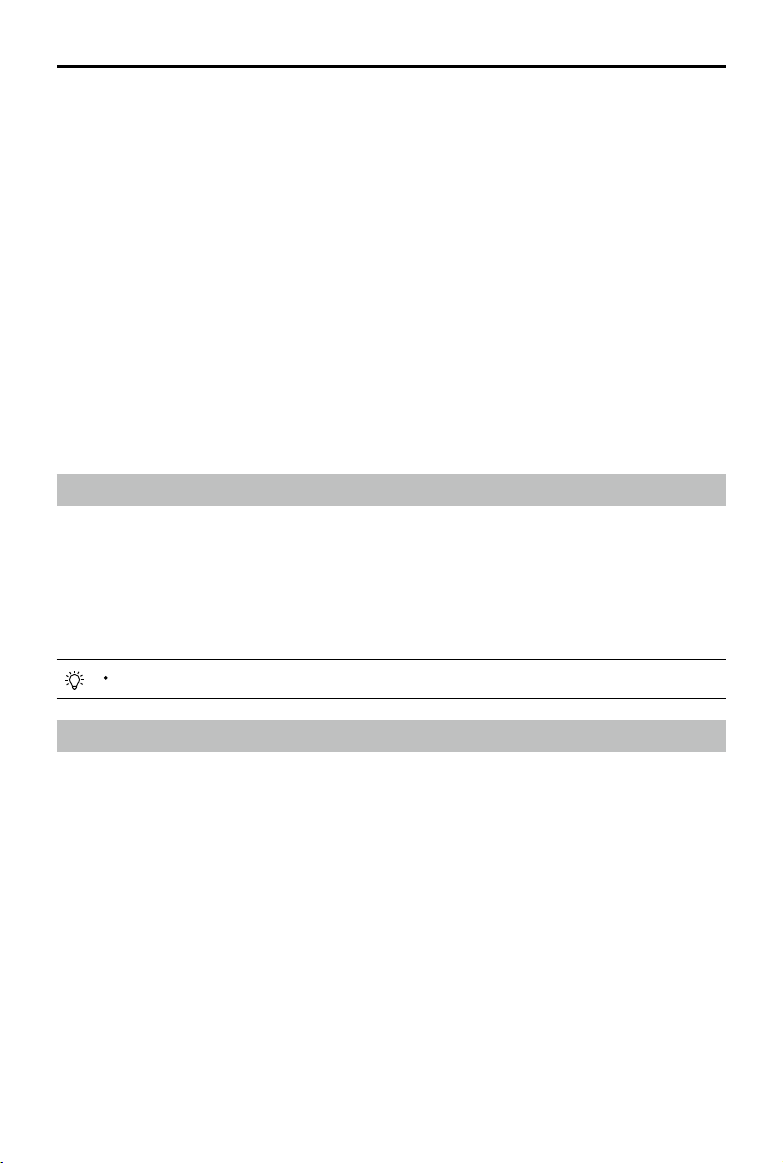
DJI Flight Simulator User Manual
4
©
2020 DJI All Rights Reserved.
Disclaimer
Read this disclaimer and the Privacy Policy and User Agreement in DJI Flight Simulator (hereinafter
referred to as “product”) carefully before using. By using this product, you acknowledge that you have
read in full, and agreed to this disclaimer, the Privacy Policy and User Agreement. Please install and
use this product in strict accordance with the User Manual. SZ DJI TECHNOLOGY CO., LTD. and its
aliated companies assume no liability for damage(s) or injuries incurred directly or indirectly from using
this product improperly.
DJI
TM
is a trademark of SZ DJI TECHNOLOGY CO., LTD. (abbreviated as “DJI”) and its affiliated
companies. Names of products, brands, etc., appearing in this manual are trademarks or registered
trademarks of their respective owner companies. This product and manual are copyrighted by DJI with
all rights reserved. No part of this product or manual shall be reproduced in any form without the prior
written consent of or authorization from DJI.
Product Prole
Introduction
The DJI Flight Simulator is a professional pilot training software for the enterprise. Adapting DJI’s leading
ight control technology for simulation to simulate the aircraft models and scenarios, the Flight Simulator
recreates the natural ying experience and provides enterprise users with a complete training solution,
including basic skills training, free ight, and application training. The Flight Simulator is Windows-based,
and is compatible with many DJI remote controllers*. It is also available to operate in the software with
the keyboard.
Versions
Currently, the Flight Simulator has three versions. Free Trial version, Enterprise version, and Energy
version. Details on how to access the three versions and the functions included (modules and aircraft)
will be explained below.
Free Trial Version
How to Access
Visit the product page on the ocial DJI website to download the installation le. Refer to the following
text for installation and launching.
* Support for more DJI remote controllers will be available as testing and development continues. Visit the DJI
Flight Simulator product page on dji.com for the most up-to-date list. http://www.dji.com/simulator
Make sure that the computer has access to the Internet when using the DJI Flight Simulator.
Loading ...
Loading ...
Loading ...
