Loading ...
Loading ...
Loading ...
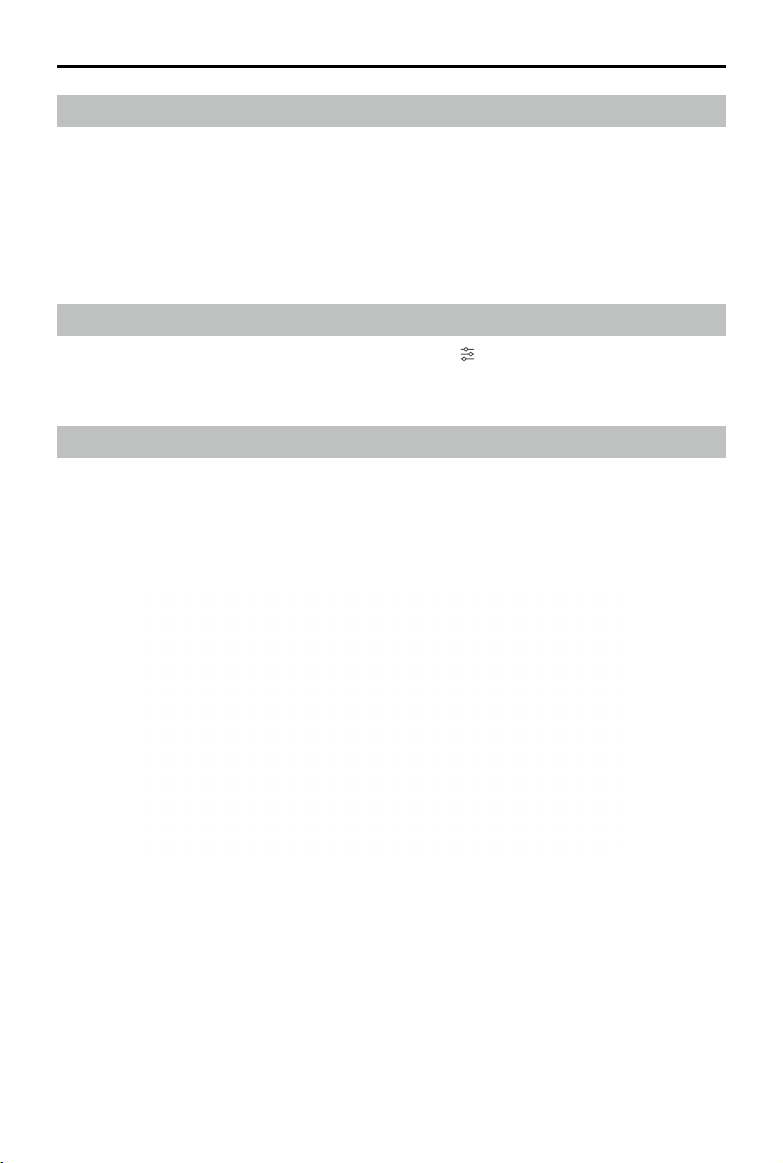
DJI Flight Simulator User Manual
©
2020 DJI All Rights Reserved.
17
Using the Zenmuse Z30 Payload
The Zenmuse Z30 features 30x optical zoom and 6x digital zoom. When using the Matrice 210 RTK
aircraft in Drone FPV or Remote Control View, use the mouse to zoom in.
TapZoom
Left click in the blue dotted area on the center of the screen and an icon will show up along with the
image 3x zoomed-in. Click again to zoom in further. Each click zooms 3x. Clicks outside of the dotted
area will not zoom.
If the aircraft position is changed manually during TapZoom, the image will go back to the original
magnication.
Custom Settings
The Free Flight module allows users to set custom parameters to gain feedback and train more
eciently. Here are the instructions:
1. In any level in the Free Flight module, press the C2 button on the remote controller or the Enter key
on the keyboard, and the custom settings menu will appear on the right screen.
2. Use the mouse to adjust parameters for control, diculty, and environment.
3. Click Reset to reset all the parameters to default settings. Click Save to save the current settings.
Camera Settings
In Drone FPV or Remote Control View, use the mouse to click on the right screen of the app to enter
the camera settings menu to show or hide the grid.
Loading ...
Loading ...
Loading ...
