Loading ...
Loading ...
Loading ...
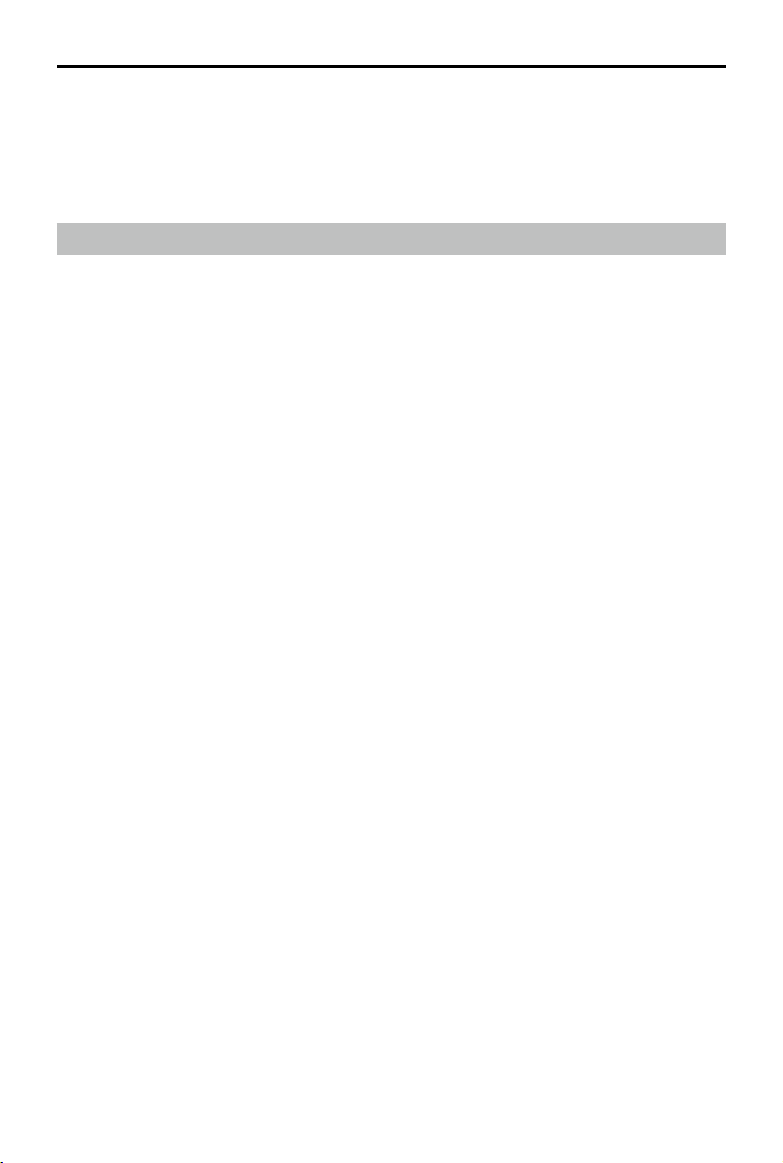
DJI Flight Simulator User Manual
20
©
2020 DJI All Rights Reserved.
Signal Interference
In some scenarios, there will be random interferences that may impact the imaging or the controls. This
is designed to help users train their emergency response abilities. The image display might be blurred or
go dark completely. There might also be a latency in the control latency or signal interruption.
Display
Minimap
In the Drone Follow View or Pilot FPV, the thumbnail of the location of the drone will show up as a
Minimap at the lower right corner of the screen. The Minimap can be used in all the scenarios except in
the Tutorials mode in the Skills Training module and in the Entertainment module.
Press and hold the Shutter button on the remote controller or press the M key on the keyboard to open
or close the Minimap display. The takeo point and ight path will be shown in the Minimap.
Flight Route
This function lets users to see the ight route in the air.
Press and hold the Video Recording button on the remote controller or the Space key on the keyboard
to show or hide the ight route.
Loading ...
