Loading ...
Loading ...
Loading ...
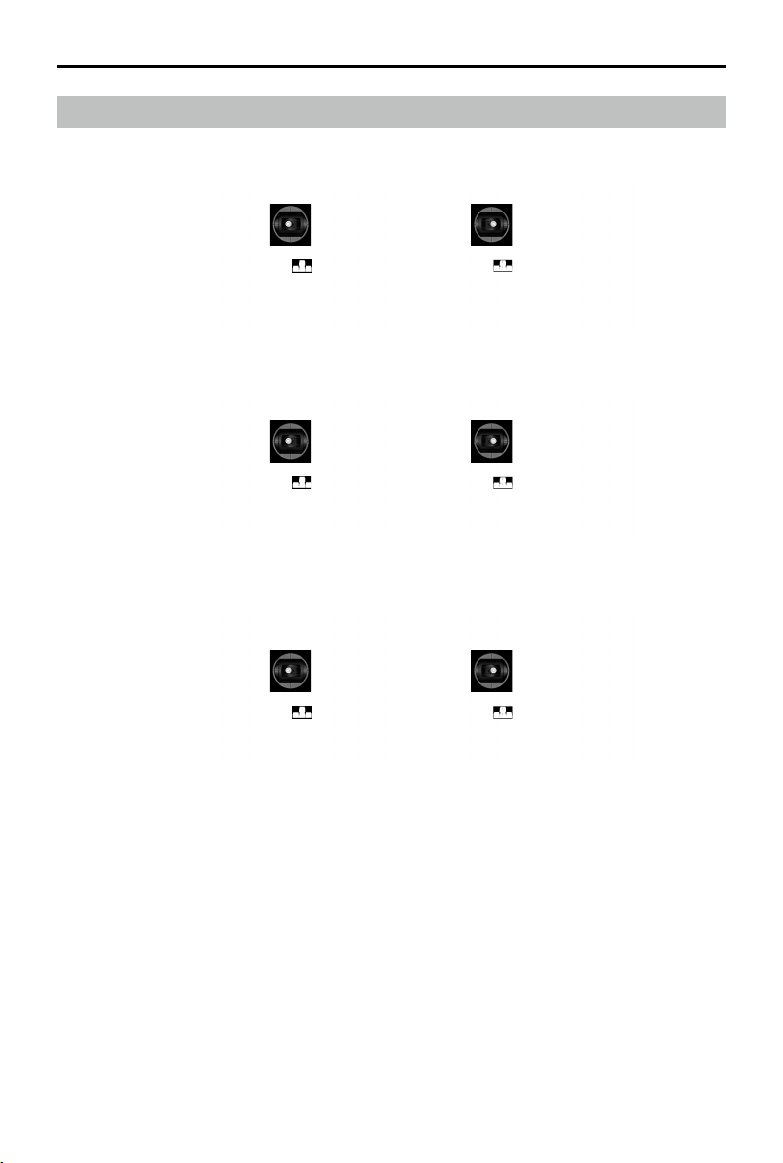
DJI Flight Simulator User Manual
12
©
2020 DJI All Rights Reserved.
Shutter
Minimap (Press and Hold)
Flight Route (Press and Hold)
Record/ Stop
Jump
Record
Flight Route (Press and Hold)
Jump
Gimbal Dial
Switch Views
(Move the dial to the end)
Switch btw Drone/ Pilot
(Press and Hold when the dial is moved to the end)
Custom Menu
DJI Lightbridge
Remote Controller
DJI Mavic 2
Remote Controller
DJI Mavic Air
Remote Controller
Shutter
Minimap (Press and Hold)
Switch Views
Switch btw Drone/ Pilot (Press and Hold)
Flight Mode
Custom Menu
Pause
Introduction Panel (Press and Hold)
Return to home (Press and Hold)
Cancel Return-to-home
Pause
Introduction Panel (Press and Hold)
Return to home (Press and Hold)
Cancel Return-to-home
Shutter
Minimap (Press and Hold)
Record
Flight Route (Press and Hold)
Jump
Switch Views
Switch btw Drone/ Pilot (Press and Hold)
Gimbal Dial
Gimbal Dial
Flight Mode
Pause
Introduction Panel (Press and Hold)
Flight Mode Custom Menu
Keyboard
Shutter
Flight Route
Record/ Stop
Return to home/ Cancel
Pause
Jump
Custom Menu
Gimbal Downward
Flight Mode
Switch Views
Switch btw Drone/ Pilot
Gimbal Upward
Minimap
Introduction Panel
H
Space
L
O
P
Space
Enter
F
V
C
J
R
M
I
Control Stick Settings
/
Left Stick Left Stick
/
Stick Mode Mode 1
/
Left Stick Left Stick
/
Stick Mode
Up
Down
Rotate Left Rotate Right
Forward
Backward
Left Right
Mode 2
Up
Down
Rotate Left Rotate Right
Forward
Backward
Left Right
/
Left Stick Left Stick
/
Stick Mode
Up
Down
Forward
Backward
Mode 3
Rotate Left Rotate RightLeft Right
Return to home
Cancel Return to home
Control Stick
Mode 1
Mode 2
Mode 3
Shutter
Minimap (Press and Hold)
Flight Route (Press and Hold)
Record/ Stop
Jump
Record
Flight Route (Press and Hold)
Jump
Gimbal Dial
Switch Views
(Move the dial to the end)
Switch btw Drone/ Pilot
(Press and Hold when the dial is moved to the end)
Custom Menu
DJI Lightbridge
Remote Controller
DJI Mavic 2
Remote Controller
DJI Mavic Air
Remote Controller
Shutter
Minimap (Press and Hold)
Switch Views
Switch btw Drone/ Pilot (Press and Hold)
Flight Mode
Custom Menu
Pause
Introduction Panel (Press and Hold)
Return to home (Press and Hold)
Cancel Return-to-home
Pause
Introduction Panel (Press and Hold)
Return to home (Press and Hold)
Cancel Return-to-home
Shutter
Minimap (Press and Hold)
Record
Flight Route (Press and Hold)
Jump
Switch Views
Switch btw Drone/ Pilot (Press and Hold)
Gimbal Dial
Gimbal Dial
Flight Mode
Pause
Introduction Panel (Press and Hold)
Flight Mode Custom Menu
Keyboard
Shutter
Flight Route
Record/ Stop
Return to home/ Cancel
Pause
Jump
Custom Menu
Gimbal Downward
Flight Mode
Switch Views
Switch btw Drone/ Pilot
Gimbal Upward
Minimap
Introduction Panel
H
Space
L
O
P
Space
Enter
F
V
C
J
R
M
I
Control Stick Settings
/
Left Stick Left Stick
/
Stick Mode Mode 1
/
Left Stick Left Stick
/
Stick Mode
Up
Down
Rotate Left Rotate Right
Forward
Backward
Left Right
Mode 2
Up
Down
Rotate Left Rotate Right
Forward
Backward
Left Right
/
Left Stick Left Stick
/
Stick Mode
Up
Down
Forward
Backward
Mode 3
Rotate Left Rotate RightLeft Right
Return to home
Cancel Return to home
Shutter
Minimap (Press and Hold)
Flight Route (Press and Hold)
Record/ Stop
Jump
Record
Flight Route (Press and Hold)
Jump
Gimbal Dial
Switch Views
(Move the dial to the end)
Switch btw Drone/ Pilot
(Press and Hold when the dial is moved to the end)
Custom Menu
DJI Lightbridge
Remote Controller
DJI Mavic 2
Remote Controller
DJI Mavic Air
Remote Controller
Shutter
Minimap (Press and Hold)
Switch Views
Switch btw Drone/ Pilot (Press and Hold)
Flight Mode
Custom Menu
Pause
Introduction Panel (Press and Hold)
Return to home (Press and Hold)
Cancel Return-to-home
Pause
Introduction Panel (Press and Hold)
Return to home (Press and Hold)
Cancel Return-to-home
Shutter
Minimap (Press and Hold)
Record
Flight Route (Press and Hold)
Jump
Switch Views
Switch btw Drone/ Pilot (Press and Hold)
Gimbal Dial
Gimbal Dial
Flight Mode
Pause
Introduction Panel (Press and Hold)
Flight Mode Custom Menu
Keyboard
Shutter
Flight Route
Record/ Stop
Return to home/ Cancel
Pause
Jump
Custom Menu
Gimbal Downward
Flight Mode
Switch Views
Switch btw Drone/ Pilot
Gimbal Upward
Minimap
Introduction Panel
H
Space
L
O
P
Space
Enter
F
V
C
J
R
M
I
Control Stick Settings
/
Left Stick Left Stick
/
Stick Mode Mode 1
/
Left Stick Left Stick
/
Stick Mode
Up
Down
Rotate Left Rotate Right
Forward
Backward
Left Right
Mode 2
Up
Down
Rotate Left Rotate Right
Forward
Backward
Left Right
/
Left Stick Left Stick
/
Stick Mode
Up
Down
Forward
Backward
Mode 3
Rotate Left Rotate RightLeft Right
Return to home
Cancel Return to home
Loading ...
Loading ...
Loading ...
