Loading ...
Loading ...
Loading ...
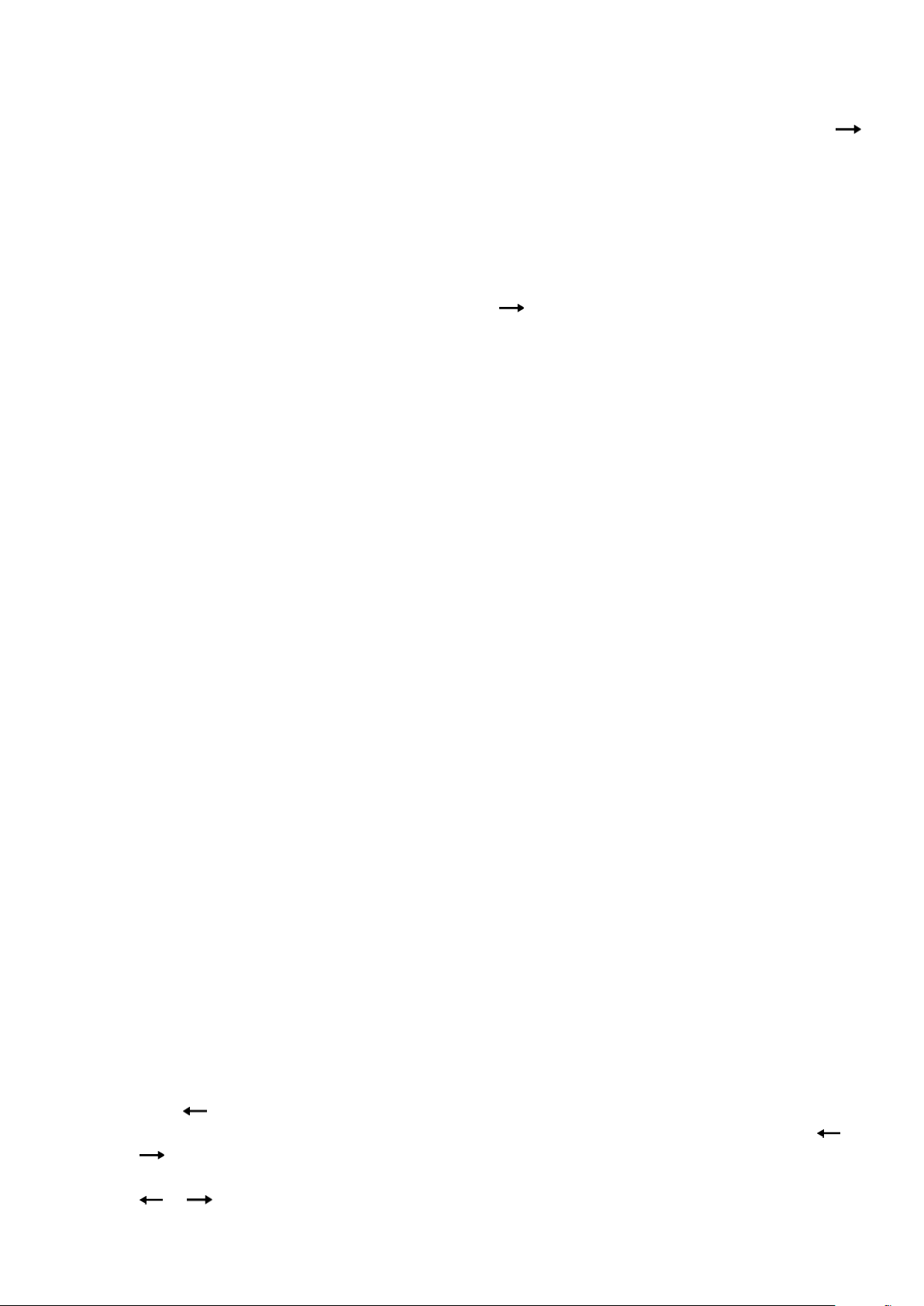
v) To nish programming the “OFF” time press TIME.
c) How to set additional ON/OFF times
i) To set other ON/OFF times scroll through the programs (PROG1 – PROG20) by pressing
repeatedly.
ii) Select an available program and follow steps in the above sections to set additional ON/
OFF times. Don’t forget that in the instructions PROG1 would change to whichever program
being worked with. For example, if working with program 2 “PROG1 ON” would change to
“PROG2 ON” and “PROG1 OFF” would change to “PROG2 OFF”.
d) To review each ON/OFF program
To scroll through the programs repeatedly press noting the day/day – group and time for the
timer to turn “ON” or “OFF”. This feature is especially helpful if many ON/OFF times have been
programmed on different days/day groups. It is recommended that you write down when each
program turns the heater “ON” and “OFF” along with the program day/day-group to prevent
confusion. AUTO ON or AUTO OFF must be set to activate the set programs or to manually
override the programs (see section below).
e) To manually override the programs
To manually override the programs:
During normal use there may be times when one needs to override the programmed ON/OFF
times. This allows the user to bypass the programmed ON/OFF times without changing the
programs. The manual override button is the large button on the right labelled “OVER”. Repeated
pressing this button causes the display to scroll from ON to AUTO ON and OFF to AUTO OFF.
When ON is selected, the red light on the timer will turn “ON” and remain “ON” despite any
programs set.
When AUTO ON is selected, the red light will turn “ON” immediately but the programs will
remain running to turn the heater ON/OFF as programmed.
When OFF is selected, the red light will turn “OFF” and remain “OFF” despite any programs
previously set – ie the heater will not operate until this setting is changed.
When AUTO OFF is selected, the red light will turn “OFF” immediately but the programs will
remain running to turn the heater ON/OFF as programmed.
3) Random Switching
This setting (RND) has no applicable use to this heater.
4) 24 Hour Countdown Timing
This is a separate feature from setting programs as described above and will temporarily override the
programmed ON/OFF settings. It allows the heater to remain “ON” for a set period of time up to 24
hours and then cut off. This is a useful feature as when set, the heater cannot be accidentally left on
thus saving electricity.
a) Press and the display will clear and “ON” will begin to ash and “CTD” will illuminate.
b) Press SET and the hour digits will begin to ash. Select the hours for the countdown using or
c) Press SET and the minutes digits will begin to ash. Select the minutes for the countdown using
or
Page 7
Loading ...
Loading ...