Loading ...
Loading ...
Loading ...
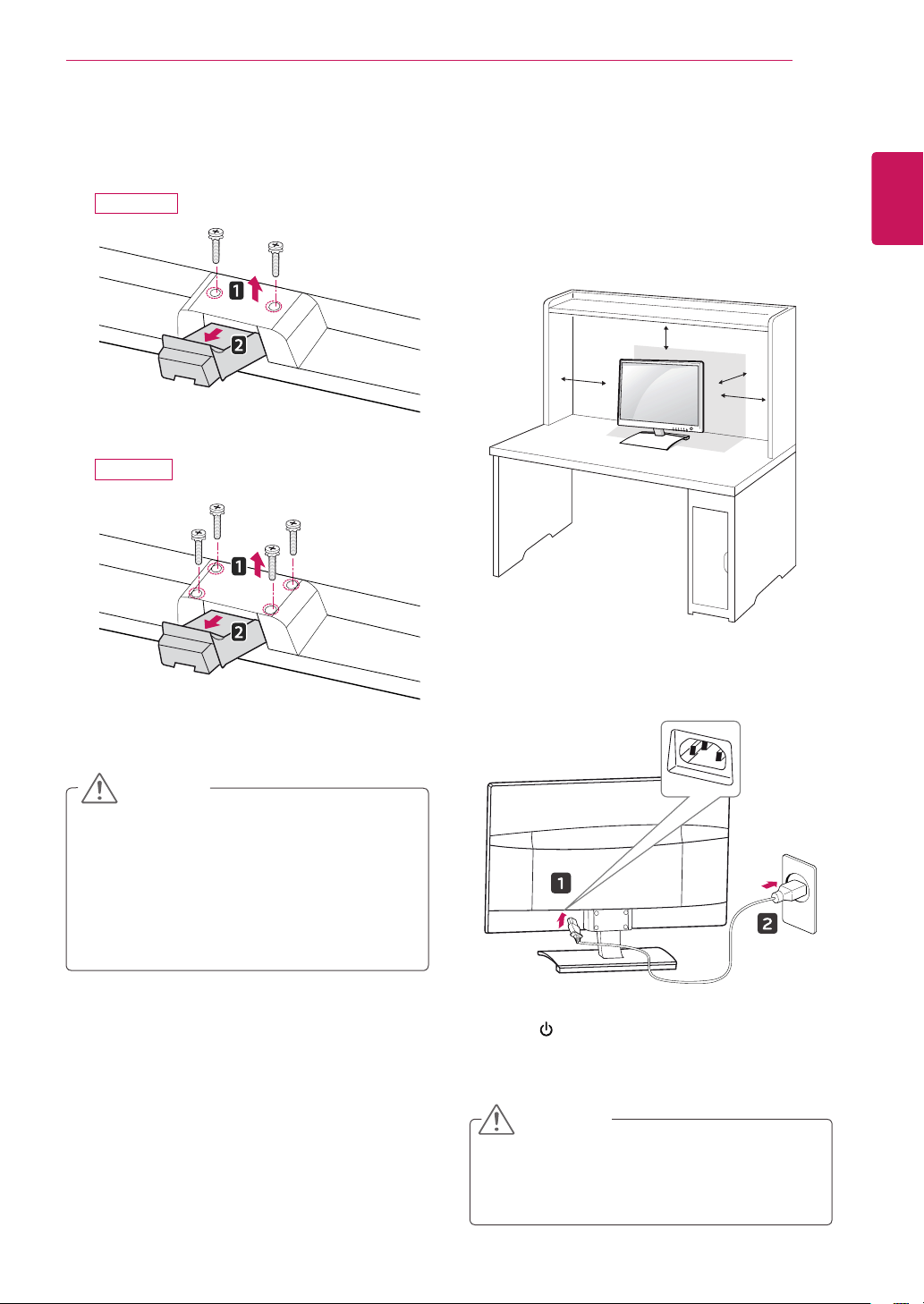
7
ENG
ENGLISH
ASSEMBLING AND PREPARING
Mountingonatable
1
LiftandtilttheMonitorsetintoitsupright
positiononatable.
Leavea10cm(minimum)spacefromthewall
forproperventilation.
2
ConnectthePowerCordtoawalloutlet.
3
Press (Power)buttonontheMonitorsetto
turnthepoweron.
10 cm
10 cm
10 cm
10 cm
Thisillustrationdepictsthegeneralmodelof
connection.Yourmonitormaydifferfromthe
itemsshowninthepicture.
Donotcarrytheproductupsidedownholding
onlythestandbase.Theproductmayfall
andgetdamagedorinjureyourfoot.
CAUTION
Unplugthepowercordbeforemovingthe
Monitortoanotherlocation.Otherwiseelectric
shockmayoccur.
CAUTION
3
Loosen2or4screwsandremovethestand
bodyfromthemonitor.
D2770P
D237IPS
Loading ...
Loading ...
Loading ...
