Loading ...
Loading ...
Loading ...
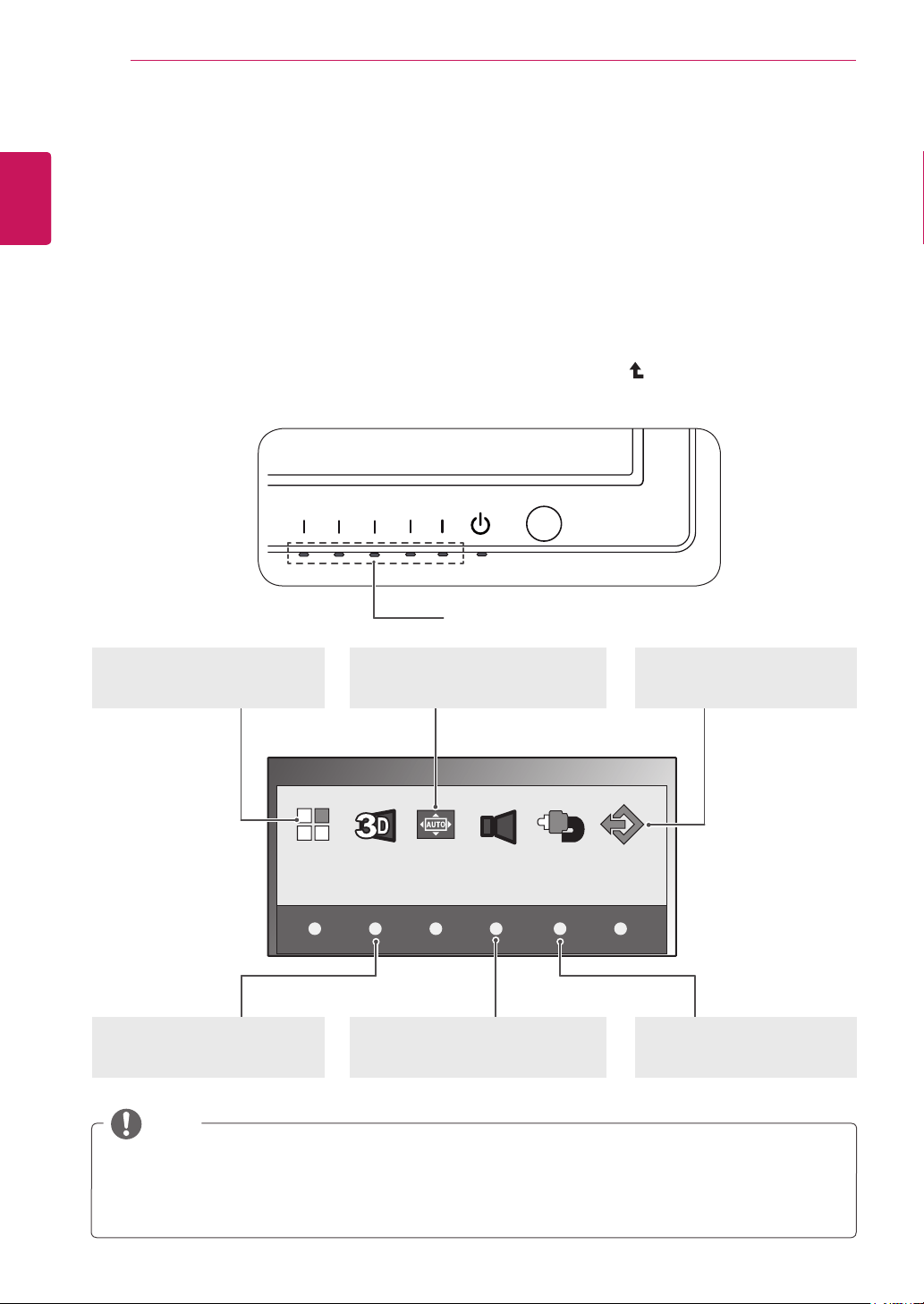
14
ENG
ENGLISH
CUSTOMIZING SETTINGS
CUSTOMIZINGSETTINGS
AccessingTheMainMenus
1
Pressanybutton(Exceptthepowerbutton)ontheMonitorsettodisplaytheMONITORSETUPOSD
menu.
2
Pressthedesiredmenuitem.
3
ChangethevalueofthemenuitembypressingthebuttonsontheMonitorset.
Toreturntotheuppermenuorsetothermenuitems,usetheuparrow( )button.
4
SelectEXITtoleavetheOSDmenu.
MonitorsetButtons
MONITOR SETUP
MENU AUTO VOLUME INPUT EXIT
3D
MENU(Seep.15)
Setsthescreenoptions.
AUTO(Seep.5)
Optimizestheresolution.
EXIT
ExitstheOSDmenu.
INPUT(Seep.5)
Setstheexternalinput.
3D(Seep.16)
Setsthe3Dmode.
VOLUME(Seep.17)
Setsthevolume.
Differentmenuitemsareenableddependingonthetypeofinputsignal.
D-SUB/DVIMode:MENU,3D,AUTO,INPUT,EXIT
HDMIMode:MENU,3D,VOLUME,INPUT,EXIT
NOTE
Loading ...
Loading ...
Loading ...
