Loading ...
Loading ...
Loading ...
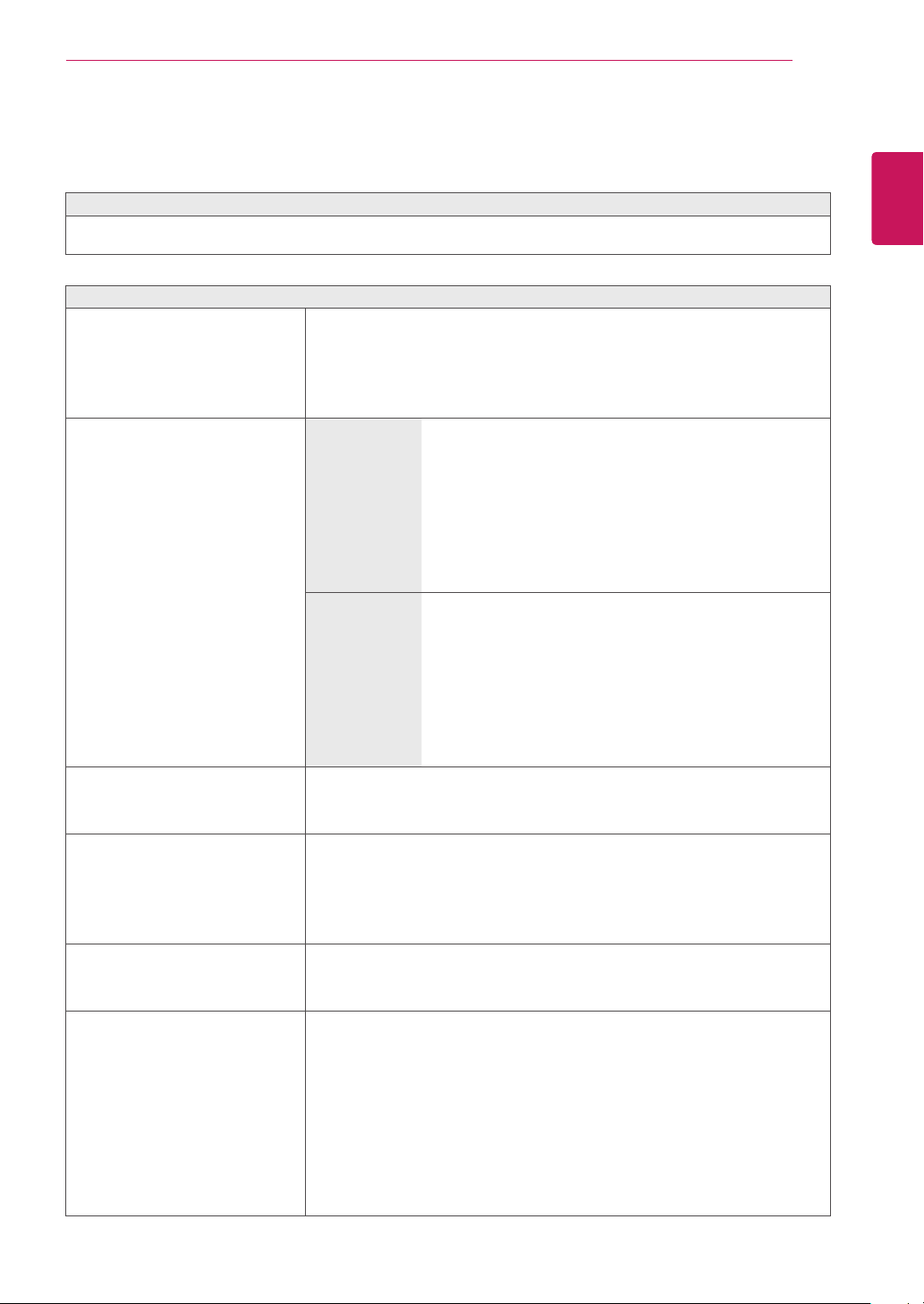
21
ENG
ENGLISH
TROUBLESHOOTING
TROUBLESHOOTINGWHENUSING3DMODE
Icanseeaswirlingoil-likepatternonthemonitorwhenthemonitoristurnedoff.
ThisiscausedbytheinterferenceofexternallightintheairlayerbetweentheLCDsurfaceand3Dfilter.
Thepatternbecomesalmostinvisiblewhenyouturnonthepoweragain.
Icannotsee3Dimageproperly
Ifyouarenotusingtheglasses
providedwiththemonitor,
Whenyouview3Dimageswiththismonitor,itisveryimportant
thatyouusetheglassesprovidedwiththemonitor.Theglassesare
designedtocompensateopticallyforthe3Dfilterattachedtothe
surfaceofthemonitor.Ifyouwearthird-partyglasses,youmaynot
see3Dimagesproperlyonthemonitor.
Ifyouview3Dimagesoutsidethe
optimalviewingangleordistance,
D237IPS
Theoptimalviewingangleofthemonitoris12°in
verticaldirectionwhile130°inhorizontaldirection;
themonitor3Dviewingrangeisbetween50cmto
150cmfromthemonitor.
Whenyouview3Dimagesoutsidetheoptimal
viewingangleorthemonitor3Dviewingrange,the
imagesmaylookoverlappedornotbedisplayed
properlyin3D.
D2770P
Theoptimalviewingangleofthemonitoris14°in
verticaldirectionwhile80°inhorizontaldirection;the
monitor3Dviewingrangeisbetween50cmto150
cmfromthemonitor.
Whenyouview3Dimagesoutsidetheoptimal
viewingangleorthemonitor3Dviewingrange,the
imagesmaylookoverlappedornotbedisplayed
properlyin3D.
Ifyouhavenotsettheresolution,
Pleasesettheresolutionofthemonitortothemaximum(1920x
1080@60Hz)inthedisplaysettings.The3Dsoftwaremaynot
workproperlyiftheresolutionisnotsettothemaximum.
Iftheimagesthatyourleftandright
eyesseearereversed,
Thestripeimagesintheodd-numberedlinesaretheonesthatyour
righteyeseesonthemonitor.Ifyouonlyseethestripeimages,not
3Dimages,settheimagesforyourrighteyetobedisplayedinthe
odd-numberedlinesbychangingtheplayerorvieweroptionofthe
3Dsoftware.
Icannotsee3Dbutonly2Dimages.
Thismonitorworksbothin2Dand3Dmode.Youcanviewavideoin
3Difitismadein3D.Ifyoutrytoview2Dimagesin3D,theymight
notbedisplayedproperlyoryoumayexperiencepoorpicturequality.
Ifthe‘TriDef3D’couldn’twork
properly
TheminimumsystemrequirementsonPCtorunthe‘TriDef3D’:
»
Intel®Core2DuoorAMDAthlon™64X2Dual-CoreCPUorbetter
»
1GBRAM
»
NVIDIA®GeForce®8600GTorATIX1650XT
»
500MBfreediskspace
»
Windows®XP(withthelatestservicepackat32-bitonly),Windows®Vista
(32bitonly)orWindows®7(32or64bit)
»
DirectX9.0ccompatiblesoundcard
»
Internetconnection
»
DVD-ROMdrive
»
Networkcard
»
DirectX9.0c
Loading ...
Loading ...
Loading ...
