Loading ...
Loading ...
Loading ...
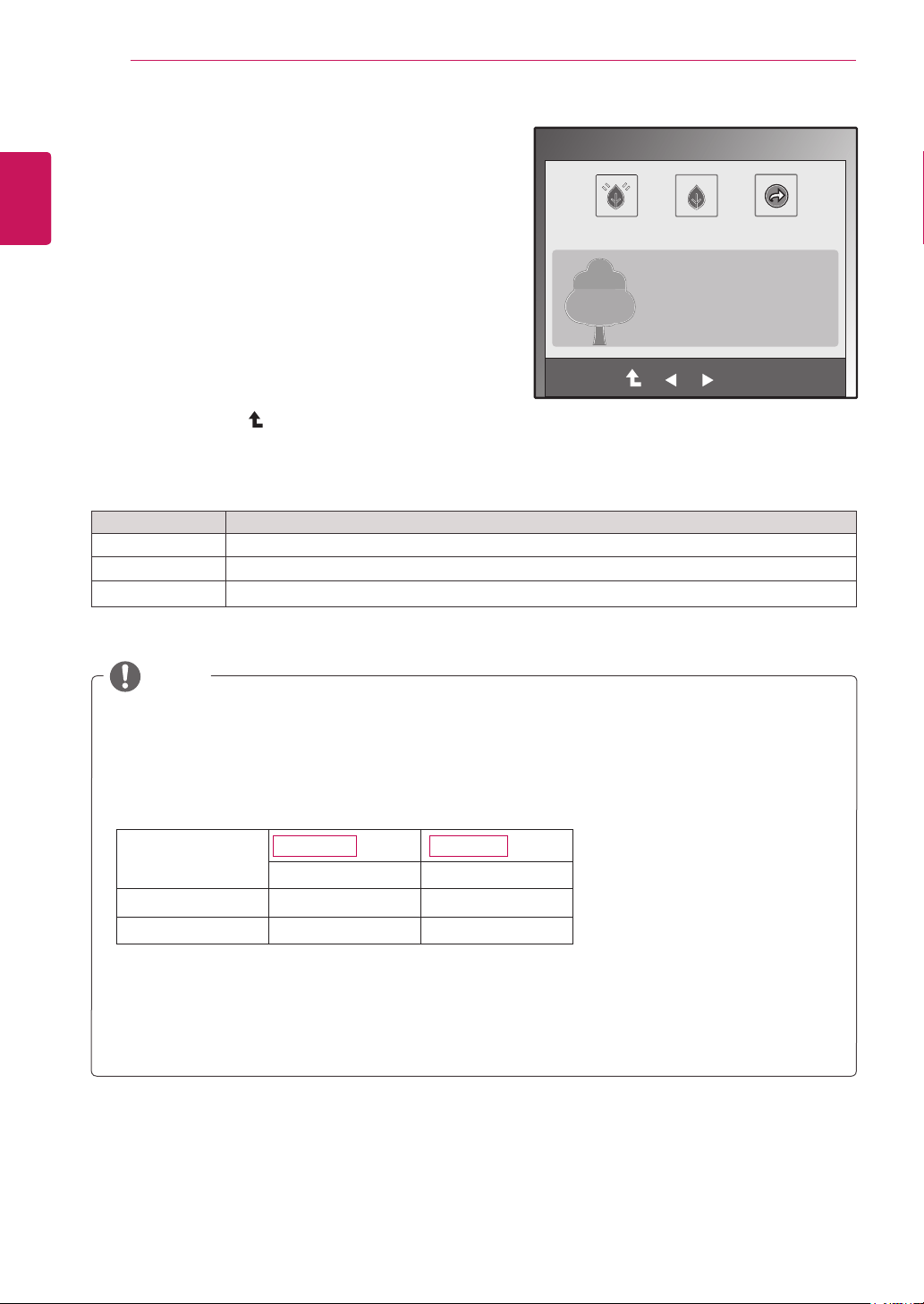
18
ENG
ENGLISH
CUSTOMIZING SETTINGS
SUPERENERGYSAVINGSettings
1
Pressanybutton(Exceptthepowerbutton)onthe
MonitorsettodisplaytheMONITORSETUPOSD
menu.
2
PresstheMENUbuttontodisplaytheoptionsinthe
OSDmenu.
3
SelectSUPERENERGYSAVINGbypressingthe
buttonsontheMonitorsetandsettheoptions.
4
SelectEXITtoleavetheOSDmenu.
Toreturntotheuppermenuorsetothermenuitems,
usetheuparrow( )button.
TheavailableSUPERENERGYSAVINGsettingsaredescribedbelow.
Menu Description
ON EnablesSUPERENERGYSAVING.
OFF DisablesSUPERENERGYSAVING.
RESET ResetsthevaluesoftotalenergyconsumptionreductionandCO2emissionreductionestimates.
TOTALPOWERREDUCTION:Showstheapproximateamountofpowersavedbyusingtheenergysaver
function.
TOTALCO2REDUCTION:ShowstheapproximateCarbonDioxidesavedbyusingtheenergysaver
function.
SAVINGDATA(W/h)
584.2mm(23inch) 686mm(27inch)
SUPERSAVING 5W/h 6W/h
LEDSAVING 12W/h 10W/h
Thesevalueswillbedifferentfromeachpanelandpanelvendor.
LGcalculatedthesevalueswhileusinga“broadcastvideosignal”.
LEDSavingreferstohowmuchpowercanbesavedusingaWLEDPanelinsteadofaCCFLpanel.
SUPERSAVINGreferstohowmuchpowercanbesavedusingtheSUPERENERGYSAVINGfunction.
NOTE
EXIT
OK
ON OFF RESET
TOTAL POWER REDUCTION: 20 W
TOTAL CO2 REDUCTION: 16 g
SUPER
SAVING
: 6 W/h
LED
SAVING
: 10 W/h
SUPER ENERGY SAVING
D2770PD237IPS
Loading ...
Loading ...
Loading ...
