Loading ...
Loading ...
Loading ...
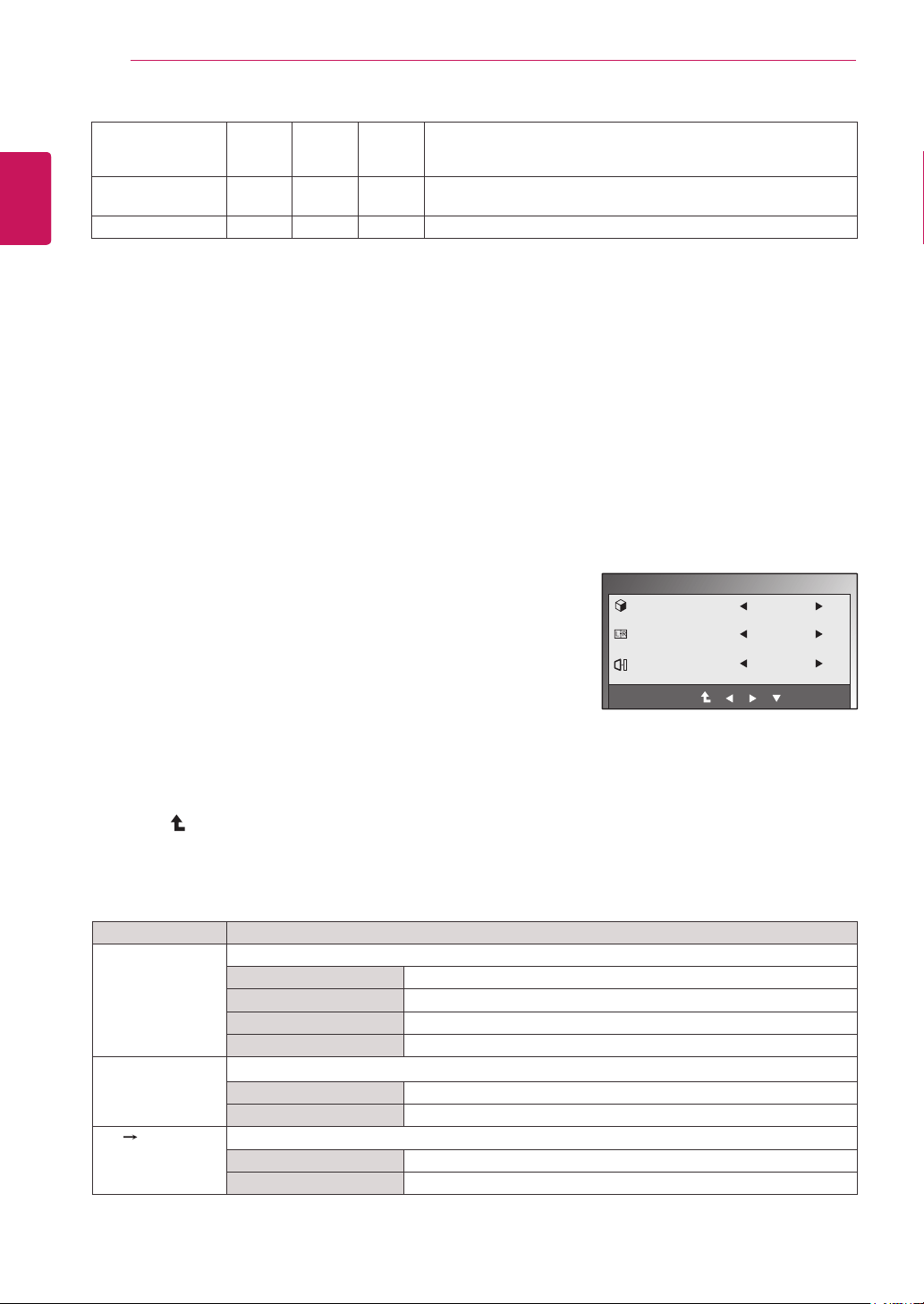
16
ENG
ENGLISH
CUSTOMIZING SETTINGS
3DSettings(Onlywhilein3Dmode)
1
Pressanybutton(Exceptthepowerbutton)ontheMonitorto
displaytheMONITORSETUPOSDmenu.
2
Pressthe3DbuttontodisplaytheoptionsintheOSDmenu.
3
SettheoptionsbypressingthebuttonsontheMonitorset.
4
SelectEXITtoleavetheOSDmenu.
Toreturntotheuppermenuorsetothermenuitems,usetheup
arrow( )button.
Theavailable3Dsettingsaredescribedbelow.
Menu Description
3DMODE Selecttheformatof3Dvideodata.(EnabledonlyforHDMIVIDEOTIMING)
SIDEBYSIDE LeftandrightpicturesarearrangedinSidebySidelayout.
TOP&BOTTOM LeftandrightpicturesarearrangedinTopandBottomlayout.
LINEINTERLACED Leftandrightpicturesarearrangedinlinebyline.
OFF Turnsoff3DMode.
3DL/RCHANGE Changeswhichframeisshowntoeacheye.
R-L OddlinesareRightpictureandevenlinesareLeftpicture.
L-R OddlinesareLeftpictureandevenlinesareRightpicture.
3D 2D Converts3Dimagesinto2D.(EnabledonlyforHDMIVIDEOTIMING)
OFF Displaysimagesin3D.
ON Displaysimagesin2D.
3D
3D MODE
3D L/R CHANGE
3D - > 2D
OFF(1/4)
L-R(1/2)
OFF
EXIT
ThingsyouneedtocheckbeforeinstallingTriDef3D
BeforeyouinstalltheTriDef3Dprogram,connecttheLG3DmonitortoyourPCandreboot.
Ifyouareusingtwomonitorsorconnectingamonitortoyourlaptop,settheLG3Dmonitor
asthemain/defaultscreenoneandchangetheresolutionto1920*1080.
TorunaTriDefMoviefileonWindowsXP,youmustinstallWindowsMediaPlayer11for
WindowsXP.
AUTOBRIGHT
o o o
Ifthisoptionisenabled,thesensorthatdetectstheambient
brightnessadjuststhemonitorbacklightorthescreenbrightness
accordingtotheinputdatatooptimizethescreendisplay.
SUPERENERGY
SAVING
o o o
SetstheSUPERENERGYSAVINGfunction.
FACTORYRESET o o o Returnsthemonitortooriginalfactorysettings.
Analog:D-SUB(Analogsignal)input.
Digital:DVI-D(Digitalsignal)input.
HDMI:HDMI(Digitalsignal)input.
*The3DoptionOSDisenabledonlyforHDMIvideotiming.
Loading ...
Loading ...
Loading ...
