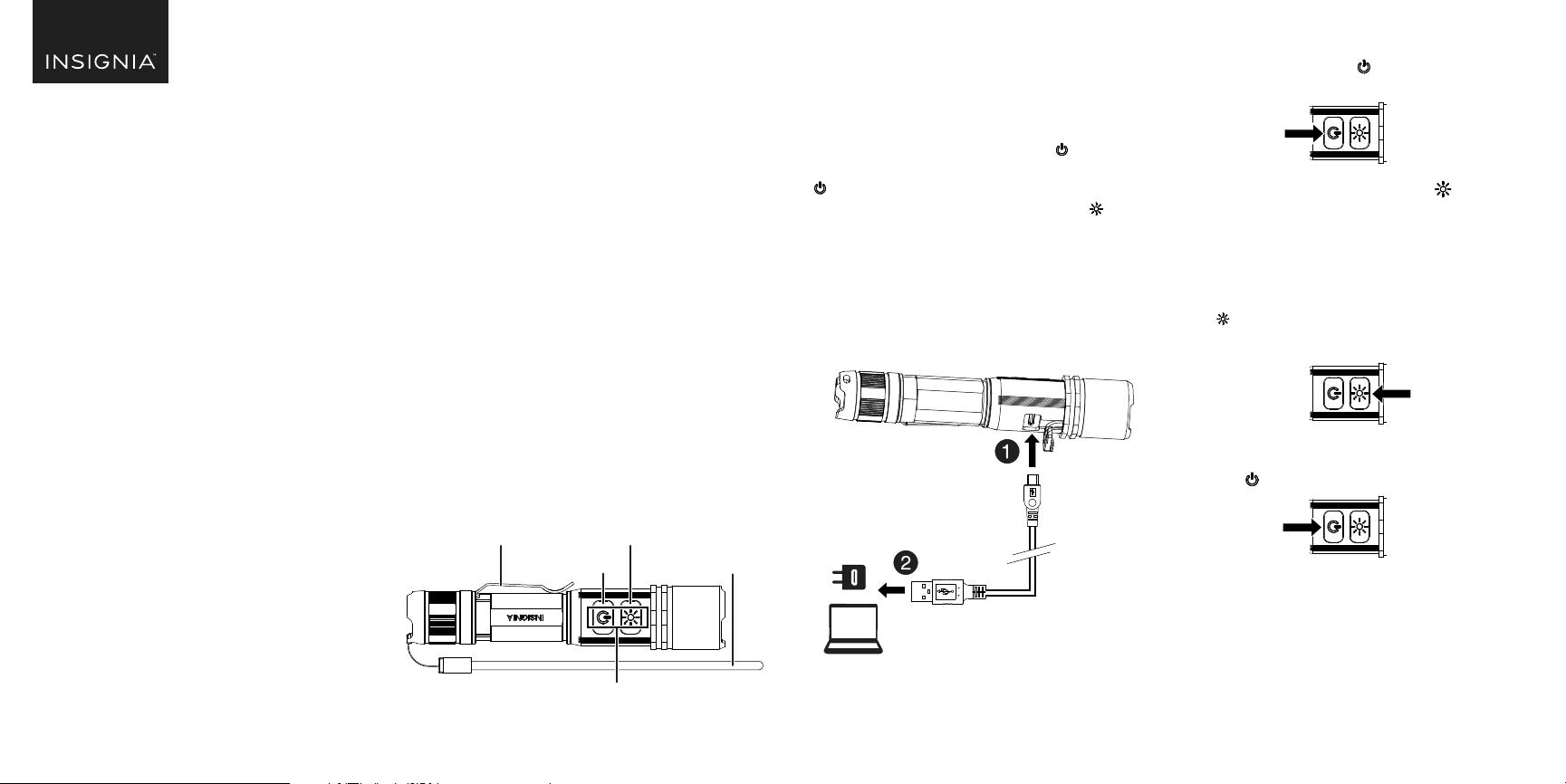
FEATURES
• 800 lumen output with a maximum beam
distance of 623 ft. (190 m) makes your
ashlight ideal for general indoor and outdoor
use.
• Ultra-high capacity, internal, rechargeable
battery is small and light and provides a long
runtime.
• Battery indicator lets you know when the
battery is low, charging, or fully charged.
• Integrated Micro USB port lets you recharge
from any powered device with a standard USB
port.
• IPX4 rating provides protection in dusty and
damp environments (not waterproof).
• Four brightness levels plus a strobe (ashing)
mode provide a wide range of lighting
options.
• Carrying case and strap makes it easy to carry
and keep track of your ashlight
USING YOUR FLASHLIGHT
1 Press and hold the (power) button for
1.5 seconds to turn on.
2 Quickly press and release the (mode)
button one or more times to select a
brightness level (Eco, high, medium, or
low), or press and hold the button for
1.5 seconds to select strobe mode.
Note: To exit strobe mode, press and hold the
(mode) button again. Your ashlight returns
to the last brightness level you selected.
3 To turn o your ashlight, press and hold
the (power) button.
Before using your new product, please read these instructions to prevent any damage.
QUICK SETUP GUIDE
800 Lumen
Rechargeable
Flashlight
NS-CFL300A
PACKAGE CONTENTS
• 800 Lumen Rechargeable Flashlight
• USB charging cable
• Carrying case
• Carrying strap
• Quick Setup Guide
CHARGING THE BATTERY
Notes:
• Your ashlight contains a non-replaceable lithium
battery that is sealed inside your ashlight. Trying
to replace the battery will damage your ashlight.
• When the ashlight is charging, the (power)
button LED lights red. When it is fully charged, the
(power) button LED lights green.
• When the battery level is below 3.2V, the (mode)
button LED lights red and you need to charge the
battery.
1 Plug the small plug on the USB cable into the
USB port on your ashlight.
2 Plug the large plug into a powered USB port on
a device with a standard USB port.
Note: A powered USB port is needed to
recharge the ashlight. This can be a
standard home or car USB adapter, or a powered USB
port on a computer or other device.
3 When the battery charge indicator turns green,
unplug the USB cable.
Power button Carrying strap
Mode buttonClip
Battery indicator:
RED LED - Battery low or charging
GREEN LED - Battery fully charged
Flat size (W×H): 12 × 6 (304.8 × 152.4 mm)
Final folded size: 3 × 6 (76.2 × 152.4 mm)
NS-CFL300A_17-0733_QSG_V1_EN.ai 1 11/1/2017 10:39:07 AMNS-CFL300A_17-0733_QSG_V1_EN.ai 1 11/1/2017 10:39:07 AM
Loading ...
