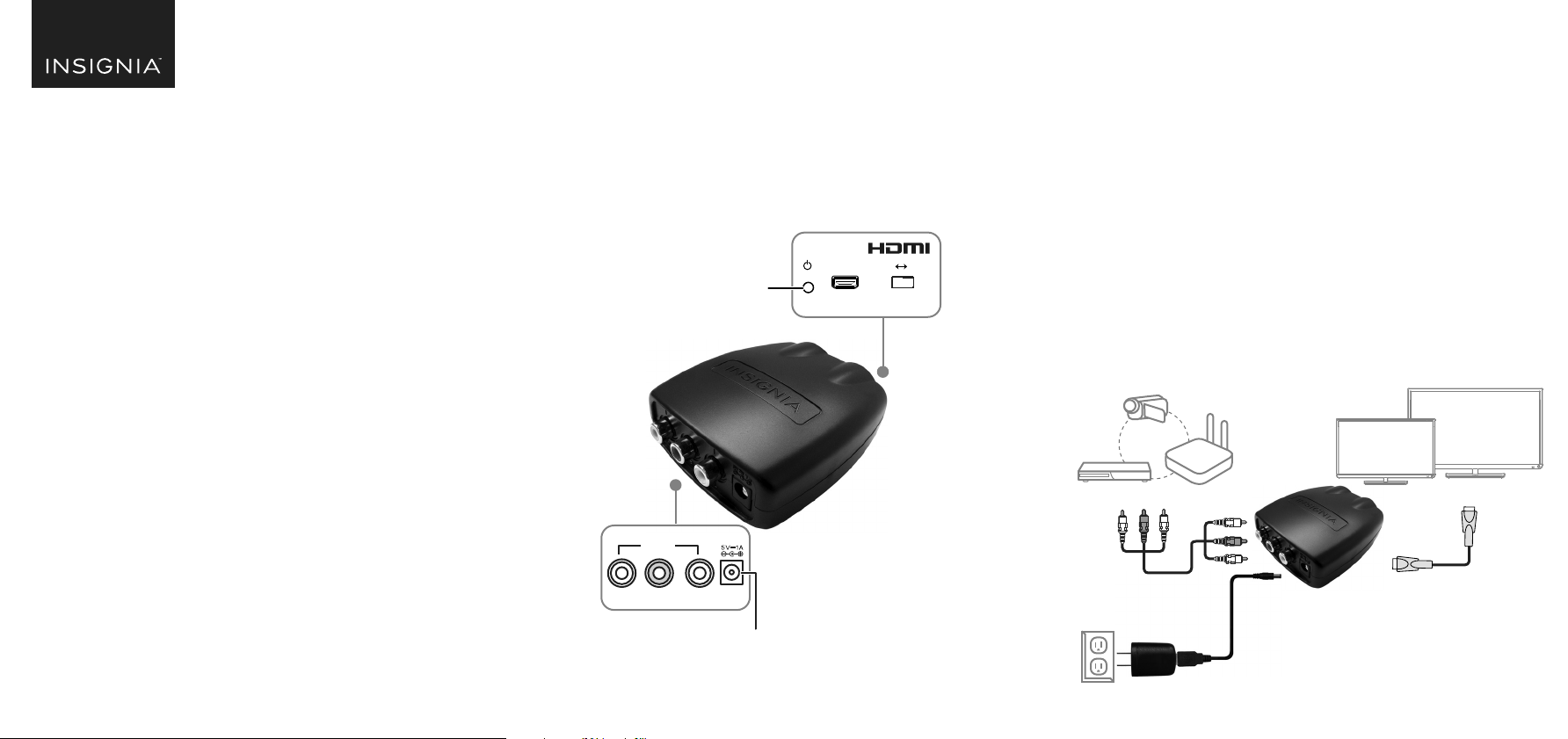
Before using your new product, please read these instructions to prevent any damage.
PACKAGE CONTENTS
• Analog to HDMI Converter
• Power Adapter
• Quick Setup Guide
Attention: Your converter supports RCA INPUT only. It doesn't
support RCA OUTPUT.
Note: RCA and HDMI cable not included and required for use.
QUICK SETUP GUIDE
RCA to HDMI
Converter
NS-HZ330
FEATURES
• Allows easy connection of devices with AV components to any TV or
display with an HDMI input.
• HDMI output with selectable 720p/1080p output works with most TVs
and displays with an HDMI input.
• Power adapter for constant use in any system.
• Supports NTSC/PAL TV formats.
Top view
SETTING UP YOUR CONVERTER
Note: Before you install this device, turn o the audio/video device that you are
connecting.
1 Connect an AV cable (yellow, red, and white, not included) to the
input port on the converter, then connect it to the AV Out port on
your audio/video device.
2 Using an HDMI cable (not included), connect the converter’s HDMI
output to a display device such as TV / LCD / Monitor that has HDMI
input.
3 Connect the AC power adapter to the DC jack on the converter, then
plug the power adapter into a wall outlet.
4 Turn on the connected devices and begin playback. If you are not
getting audio or video, check the connections and settings to make
sure that they are all correct.
5 Select either 720p or 1080p output via the switch on the converter.
If you are not sure, select 720p for maximum compatibility.
OR
AV cable
(not included)
Display or TV
Blu-ray/DVD player
Set-top box
Power adapter
(included)
HD camera
HDMI cable
(not included)
OUTPUT 720P 1080P
INPUT
VIDEO R-AUDIO-L
DC jack
Power-on indicator (green)
NS-HZ330_20-0462_QSG_V3_EN_Final.ai 1 10/20/2020 4:34:20 PM
Loading ...
