Loading ...
Loading ...
Loading ...
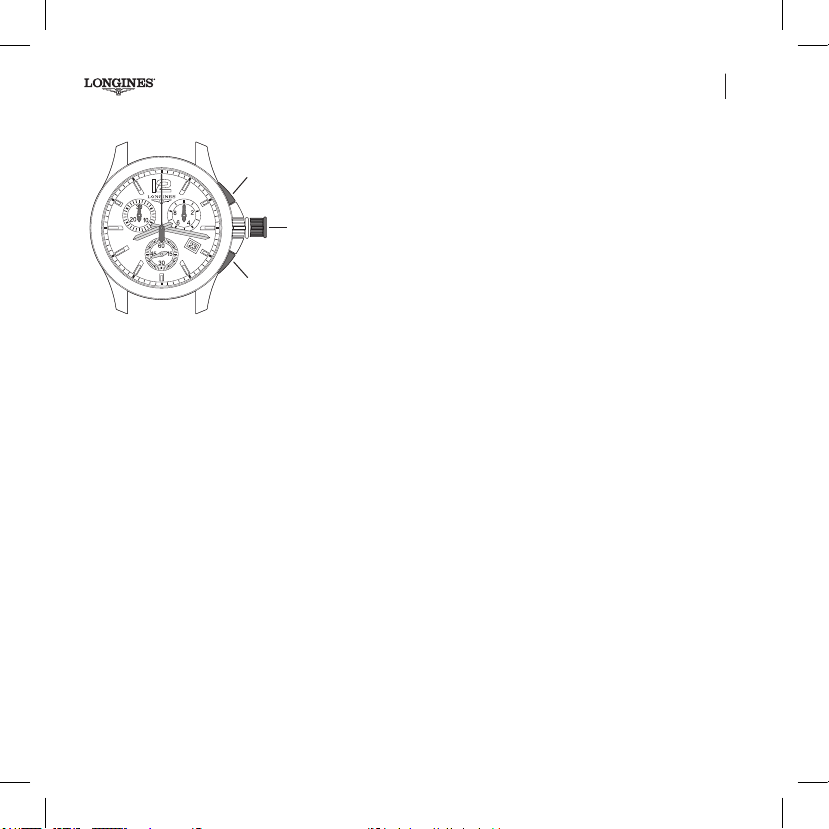
97
Quartz chronographs L538
Resetting the counters
Resetting the chronograph hands
If for any reason the chronograph hands do not return exactly to zero,
take the following action:
• Unscrew the crown if necessary.
• Pull the crown out to the intermediate position 2; the 3 CHRONO
counter hands, 1/10
th
of a SECOND at 2 o'clock, 60-SECOND in
the centre and 30-MINUTE at 10 o'clock, will return to their start
point, normally the midday position.
If the watch was in RESET status, the hands are already zeroed. If
there is a timing operation in progress, the hands will return to their
start point. Then they will all complete one quick circle of the dial.
Pressing push-piece A will move the selected hand to indicate which
hand will be moved by pressing push-piece B.
Each successive press on A selects the next hand.
A short press on push-piece B will move the selected counter one
step clockwise.
Holding push-piece B for more than one second will move the hand
in quick continuous rotation.
1) Chronograph 30-minute counter(at 10 o'clock):
Crown in position 2, press push-piece A.
2) Chronograph 60-second counter(centre):
Crown in position 3, press push-piece A.
3) Chronograph 1/10
th
of a second counter(at 2 o'clock):
With the crown in position 3, press push-piece B.
Then push the crown fully back in again (pos. 1), and screw it back in.
IMPORTANT! The time, or any other display, should not be adjusted
while the chronograph function is being used.
Important notes
a) It is possible to combine the various Chrono functions (SIMPLE,
ADD and SPLIT) in the same timing operation.
b) Unless the chronograph is stopped (STOP pressed), the chrono-
graph hands will not stop moving. Continuous running of the
chronograph will greatly reduce the autonomy of the movement.
Important: Do not leave the crown in position 2 for more than
20minutes, as this could interfere with the time function.
If your chronograph breaks down, it should be entrusted only to an
approved Longines service centre.
Battery end-of-life mode (E.O.L)
(See page 87)
Select hand to position
Correct the hand position
Short press: step
Hold down: quick continuous
rotation
Time-setting crown in
position 2
A
B
Book_I.indb 97 13.08.19 10:57
Loading ...
Loading ...
Loading ...