Loading ...
Loading ...
Loading ...
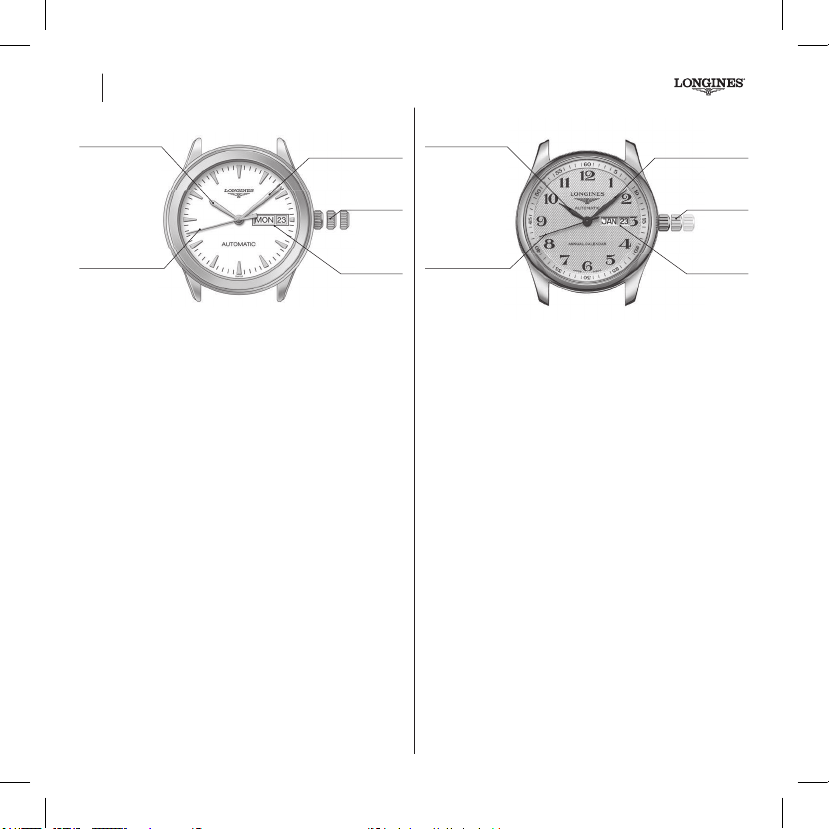
72
Shows the hours, minutes, seconds, date and day.
3-position crown
Adjusting the time and stop seconds
(See page 68)
Quick date and day adjustment
Pull the crown out to the intermediate position 2. Turn it forwards
(clockwise) to adjust the date, backwards to change the day, and
then push it back in again to position 1. It is necessary to adjust
the date after each month with less than 31 days.
Shows the hours, minutes, seconds, date and month.
3-position crown
Adjusting the time and stop seconds
(See page 68)
Quick date and month adjustment
Pull the crown out to the intermediate position 2. Turn it forwards
(clockwise) to adjust the date, backwards to change the month,
and then push it back in again to position 1. A manual correction is
required upon the February to March month change. After 30-day
months, it takes up to 6 hours for the mechanism to reach the 1st
of the next month. Do not make any quick month adjustments on
the 30 and/or a quick date or month adjustment between 8 p.m.
and 5 a.m., as this could damage the mechanism.
Hour hand Hour hand
Minute hand Minute hand
3-position
crown
3-position
crown
Day and date
aperture
Month and date
aperture
Seconds hand Seconds hand
1 12 23 3
L636 L897
L636, L897 Automatic watches
Book_I.indb 72 13.08.19 10:56
Loading ...
Loading ...
Loading ...