Loading ...
Loading ...
Loading ...
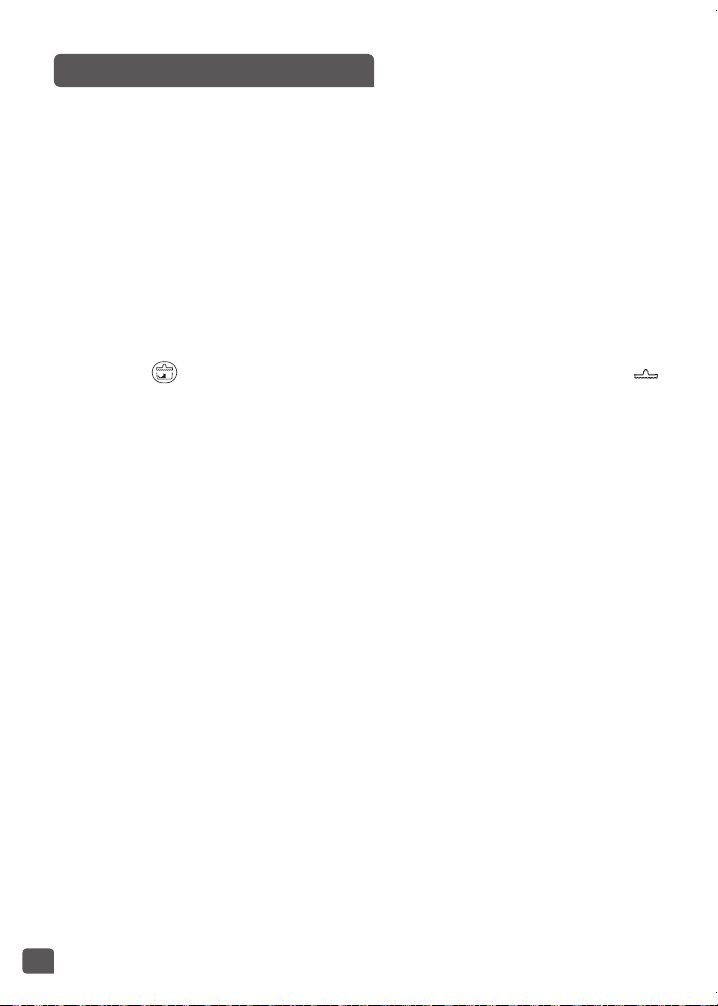
16
Get your food ready
• Open the lid – fig.1.
• Remove the measuring spoon.
• Remove the tray – fig.4.
• Place your food on the tray making sure you always keep to the quantities recommended in
the cooking tables and/or the recipe book (please see “Cooking table for tray quantities page
17). Never exceed the “MAX” level marker shown on the centre of the tray – fig.23.
• Put the tray back in the appliance - fig. 24.
• Close the lid - fig. 25.
When using the tray on its own, do not put food into the cooking pan.
Start the cooking
• Plug the appliance into an electrical socket outlet. – fig.16.
• The appliance will make a beep sound and the screen displays “00”.
• Press the key and press the - button to select the tray mode. The corresponding icon
appears on the screen.
• To select the cooking mode, press the + button until the required mode 1 to 9 is displayed.
• Press Start/Stop key.
• You can adjust cooking time at any time by pressing +/- button
• The minute countdown starts. The countdown will only be displayed in seconds where there
is less than a minute left.
Opening the lid stops the cooking. You can resume cooking by pressing on the start button
after it has been switched off.
Once the lid has been open for 3 minutes the appliance will go into stand-by mode.
Remove your food
• When the cooking is finished, the timer will sound and the screen will start flashing and
displaying 00 - : the appliance automatically stops cooking your food. You can stop the
buzzer by pressing on the start button.
• Open the lid - fig. 29.
• Remove the tray with a cooking mitt and take your food out - fig 30. Be careful, the tray is
very hot after cooking. Always use a cooking mitt to remove it.
• Serve your food.
USING THE TRAY ON ITS OWN
Loading ...
Loading ...
Loading ...