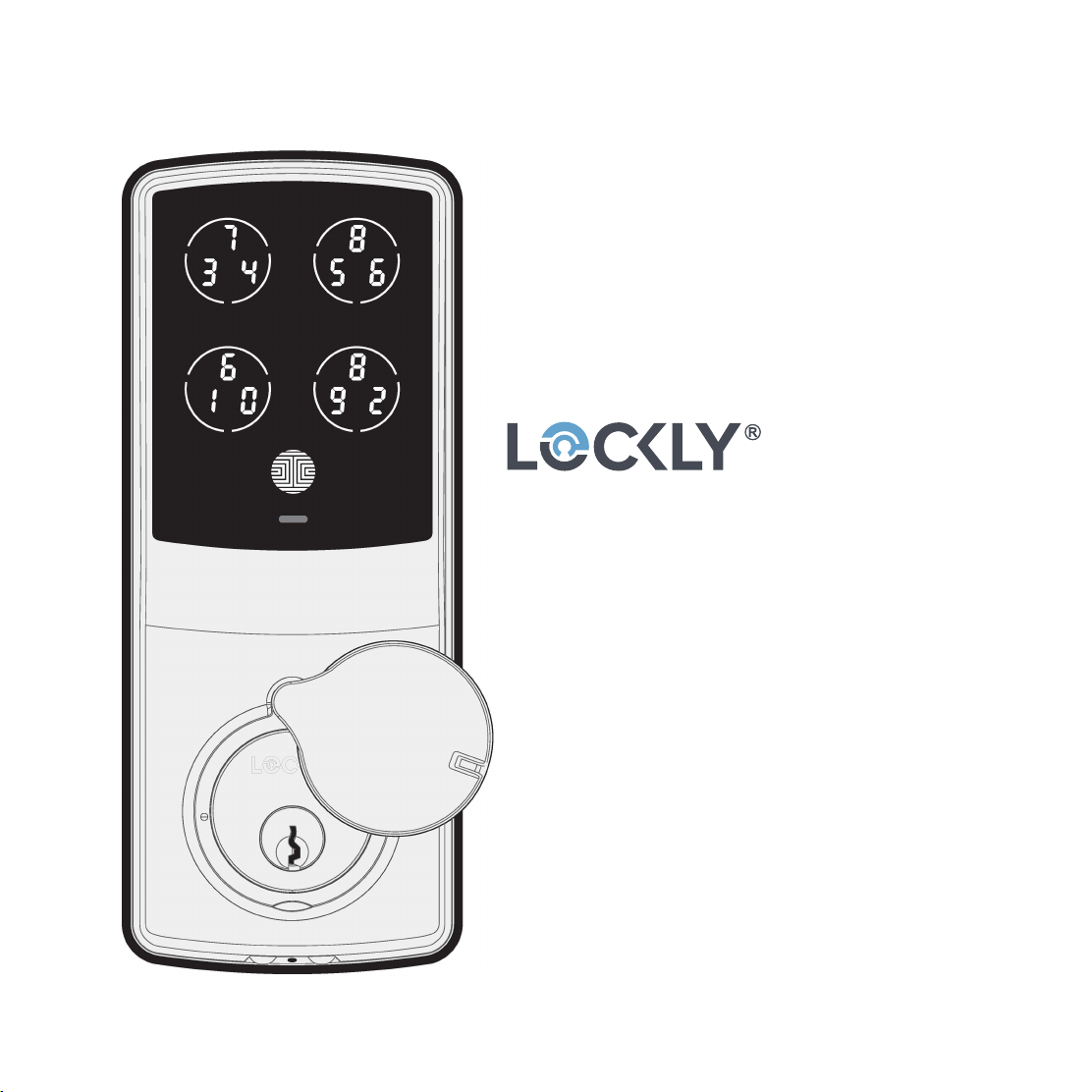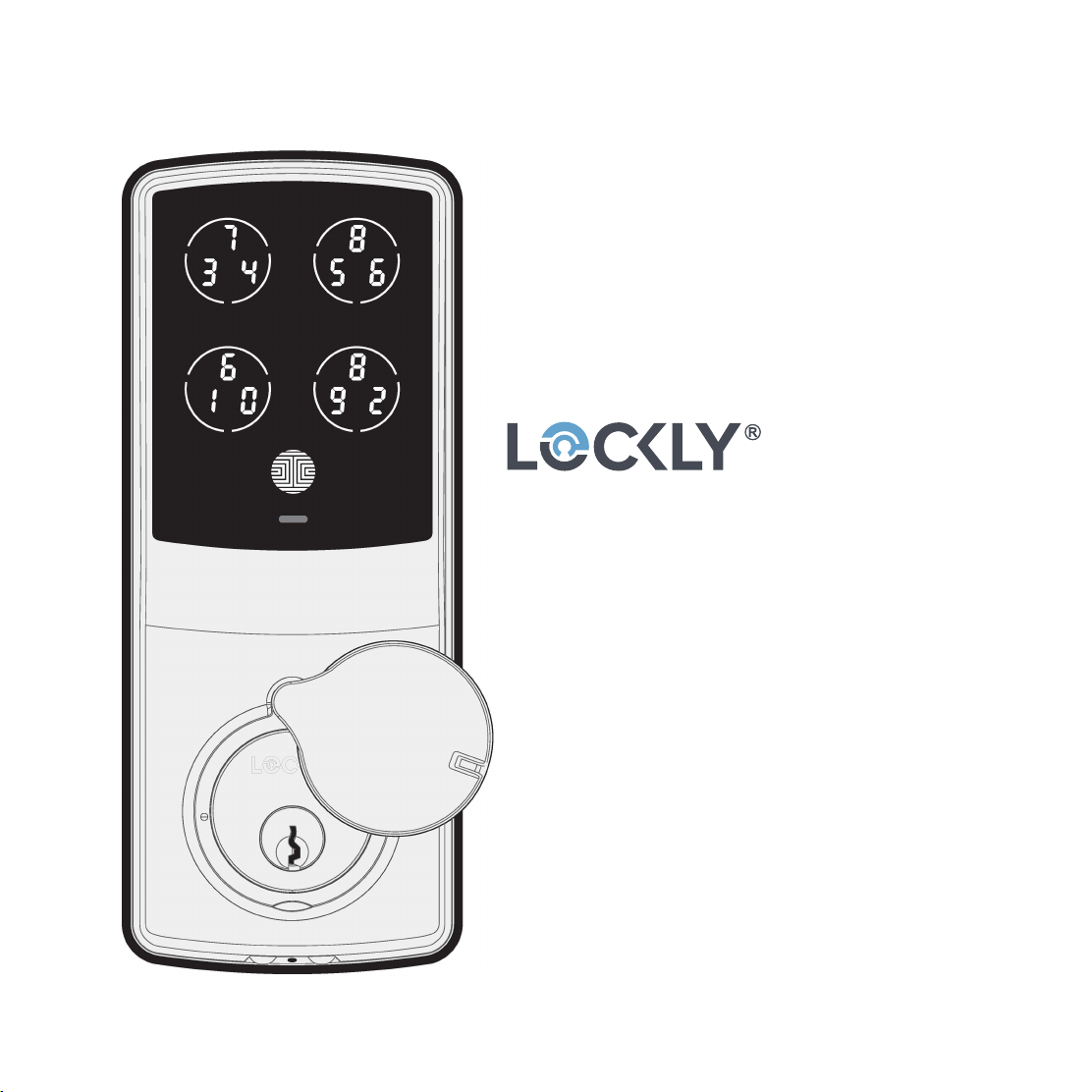#4 Can one wifi hub manage 3 of the locks?
The Wi-Fi hub can support up to 4 Lockly locks and each Lockly must be within Bluetooth range of the WiFi hub. Generally, Bluetooth range is 25-30 feet (unobstructed); however, walls and other obstructions can reduce the range. Optimal range is 10-15 feet. Please also keep in mind that each WiFi Hub only comes with one door sensor.