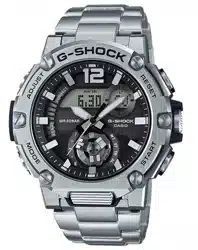Loading ...
Loading ...
Loading ...

Hand Alignment
Adjustment
Strong magnetism or impact can cause the
time indicated by the analog hands to become
different from the time on the digital display. If
this happens, adjust hand alignment.
Adjusting Hand Alignment
1. Enter the Timekeeping Mode.
l
Navigating Between Modes
2. Hold down (A) for at least 5 seconds.
Release the button when [00] starts to
flash.
This enables adjustment of second hand
alignment.
After five secondsAfter two seconds
Second hand
3. If the second hand is not aligned with 12
o’clock, use (B) and (E) to align it.
4. Press (D).
This enables adjustment of mode hand
alignment.
Mode hand
5. If the mode hand is not aligned with 12
o’clock, use (B) and (E) to align it.
6. Press (D).
This enables adjustment of the hour and
minute hands.
Minute handHour hand
7. If the hour and minute hands are not at 12
o’clock, use (B) and (E) to align them.
8. Press (A) to exit the setting screen.
Other Settings
This section explains other watch settings you
can configure.
Enabling the Button
Operation Tone
Use the procedure below to enable or disable
the tone that sounds when you press a button.
1. Enter the Timekeeping Mode.
l
Navigating Between Modes
2. Hold down (A) for at least two seconds
until the name of the currently selected
Home City is displayed.
Home City
3. Press (D) 11 times.
This causes [KEY♪] or [MUTE] to flash on
the display.
4. Press (E) to select [KEY♪] or [MUTE].
[KEY♪]: Operation tone enabled.
[MUTE]: Operation tone muted.
5. Press (A) to exit the setting screen.
Note
●
Note that alarm and timer tones will still
sound even while the operation tone is
muted.
Configuring Power Saving
Function Settings
1. Enter the Timekeeping Mode.
l
Navigating Between Modes
2. Hold down (A) for at least two seconds
until the name of the currently selected
Home City is displayed.
Home City
3. Press (D) 15 times.
This displays [P.SAVE].
4. Press (E) to toggle between ON and OFF.
[ON]: Power Saving enabled.
[OFF]: Power Saving disabled.
5. Press (A) to exit the setting screen.
Note
●
For details about Power Saving, refer
to the information below.
l
Power Saving Function
Operation Guide 5631
17
Loading ...
Loading ...
Loading ...