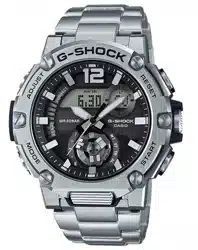Loading ...
Loading ...
Loading ...

Configuring Alarm Settings
1. Enter the Alarm Mode.
l
Navigating Between Modes
2. Press (E) to scroll through alarm numbers
([AL1] to [AL5]) until the alarm you want to
configure is displayed.
Alarm time
Alarm number
3. Hold down (A) for at least two seconds.
Release the button when the hours digits
start to flash.
Hours
4. Use (B) and (E) to change the hour setting.
●
If you are using 12-hour timekeeping,
[P] indicates p.m.
5. Press (D).
This causes the minutes digits to flash.
Minutes
6. Use (B) and (E) to set the minute setting.
7. Press (D).
This causes the alarm type to flash.
8. Use (E) to specify an alarm type.
[DAILY]: Alarm sounds every day at the
alarm time.
[1 TIME]: Alarm sounds only once at the
alarm time.
[SCH]: Alarm sounds on the specified
date.
l
Configuring Schedule Alarm Settings
9. Press (A) to exit the setting screen.
●
[ALM] is shown on the display while an
alarm is set.
10. Hold down (D) for at least two seconds to
return to the Timekeeping Mode.
Note
●
A beeper sounds for 10 seconds when
an alarm time is reached.
●
You can also use G-SHOCK
Connected to configure alarm time
settings.
● To stop the alarm
Pressing any button while the beeper is
sounding stops it.
Configuring Schedule Alarm
Settings
With the [SCH] (schedule) alarm type, you can
specify the year, month, and day that you want
an alarm to sound.
● Creating a Schedule Alarm
There are various schedule alarm variations,
and the variation that is set depends on the
year, month, and day settings you configure.
Three typical setting configurations are shown
below, but other configurations are also
possible.
A Year, month, day all specified
The alarm sounds once at the specified
time on the specified date.
B Year, month, day partially specified
●
Specifying only the year will cause the
alarm to sound at the specified time
every day of the specified year.
●
Specifying only the month and day will
cause the alarm to sound at the
specified time on the specified date
every year.
You can also create a schedule alarm by
specifying the month only, day only, year
and month only, and year and day only.
C Year, month, day not specified (Display:
[--.-- ----])
In this case, the alarm will sound at the
specified time every day.
1. Enter the Alarm Mode.
l
Navigating Between Modes
2. Press (E) to scroll through alarm numbers
([AL1] to [AL5]) until the alarm you want to
configure is displayed.
Alarm time
Alarm number
3. Hold down (A) for at least two seconds.
Release the button when the hours digits
start to flash.
Hours
Operation Guide 5631
12
Loading ...
Loading ...
Loading ...