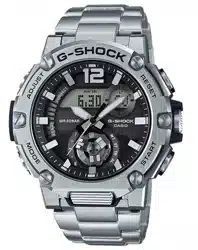Loading ...
Loading ...
Loading ...

Note
●
While [UTC] is selected as the city, you
will not be able to change or check the
summer time setting.
●
If you select a World Time City with G-
SHOCK Connected and then change
to a different city with a watch
operation, the G-SHOCK Connected
city information is deleted from the
watch.
l
Configuring World Time Settings
Selecting UTC (Coordinated
Universal Time) as Your
World Time City
In the World Time Mode, pressing (B) and (E)
at the same time will set UTC (Coordinated
Universal Time) as the World Time City and
display its current time.
Swapping Your Home Time
and World Time
In the World Time mode, press (A) and (L) at
the same time to swap your Home City time
with your World Time.
World Time
World TimeHome Time
Home Time
After swapping
Before swapping
Note
●
This function comes in handy when
you need to move to another time
zone. For details about how to use it,
go to the section below.
l
Moving to Another Time Zone
Stopwatch
The stopwatch measures elapsed time in
1/1000-second units for the first hour, and in
1/10-second units after that for up to 24 hours.
Measuring Elapsed Time
1. Enter the Stopwatch Mode.
l
Navigating Between Modes
2. Use the operations below to measure
elapsed time.
E
E
E
E
Stop
Resume
Stop
Start
●
Elapsed time is shown in 1/1000-
second units for the first hour of the
measurement session. After the first
hour, elapsed time is shown in 1/10-
second units.
Hours, minutes,
seconds, 1/10 seconds
Minutes, seconds,
1/1000 seconds
After first hourFirst hour
3. Press (B) to reset the stopwatch to all
zeros.
Measuring a Split Time
1. Enter the Stopwatch Mode.
l
Navigating Between Modes
2. Use the operations below to measure
elapsed time.
●
Pressing (B) displays the elapsed time
from the start of a race up to the point
when you pressed the button (split
time).
E
B
B
E
Stop
Split release
Split
Start
●
Elapsed time is shown in 1/1000-
second units for the first hour of the
measurement session. After the first
hour, elapsed time is shown in 1/10-
second units.
Hours, minutes,
seconds, 1/10 seconds
Minutes, seconds,
1/1000 seconds
After first hourFirst hour
3. Press (B) to reset the stopwatch to all
zeros.
Operation Guide 5631
10
Loading ...
Loading ...
Loading ...