Loading ...
Loading ...
Loading ...
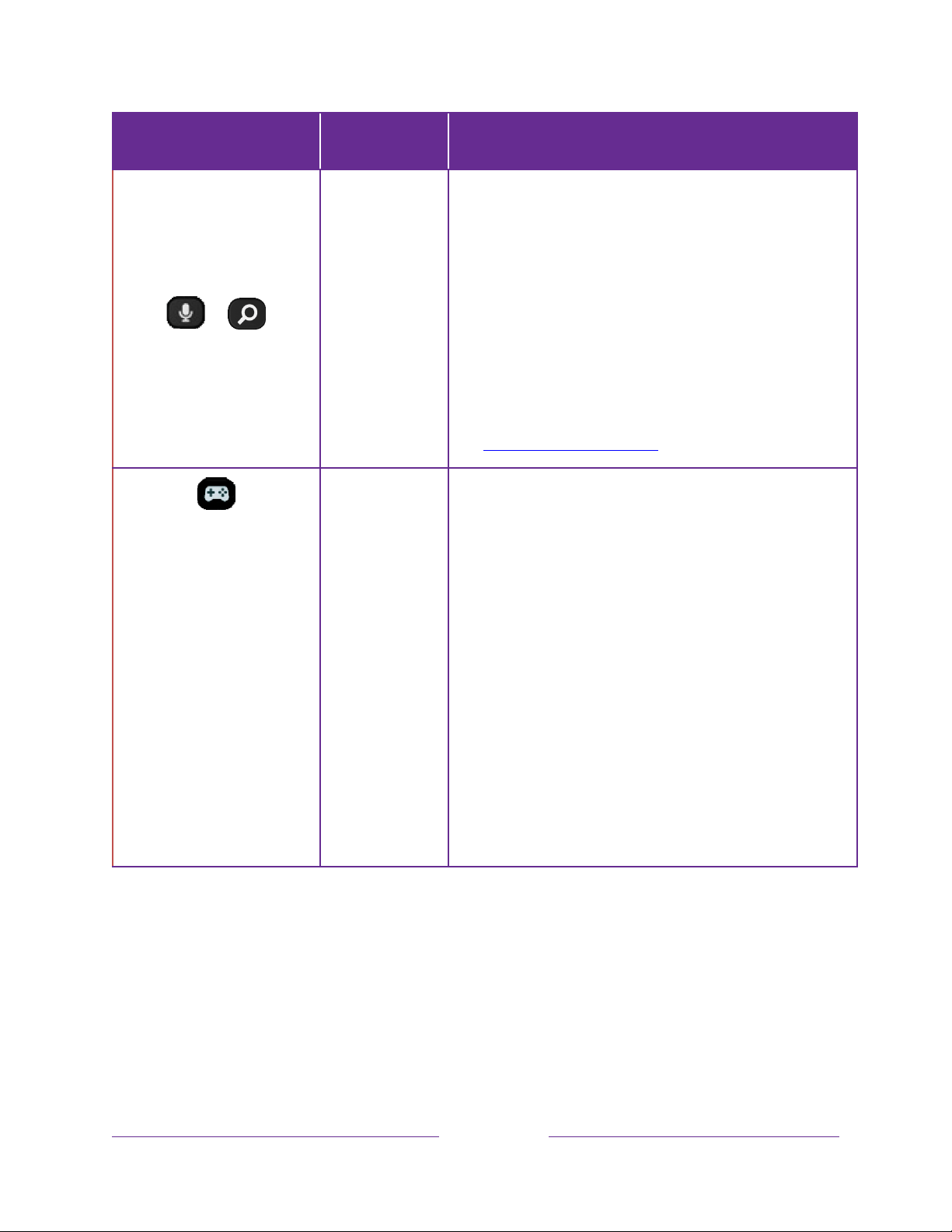
12
BUTTON FUNCTION DESCRIPTION
or
VOICE SEARCH
and VOICE
COMMANDS
Only on select models with Roku voice remotes
, hold
and say the name of a movie, TV show, or actor.
Additionally,
only in the United States
:
• Search for programs by director or genre, including
the special genre “free.”
• See search results that include Antenna TV
channels.
• Use your voice to start streaming, change a channel,
and more.
For more information, go to:
go.roku.com/voicesearch
GAME MODE
Select models
. Displays a banner showing the current
Game mode or Not available at this time. Subsequent
presses toggle Game mode. When On, the TV performs
less image processing and has less input lag, producing
a better experience with action games.
Available only
for HDMI and AV inputs.
Select models.
Auto Low Latency Mode (ALLM) detects
certain game consoles connected to an HDMI input and
automatically switches to the best settings for action
games. When ALLM is active, the manual Game mode
setting is unavailable.
Note:
If you have paired Roku Wireless Speakers with
your TV, enabling Game mode switches sound back to
the internal TV speakers to avoid latency or lag in game
play. Disabling Game mode switches sound back to the
Roku Wireless Speakers.
Loading ...
Loading ...
Loading ...