Loading ...
Loading ...
Loading ...
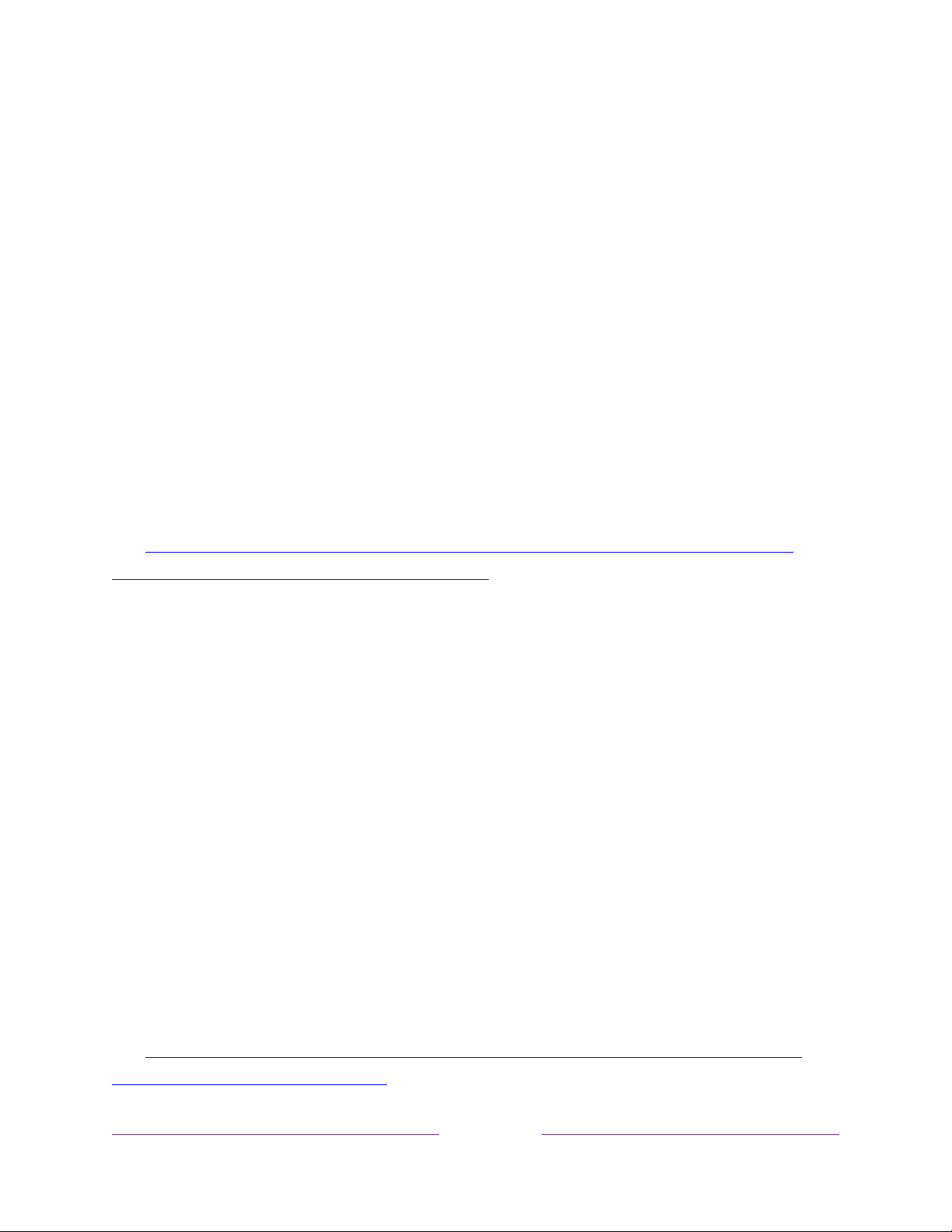
93
Searching with Google Assistant
Only in the United States
, use your Google Home, Google Pixel phone, or the Google
Home mobile app to search for programs:
1. Link your Roku account to your Google account using the Google Home
mobile app on your iOS or Android device.
2. Start your command with
“Hey Google”
or
“OK Google,”
and follow the
command with
“on Roku.”
Some examples:
•
“Hey Google, show me documentaries on Roku.”
•
“OK Google, show me comedies on Roku.”
Note:
You also can issue commands to control your Roku TV. And, if you have
enabled Fast TV Start on your TV, you can turn on your TV by saying,
“OK
Google, turn on Roku.”
For more information about setting up and using Google Assistant with your Roku TV,
see
https://support.roku.com/article/360009649613-how-do-i-control-my-roku-
streaming-device-with-the-google-assistant-.
Searching with Amazon Alexa
Only in the United States
, use your Amazon Echo Dot, Echo Plus, Echo Show, or the
Amazon Alexa mobile app to search for programs:
1. Link your Roku account to your Amazon account using the Amazon Alexa app
on your iOS or Android device.
2. Start your command with
“Alexa,”
and follow the command with
“on Roku.”
Some examples:
•
“Alexa, turn up the volume on Roku.”
•
“Alexa, show me documentaries on Roku.”
Note:
You also can issue commands to control your Roku TV. And, if you have
enabled Fast TV Start on your TV, you can turn on your TV by saying,
“Alexa,
turn on Roku.”
For more information about setting up and using Google Assistant with your Roku TV,
see
https://support.roku.com/article/360017961074-how-do-i-use-amazon-alexa-
with-my-roku-streaming-device-.
Loading ...
Loading ...
Loading ...