Loading ...
Loading ...
Loading ...
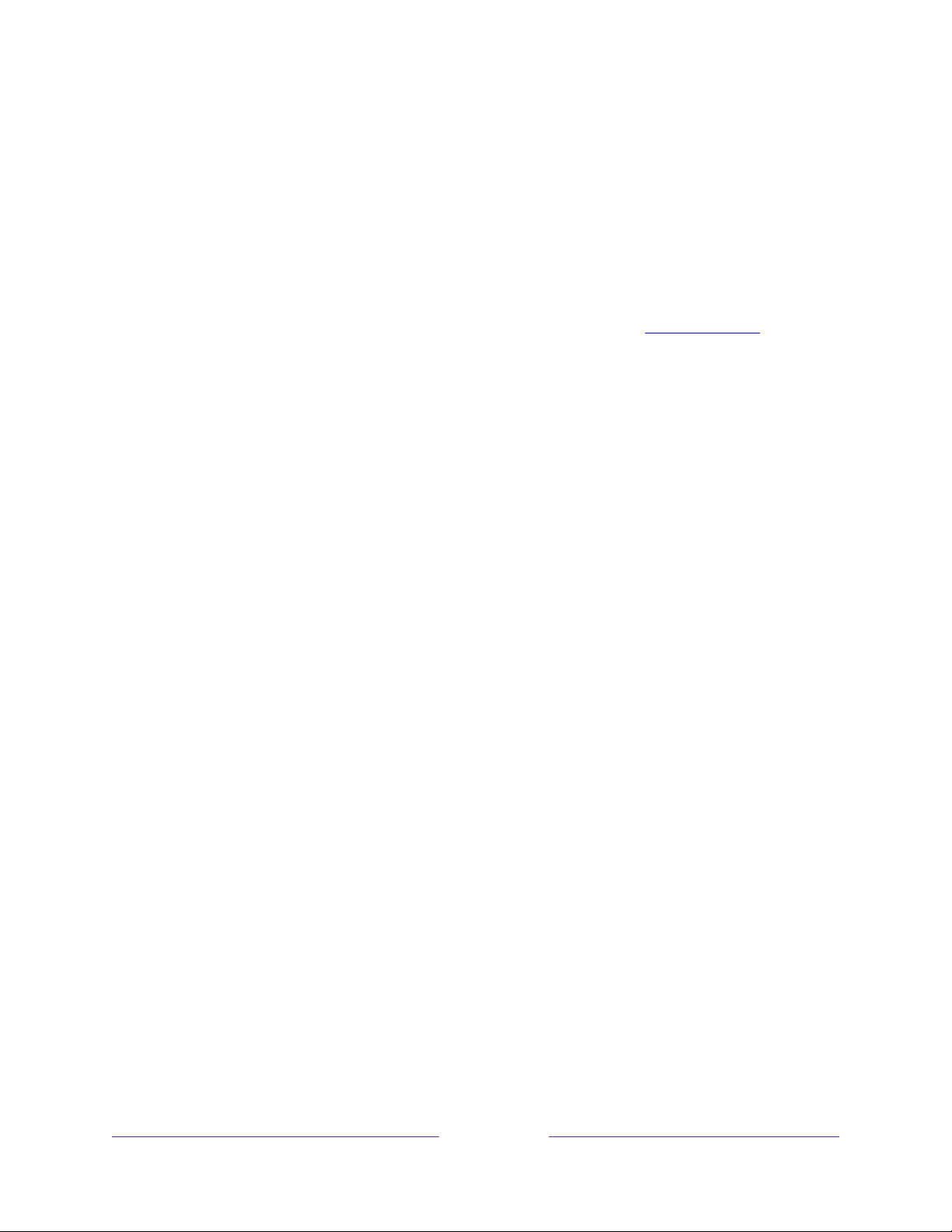
134
Models without a RESET button
1. On the TV panel (not the remote) press and hold down the MUTE and POWER
buttons.
2. Unplug the TV power, and then plug it in while continuing to hold down the
MUTE and POWER buttons.
3. When you see the startup screen appear on the TV, release the buttons.
4. Turn on the TV and proceed through Guided Setup. See Guided Setup
.
Network connection reset
If you want to remove your network connection information without disturbing other
settings, navigate from the Home screen to Settings > System > Advanced systems
settings > Network connection reset, and then select Reset connection.
When you select this option, the TV removes your wireless network information,
including the name of the connection (its SSID) and your wireless password, if any,
and then it restarts. After restarting, your TV retains all of its other settings and its
association with your Roku account.
After resetting your network connection, navigate from the Home screen to Settings
> Network > Set up new connection to set up your network connection and enjoy all
of the benefits of your connected TV.
Roku account PIN
When you created your Roku account, you were given the opportunity to create a
PIN code and to specify when it must be used. Roku lets you optionally require that
users enter your PIN as an additional verification method when making purchases
through the TV or adding items from the Roku Channel Store. In addition, you must
have a Roku account PIN before you can enable or disable Guest Mode.
Loading ...
Loading ...
Loading ...