Loading ...
Loading ...
Loading ...
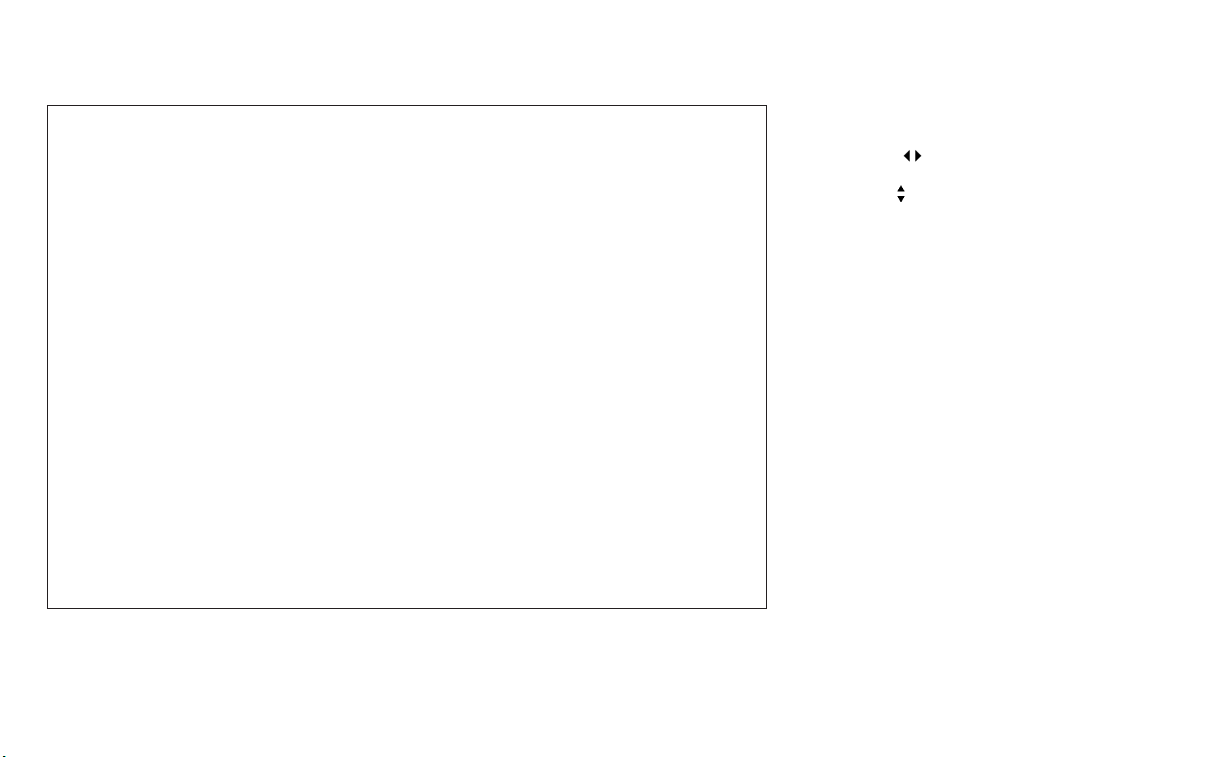
Perform the following steps to enable or
disable the RCTA system.
1. Press the
button until “Settings” dis-
plays in the vehicle information display.
Use the
button to select “Driver As-
sistance.” Then press the OK button.
2. Select “Rear Cross Traffic Alert” and press
the OK button.
When the RCTA system is turned on, the
BSW/RCTA indicator (white) in the vehicle
information display illuminates.
NOTE:
• The RCTA system is integrated into the
BSW system. There is not a separate
selection in the vehicle information
display for the RCTA system. When the
BSW is disabled, the RCTA system is
also disabled.
• When enabling/disabling the system,
the system setting will be retained
even if the engine is restarted.
LSD3781
For vehicles with the 4.2 inch meter display
Starting and driving 5-55
Loading ...
Loading ...
Loading ...
