Loading ...
Loading ...
Loading ...
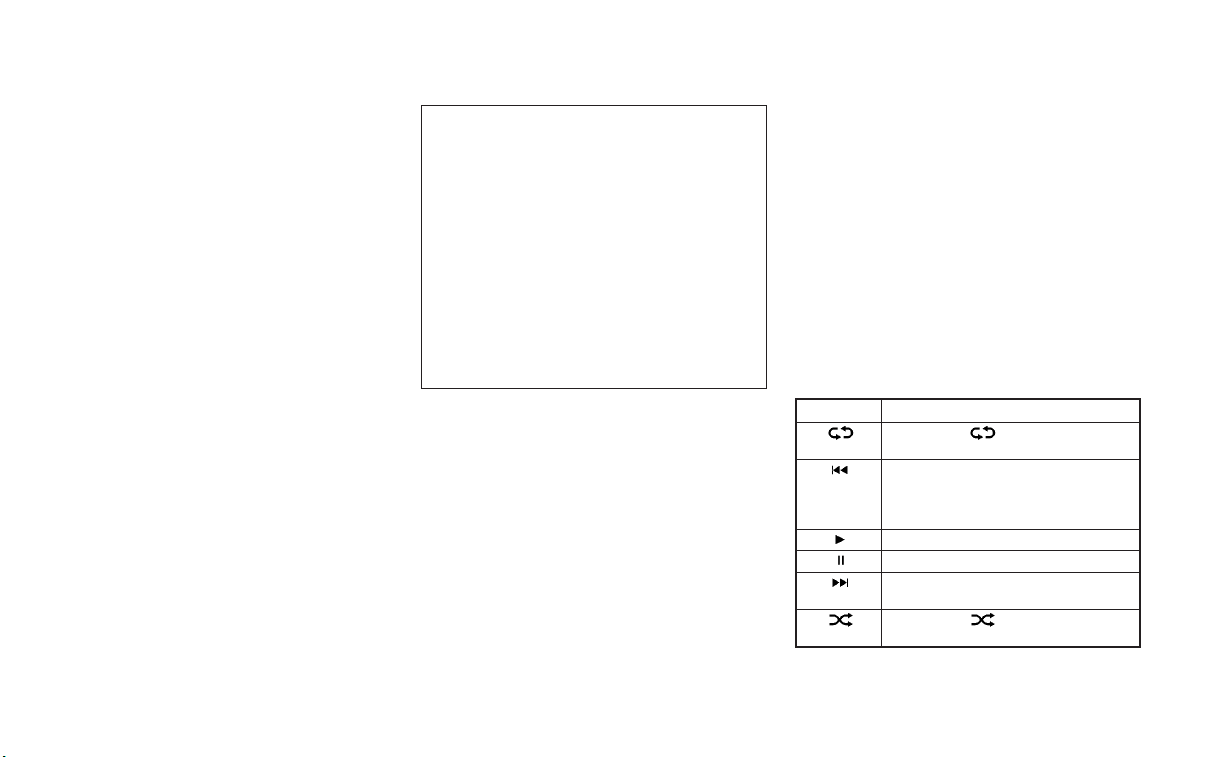
• iPhone® 6s
• iPhone® 6 Plus
• iPhone® 5s
• iPhone® 5c
• iPhone® 5
• iPod touch® (6th generation)
* Some features of this iPod® may not be
fully functional.
Make sure that your iPod® firmware is up-
dated to the version indicated above. The
Lightning™ connector works with iPhone®
(5 through 11) and iPod touch® (6th genera-
tion). USB works with iPhone® (5 through 11)
and iPod touch® (6th generation).
All Android devices that have Android OS
5.0 or later are supported.
iPod screen
1. “iPod Menu” key
Touch to switch to the iPod Menu screen.
2. Track information
Track information such as the song
name, artist name and album name are
displayed.
3. Audio source indicator
Indicates the currently selected audio
source.
4. Album artwork
An image of the album artwork is dis-
played when available if the setting is
turned on.
5. iPod® operation keys
Touch to control iPod® playback
functions
6. Play time and progress bar
The play time of the track is displayed.
The bar indicates the progress in playing
a track.
iPod® operation keys
Touch to control iPod® playback functions.
Keys Description
Each time “ ” key is touched,
the repeat mode changes.
Touch to return to the beginning of
the current track. Touch again to se-
lect the previous track. Touch and
hold to rewind the current track.
Touch to play the track.
Touch to pause the track.
Touch to select the next track. Touch
and hold to fast-forward the track.
Each time “ ” key is touched,
the random mode changes.
LHA4724
4-56 Monitor, climate, audio, phone and voice recognition systems
Loading ...
Loading ...
Loading ...
