Loading ...
Loading ...
Loading ...
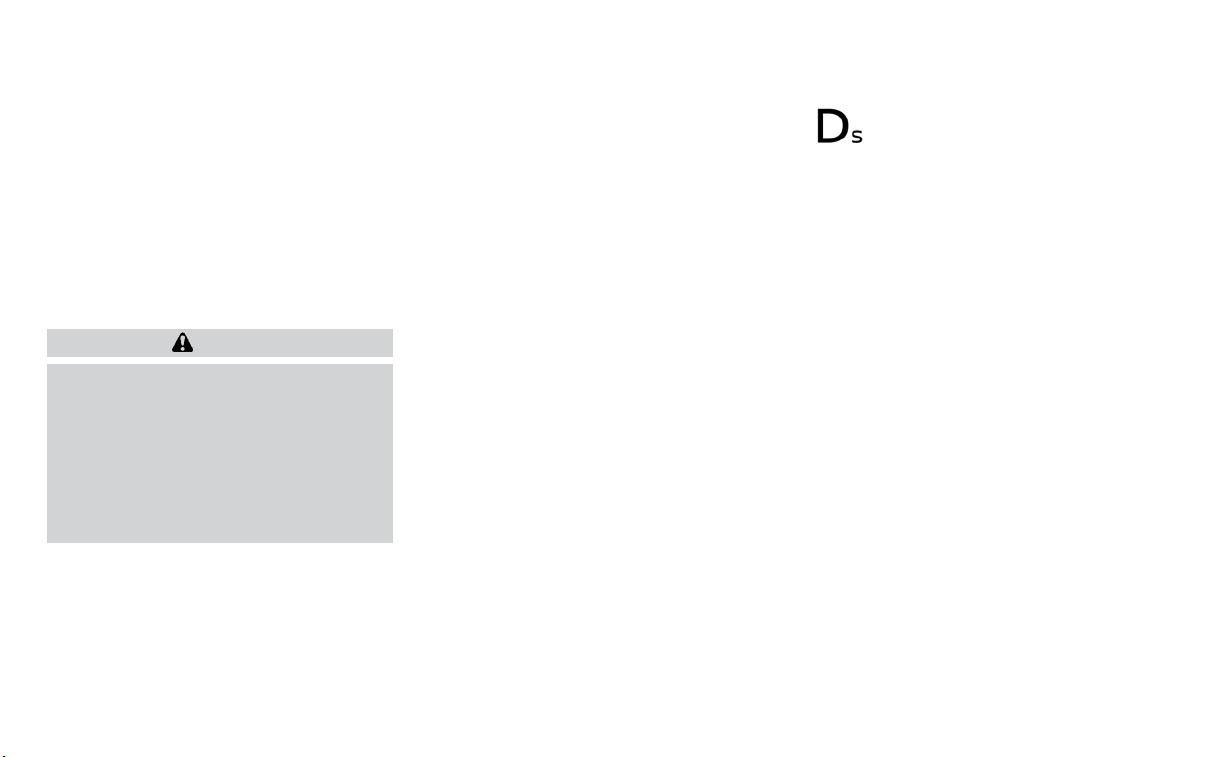
• Using the steering wheel switch, a driver
can select “Dismiss Message” to clear the
display for a period of time. If no selection
is made, this message automatically
turns off after a period of time. If this mes-
sage does not automatically turn off, it is
not a malfunction.
• Using the steering wheel switch, a driver
can select “Disable Alert” to disable the
selected alert for the remainder of the
current trip.
WARNING
Selecting “Dismiss Message” during a
stop within a trip temporarily dis-
misses the message for that stop with-
out turning the system off. Alerts can
be provided for other stops during the
trip. Selecting “Disable Alert” turns off
the Rear Door Alert system for the re-
mainder of a trip and no audible alert
will be provided.
NOTE:
This system is disabled until a driver en-
ables it using the vehicle information
display. For additional information, see
“How to use the vehicle information dis-
play” (P. 2-16).
For additional information, see “Rear Door
Alert” (P. 2-59).
Check Rear Seat For All Articles
When the system is enabled, this message
appears when the vehicle comes to a com-
plete stop, the vehicle is transitioned from
the D (Drive) position to P (Park) position,
and the driver exits the vehicle. This mes-
sage alerts the driver, after a period of time,
to check for items in the rear seat after the
audible alert has been provided.
NOTE:
This system is disabled until a driver en-
ables it using the vehicle information
display. For additional information, see
“How to use the vehicle information dis-
play” (P. 2-31).
For additional information, see “Rear Door
Alert” (P. 2-59).
Door/Trunk Open
This warning appears when a door has
been opened.
Drive sport mode indicator
A small “S” appears to the right of the Trans-
mission Shift Position indicator in the ve-
hicle information display when the drive
sport mode is engaged.
Activate the drive sport mode by pushing
the switch on the shift lever while the shift
lever is in the D (Drive) position.
For additional information, see “Drive sport
mode switch” (P. 5-21)
Headlight System Error: See Owner’s
Manual
This warning appears when the LED head-
lights are not functioning properly.
If this warning appears, have your system
checked. It is recommended that you visit a
NISSAN dealer for this service.
Illumination indicator
This indicator appears when the vehicle
information display screen brightness is
being adjusted.
Instruments and controls 2-25
Loading ...
Loading ...
Loading ...
