Documents: Go to download!
- Specification - (English)
- Spec Sheet - (English)
- Spec Sheet (web) - (English)

- Parts and features
- How to wear
- Power on and connect
- Dual connect
- Button command
- Power off
- Manual controls
- Charging
- Led behaviors
- Specifications
Table of contents
Use Manual Earbuds
Parts and features
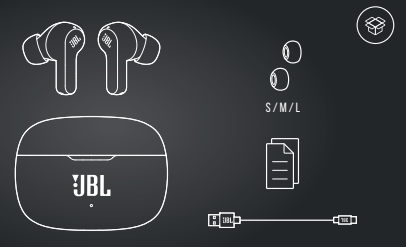
How to wear
1. Try different sizes of eartips for best fit and seal.
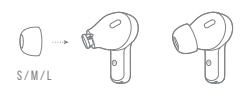
2.
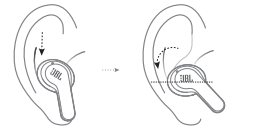
Pay attention to the first use:
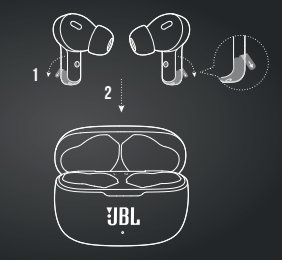
Power on and connect
1.
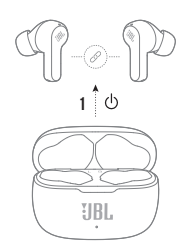
2. Choose JBL VIBE200TWS to connect.
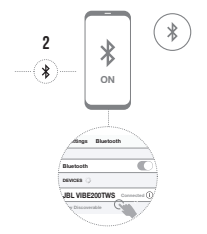
Dual connect
Stereo mode
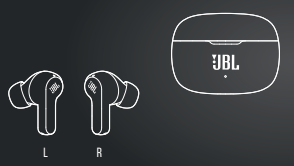
Mono mode
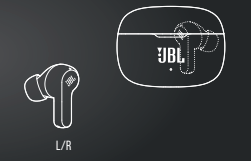
Button command
1. Stereo mode

2. Mono mode
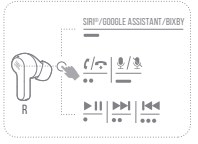
Power off
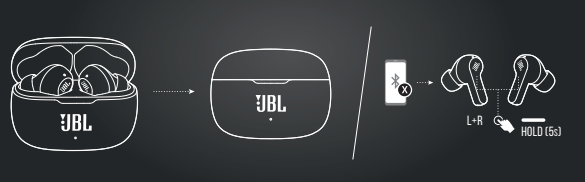
Manual controls
1. Connect to a new bluetooth device
See other models: VIBE 300TWS TOUR PRO+ TWS CONTROL 1 PRO (PAIR) OVER-EAR TRAINING TUNE 710BT
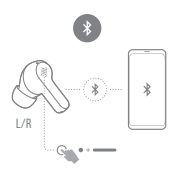
2. Reconnect left and right
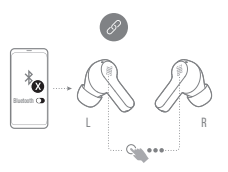
3. Factory reset
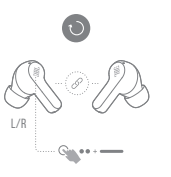
Note:
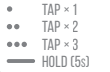
Charging
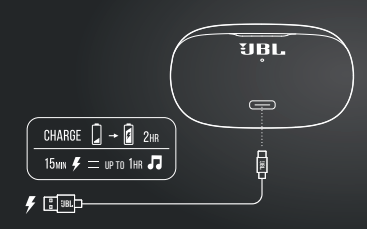
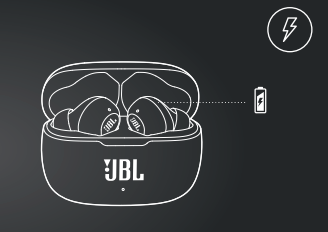
Led behaviors
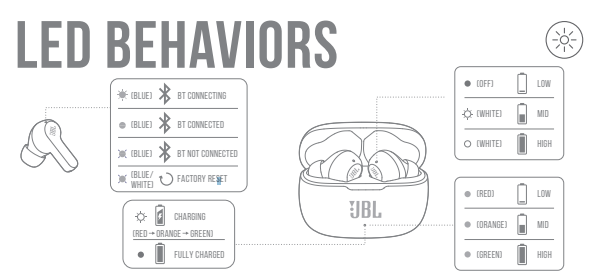
Specifications
- Model: VIBE200TWS
- Driver size: 8 mm/ 0.315” Dynamic Driver
- Power supply: 5 V 1 A
- Weight: 47.5 g/ 0.105 lbs
- Headset battery type: Lithium-ion Battery (48 mAh/ 3.7 V)
- Charging case battery type: Lithium-ion Battery(500 mAh/ 3.7 V)
- Charging time: 2 hrs from empty
- Music playtime with BT on: up to 5 hrs
- Frequency response: 20 Hz – 20 kHz
- Impedance: 16 ohm
- Sensitivity: 108dB SPL@1 kHz
- Maximum SPL: 93 dB
- Microphone sensitivity: -38 dBV/Pa @1 kHz
- Bluetooth version: 5.0
- Bluetooth profile version: A2DP V1.3, AVRCP V1.6, HFP V1.7 B
- Bluetooth transmitter frequency range: 2.400 GHz - 2.4835 GHz
- Bluetooth transmitter power: 12 dBm
- Bluetooth transmitter modulation: GFSK, π/4 QPSK, 8DPSK
- Maximum operation temperature: 45°C
