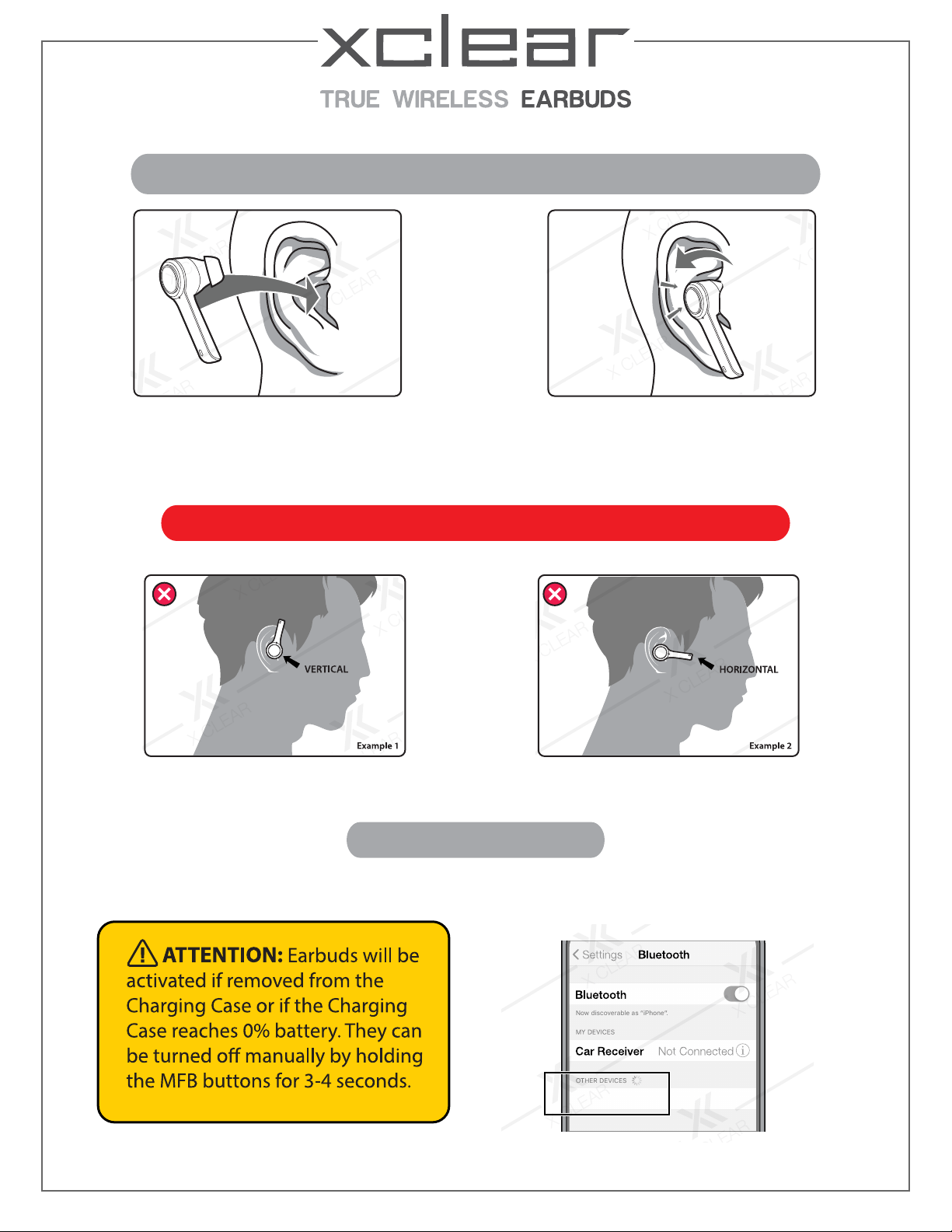
XClear X1
1. Open up the case to automatically Power ON
earbuds. LED Lights will ash and a voice prompt will
say, “Pairing”.
2. Go to Settings. Go to Bluetooth. Select “XClear X1”.
Earbuds are now connected.
STEPS FOR WEARING THE EARBUDS
Do Not Rotate Earbuds Fully Horizontal (doing so WILL cause Earbuds to fall out).
STEP 1: Place the XClear Earbud inside your ear. STEP 2: Then, rotate Earbud, back and away, to
nd a snug and comfortable t. (Earbud tting
varies due to ear size).
Pairing
EXAMPLES OF IMPROPER FIT
Page 1/2
X CLEAR
X CLEAR
X CLEAR
X CLEAR
X CLEAR
X CLEAR
X CLEAR
X CLEAR
X CLEAR
X CLEAR
X CLEAR
X CLEAR
X CLEAR
X CLEAR
X CLEAR
X CLEAR
X CLEAR
X CLEAR
X CLEAR
X CLEAR
X CLEAR
X CLEAR
X CLEAR
X CLEAR
X CLEAR
X CLEAR
X CLEAR
X CLEAR
X CLEAR
X CLEAR
X CLEAR
X CLEAR
X CLEAR
X CLEAR
X CLEAR
X CLEAR
X CLEAR
X CLEAR
X CLEAR
X CLEAR
X CLEAR
X CLEAR
X CLEAR
X CLEAR
X CLEAR
X CLEAR
X CLEAR
X CLEAR
X CLEAR
X CLEAR
X CLEAR
Loading ...
