Loading ...
Loading ...
Loading ...
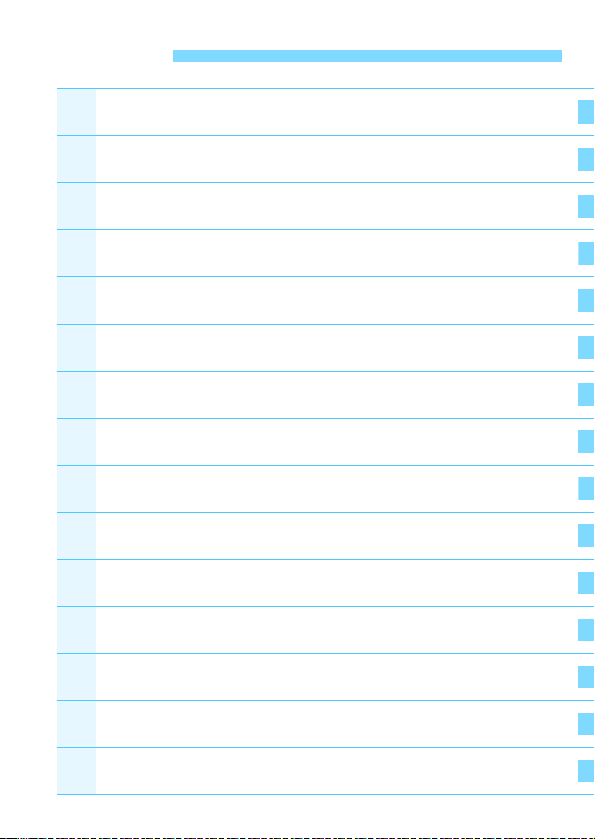
9
Chapters
Introduction
2
Getting Started and Basic Camera Operations
35
Basic Shooting and Image Playback
71
Setting the AF and Drive Modes
113
Image Settings
127
Advanced Operations for Photographic Effects
161
Flash Photography
181
Shooting with the LCD Monitor
(Live View Shooting)
195
Shooting Movies
233
Handy Features
281
Image Playback
309
Post-Processing Images
355
Customizing the Camera
363
Reference
379
Software Start Guide /
Downloading Images to a Computer
443
1
2
3
4
5
6
7
8
9
1
0
11
1
2
13
14
Loading ...
Loading ...
Loading ...