Loading ...
Loading ...
Loading ...
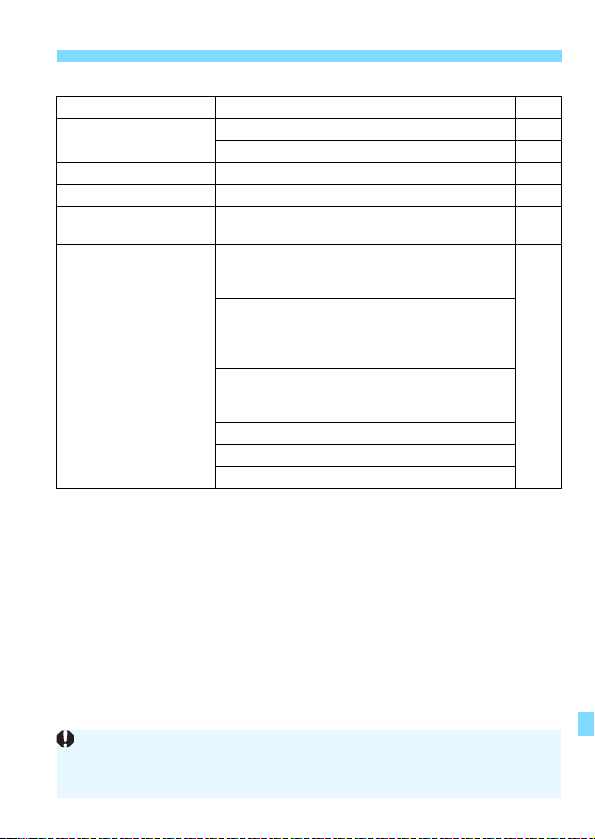
407
3 Menu Settings
5: Set-up 1 (Yellow) Page
* For details, refer to the Wi-Fi (Wireless Communication) Function Instruction
Manual.
Select folder
Create and select a folder 290
File numbering
Numbering: Continuous / Auto reset 292
Manual reset 294
Auto rotate
OnzD / OnD / Off 297
Format card
Erase data on the card by formatting 68
Eye-Fi settings
Displayed when a commercially-available
Eye-Fi card is inserted
387
Wireless
communication
settings
Wi-Fi settings:
Wi-Fi/NFC connection / Password / Connection
history / MAC address
-*
Wi-Fi function:
Transfer images between cameras / Connect to
smartphone / Remote control (EOS Utility) /
Print from Wi-Fi printer / Upload to Web service
Bluetooth function:
Bluetooth function / Pairing / Check/clear
connection info / Bluetooth address
Send images to smartphone
Nickname
Clear settings
When using a wireless communication function or GPS device, be sure to
check the countries and region of use, and observe the laws and regulations
of the country or region.
Loading ...
Loading ...
Loading ...