Loading ...
Loading ...
Loading ...
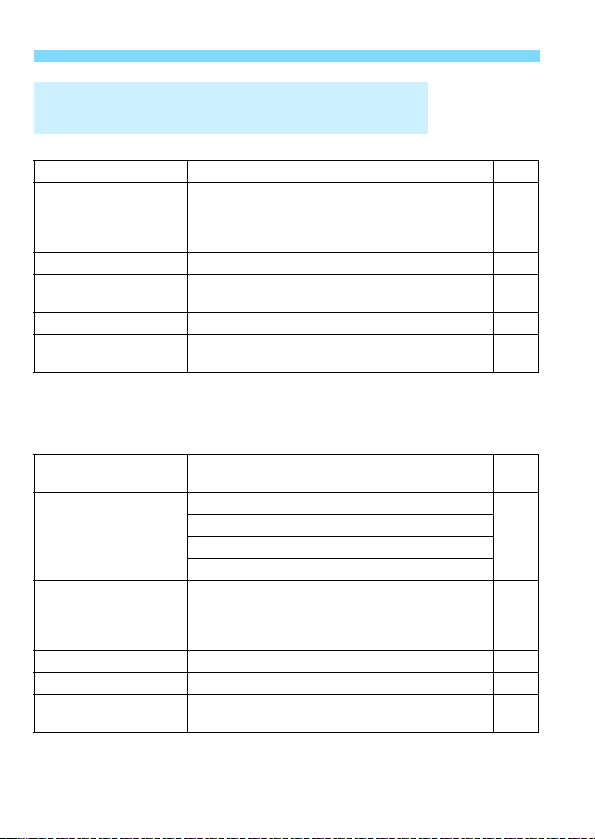
3 Menu Settings
404
z: Shooting 1 (Red) Page
*1: Cannot be set for Live View shooting.
*2: Displayed after paring with Wireless Remote Control BR-E1 (sold separately).
*3: [ONE SHOT/SERVO] will take effect for Live View shooting.
z: Shooting 2 (Red)
* During Live View shooting or when [s: Shooting screen] is set to [Guided],
exposure compensation can be set up to ±3 stops.
Viewfinder Shooting and Live View Shooting
(Creative Zone Modes)
Image quality 73/83/74/84/7a/8a/b/1+73/1 128
Drive mode
Single shooting / Continuous shooting / Silent
single shooting*
1
/ Silent continuous shooting*
1
/
Self-timer: 10-sec./remote control*
2
/ Self-timer:
2-sec. / Self-timer: Continuous
123
Image review time
Off / 2 sec. / 4 sec. / 8 sec. / Hold 288
Release shutter
without card
Enable / Disable 287
AF operation
*
3
ONE SHOT / AI FOCUS / AI SERVO 114
Lens electronic MF
Disable after One-Shot AF /
Enable after One-Shot AF
118
Exposure compensation/
AEB setting
1/3- and 1/2-stop increments, ±5 stops*
(AEB ±2 stops)
176
Lens aberration
correction
Peripheral illumination correction: Enable / Disable
153
Chromatic aberration correction: Enable / Disable
Distortion correction: Disable / Enable
Diffraction correction: Enable / Disable
Flash control
Flash firing / E-TTL II metering / Flash
synchronization speed in Av mode / Built-in flash
settings / External flash function settings /
External flash C.Fn setting / Clear settings
189
Red-eye reduction
Disable / Enable 183
zISO speed
ISO speed setting 132
zISO Auto
Max.:400 / Max.:800 / Max.:1600 / Max.:3200 /
Max.:6400 / Max.:12800 / Max.:25600
134
Loading ...
Loading ...
Loading ...