Documents: Go to download!
- Owner's manual - (English)
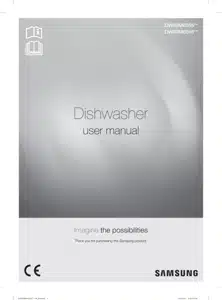
- Parts and features
- Using the detergent and rinse aid
- Loading the dishwasher racks
- Washing programmes
- Cleaning and care
- Troubleshooting
- Terminology for dishwasher
Table of contents
User Manual for Dishwasher
Parts and features
DISHWASHER FEATURES
Front & Rear view (DW60M6055**)

|
1 |
3rd Rack |
|
2 |
Upper Basket |
|
3. |
Lower Basket |
|
4 |
Duct Nozzle |
|
5 |
Dispenser |
|
6 |
Cup Shelf |
|
7 |
Spray arms |
|
8 |
Filter assembly |
|
9 |
Inlet hose |
|
10 |
Drain hose |
 Accessory parts - User manual, Salt funnel, cutlery basket.
Accessory parts - User manual, Salt funnel, cutlery basket.
CONTROL PANEL

 Power Power |
Press this button to turn on your dishwasher : the screen lights up. |
 Program Program |
To select washing program press this button. |
 Half load Half load |
For small amount of loading items, use either the upper or lower basket to save energy. Press the Half load button to select the upper or lower basket. (DW60M6055) |
 Control lock Control lock |
This option allows you to lock the buttons on the control panel so children cannot accidentally start the dishwasher by pressing the buttons on the panel. To lock and unlock the buttons on the control panel, hold down the Control lock button for three (3) seconds. |
 Display window Display window |
Running indicator, delay time, information codes and etc. |
 Start Start |
To start a cycle, press the Start button before closing the door. *Reset : To cancel a currently running cycle and drain the dishwasher, press and hold the Start button for three (3) seconds. Once the dishwasher is reset, select a cycle and option, and then press Start to restart the dishwasher. |
 Delay start Delay start |
Press this button to set the delayed hours for washing. You can delay the start of washing up to 24 hours. One press on this button delays the start of washing by one hours. |
 Hygiene Hygiene |
Push the Hygiene button for the best possible hygiene in your dishwasher. At the final rinse it heat up to 67 °C and hold this temperature for a several minutes. This function is available with all program except Quick Wash and Pre Wash. |
 Multi tab Multi tab |
To select Multi tap option which needs salt and rinse aid but a Multi tab tablet. This option can be selected on Intensive, Auto or ECO program only. |
 • When the door is open only the Power button will operate.
• When the door is open only the Power button will operate.
• You can select options (Multi tap, Delay start and/or Half load) before starting a cycle.
IMPORTANT: To get the best performance from your dishwasher, read all the operating instructions before using it for the first time.

 Power Power |
Press this button to turn on your dishwasher : the screen lights up. |
 Cycle Cycle |
To select washing program press this button. |
 Upper Upper |
When you select Upper, only the upper rack nozzle is activated. The lower nozzle will not operate. Use this feature to wash a small load of dishes or glasses placed in the upper rack.
Selecting Upper reduces both the cycle time and the amount of electricity consumed. |
 Lower Lower |
When you select Lower, only the lower rack nozzle is activated. The upper nozzle will not operate. Use this feature to wash a small load of dishes or glasses placed in the lower rack.
Selecting Lower reduces both the cycle time and the amount of electricity consumed. |
 Hygiene Hygiene |
Push the Hygiene button for the best possible hygiene in your dishwasher. At the final rinse it heat up to 67 °C and hold this temperature for a several minutes. This function is available with all program except Quick Wash and Pre Wash. |
 Multi tab Multi tab |
To select Multi tap option which needs salt and rinse aid but a Multi tap tablet. This option can be used with all program except Auto, Quick Wash and Pre Wash. |
 Control lock Control lock |
This option allows you to lock the buttons on the control panel so children cannot accidentally start the dishwasher by pressing the buttons on the panel. To lock and unlock the buttons on the control panel, hold down the Control lock button for three (3) seconds. |
 Indicator Indicator |
If Rinse Refill or Salt Refill indicator is lit, it means rinse or salt is needed to refill.
• If the “Delay start” indicator is lit, it means, you select “Delay start” option.
• If the “Rinse Refill” indicator is lit, it means the dishwasher is low on dishwasher rinse aid and requires a refill. |
 Display Display |
Display the remaining time, information code, or delay time. |
 Delay start Delay start |
Press this button to set the delayed hours for washing. You can delay the start of washing up to 24 hours. One press on this button delays the start of washing by one hours. |
 Start Start |
To start a cycle, press the Start button before closing the door. *Reset : To cancel a currently running cycle and drain the dishwasher, press and hold the Start button for three (3) seconds. Once the dishwasher is reset, select a cycle and option, and then press Start to restart the dishwasher. |
 You can select options (Multi tab, Half load, Delay, Hygiene) before starting a cycle.
You can select options (Multi tab, Half load, Delay, Hygiene) before starting a cycle.
 To prevent the touchpad from losing response sensitivity, follow these instructions:
To prevent the touchpad from losing response sensitivity, follow these instructions:
• Touch the center of each keypad using one finger. Do not push.
• Clean the touch control’s surface regularly with a soft, damp cloth.
• Be careful not to touch more than one touch key pad at a time, except as directed.
DISPLAYS




Using the detergent and rinse aid
USING DETERGENT
All dishwasher cycles require detergent in the detergent compartment.
Add the correct amount of detergent for the selected cycle to ensure the best performance.
CAUTION: Use dishwasher detergent only. Regular detergent produces too much foam, which may decrease the dishwasher’s performance or cause it to malfunction.
WARNING: Do not swallow dishwasher detergent. Avoid breathing in the fumes. Dishwasher detergent contains irritants and caustic chemicals that can induce respiratory conditions. If you have swallowed dishwasher detergent or inhaled the fumes, seek medical attention immediately.
WARNING: Keep dishwasher detergent out of the reach of children.
Amount of Detergent to Use

Fill in Detergent
Fill the main wash detergent in the container blew the flap; Put the pre wash detergent into the tank directly;
Using Rinse Aid
If the rinse-aid warning indicator lights up in the control panel, you should refill the rinse aid.

1. Remove the rinse reservoir cap by lifting up the handle.
2. Pour the rinse aid into the dispenser, being careful not to overfill.
3. Close the cap after all.
HOW TO USE THE MULTI TAP OPTION
Your dishwasher has a Multi tap option which does not need salt and rinse aid but a 3 In1 tablet. This option can select on Intensive, Eco program only.
 The Multi tap setting is only for use with Multi tap tablets. If using Multi tap tablet without this option, the appliance will not get its best performance.
The Multi tap setting is only for use with Multi tap tablets. If using Multi tap tablet without this option, the appliance will not get its best performance.
1. Put the Multi tap tablet into the container then start the Multi tap option.
2. Close the lid and press until it locks in place.
 When using Multi tap compact combination detergents ensure that the lid can be closed correctly.
When using Multi tap compact combination detergents ensure that the lid can be closed correctly.
ATTENTION: Keep all detergents in a safe place out of children’s reach. Always add the detergent in the dispenser just before starting the dishwasher.

Loading the dishwasher racks
For best performance of the dishwasher, follow these loading guidelines. Features and appearance of racks and silverware baskets may vary from your model.
Attention before or after loading the dishwasher racks
Scrape off any large amounts of leftover food. It is not necessary to rinse the dishes under running water. Place objects in the dishwasher in the following order:
1. Items such as cups, glasses, pots/pans, etc. are stood upside down.
2. Curved items, or those with recesses, should be at a slant so that water can run off.
3. Ensure they are stacked securely and can not tip over.
4. Ensure they do not prevent the spray arms from rotating while washing takes place. Very small items should not be washed in the dishwasher as they could easily fall out of the racks.
 Removing the dishes
Removing the dishes
To prevent water dripping from the upper basket into the lower basket, we recommend that you empty the lower basket first and then the upper basket.
LOADING THE UPPER BASKET
The upper basket is designed to hold more delicate and lighter dishware such as glasses, coffee and tea cups and saucers, as well as plates, small bowls and shallow pans (as long as they are not too dirty). Position the dishes and cookware so that they will not get moved by the spray of water. Always place glasses, cups & bowls upside down.


Adjusting the Upper Basket
The height of the upper basket can be adjusted in order to create more space for large utensils both for the upper/lower basket.
1. To lower the upper rack, press the “A” levers located at the left and right sides of the upper basket and push the upper basket downwards slightly at the same time.
2. To raise the upper rack, just pull the upper basket upwards without operating any levers.
CAUTION: We recommend adjusting the height of the upper basket before loading dishes into the basket. If you adjust the the basket after loading the dishes, you may damage the dishes.

FOLDING BACK THE CUP SHELVES
For better stacking of pots and pans, the shelves can be folded down as shown in the picture below. (DW60M6055)

LOADING THE LOWER BASKET
We recommend that you place large items which are most difficult to clean in to the lower rack: pots, pans, lids, serving dishes and bowls, as shown in the figure to the right.
It is preferable to place serving dishes and lids on the side of the racks in order to avoid blocking the rotation of the top spray arm. Pots, serving bowls, etc. must always be placed top down.
Deep pots should be slanted to allow water to flow out.
The bottom rack feature fold down tine rows so that larger or more pots and pans can be loaded.


 Long items, serving cutlery, salad servers and big knives should be placed on the shelf so that they do not obstruct the rotation of the spray arms.
Long items, serving cutlery, salad servers and big knives should be placed on the shelf so that they do not obstruct the rotation of the spray arms.
FOLDING SPIKES OF LOWER BASKET
For better stacking of pots and pans, the spikes can be folded down and/or removable tine as show in the picture below.

CUTLERY(SILVERWARE) TRAY
Silverware should be placed in the cutlery tray with handles at the bottom: The spoon should be loaded individually into the appropriate slots, especially long utensils should be placed in the horizontal position at the front of the upper basket.


 WARNING
WARNING
• Do not let any item extend through the bottom.
• Always load sharp utensils with the sharp point down!
FOR WASHING IN THE DISHWASHER THE FOLLOWING CUTLERY/ DISHES
Not suitable
Plastic items that are not heat resistant. Older cutlery with glued parts that is not temperature resistant.
Bonded cutlery items or dishes.
Pewter or copper items Lead crystal glass. Steel items subject to rusting.
Wooden platters.
Items made from synthetic fibres.
Limited suitability
Some types of glasses can become dull after a large number of washes.
Silver and aluminium parts have a tendency to discolour during washing.
Glazed patterns may fade if machine washed frequently.
 Do not try and wash items soiled with cigarette ash, candle wax, lacquer or paint. If you buy new dishes please make sure that they are suitable for dishwashers.
Do not try and wash items soiled with cigarette ash, candle wax, lacquer or paint. If you buy new dishes please make sure that they are suitable for dishwashers.
 Please do not overload your dishwasher. Do not use any dishes that are not suitable for dishwashers. This is important for good results and for reasonable energy consumption.
Please do not overload your dishwasher. Do not use any dishes that are not suitable for dishwashers. This is important for good results and for reasonable energy consumption.
When loading the dishes and cutlery
Dishes and cutlery must not impede the rotation of the spray arms.
Load hollow items such as cups, glasses, pans etc. with the opening downwards so that water cannot collect in the container or a deep base.
 Dishes and items of cutlery must not lie inside one another, or cover each other
Dishes and items of cutlery must not lie inside one another, or cover each other
• To avoid damage to glasses, they must not touch.
• Load large items which are most difficult to clean into the lower rack.
• The upper rack is designed to hold more delicate and lighter dishware such as glasses, coffee and tea cups.
ATTENTION
Long bladed knives stored in an upright position are a potential hazard!
Long and/or sharp items of cutlery such as carving knives must be positioned horizontally in the upper basket.
Damage to glassware and other dishes.
|
Possible causes |
Suggested remedy |
|
• Type of glass or manufacturing process. Chemical composition of detergent. • Water temperature and duration of dishwasher programme. |
• Use glassware or porcelain dishes that have been marked dishwasher-proof by the manufacturer. • Use a mild detergent that is described as kind of dishes If necessary, seek further information from detergent manufacturers. • Select a programme with as low a temperature. • To prevent damage, take glass and cutlery out of the dishwasher as soon as possible after the programme has ended. |
Washing programmes
TURNING ON THE APPLIANCE
Starting a cycle wash
1. Draw out the lower and upper basket, load the dishes and push them back.. It is recommended to load the lower basket first, then the upper one (see the section entitled “Loading the dishwasher racks”).
2. Pour in the detergent (see the section entitled “Using the detergent and rinse aid ”).
3. Insert the plug into the socket. The power supply is 220-240 V~, 50 Hz, the specification of the socket is 10 A 250 VAC. Make sure that the water supply is turned on to proper pressure.
4. Close the door, press the Power button, to switch on the machine.
 A click could be heard when the door is closed perfectly. When the washing is over, you can shut off the switch by pressing Power button.
A click could be heard when the door is closed perfectly. When the washing is over, you can shut off the switch by pressing Power button.
CHANGE THE PROGRAMME
Premise:
1. A cycle that is underway can only be modified if it has only been running for a short time. Otherwise, the detergent may have already been released, and the appliance may have already drained the wash water. If this is the case, the detergent dispenser must be refilled (see the section entitled “Filling the detergent dispenser”).
2. Press Power button or Reset button 3 seconds to cancel the programme, and turn on it again, then you can change the programme to the desired cycle setting.
 If you open the door during a wash cycle, the machine will pause. The program light will stop blinking and the buzzer will beep every minute unless you close the door. After you close the door, the machine will keep on working after 3 seconds automatically.
If you open the door during a wash cycle, the machine will pause. The program light will stop blinking and the buzzer will beep every minute unless you close the door. After you close the door, the machine will keep on working after 3 seconds automatically.
If your model has broken memory function, the machine will go on to finish the selected program after the power cut.
Adding dishes
A forgotten dish can be added at any time before the detergent dispenser opens.
1. Open the door a little to stop the washing.
2. After the spray arms stop working, you can open the door completely.
3. Add forgotten dishes.
4. Close the door, the dishwasher will work after ten seconds.
WARNING: It is dangerous to open the door when washing, because the hot water may scald you. If the door is opened while the dishwasher is running, a safety mechanism is activated and stops the cycle.
AT THE END OF THE WASH CYCLE
When the working cycle has finished, the buzzer of dishwasher will beep shortly, then stop. In the digital display appears “0”, only in this case the programme has ended.
1. Switch off the dishwasher by pressing the Power button.
2. Turn off the water tap!
Open the door carefully. Hot steam may escape when the door is opened!
• Hot dishes are sensitive to knocks. The dishes should be allowed to cool down around 15 minutes before removing from the appliance.
• Open the dishwasher’s door, leave it and wait a few minutes before removing the dishes. In this way they will be cooler and the drying will be improved.
• Unloading the dishwasher.
 It is normal that the dishwasher is wet inside.
It is normal that the dishwasher is wet inside.
Empty the lower basket first and then the upper one. This will avoid water dripping from the upper basket onto the dishes in the lower one.
WASH CYCLE TABLE
|
Program |
Description of Cycle |
Detergent (Prewash/Main wash) (g) |
Running time (min) |
Energy (kWh) |
Water (ℓ) |
|
Intensive |
Pre Wash (50 °C) |
5/25 Or all in one |
170 |
1.50 |
17.5 |
|
Wash (60 °C) |
|||||
|
Rinse |
|||||
|
Rinse |
|||||
|
Rinse (65 °C) |
|||||
|
Drying |
|||||
|
Intensive + Hygiene |
Pre Wash (50 °C) |
5/25 Or all in one |
190 |
1.65 |
17.5 |
|
Wash (60 °C) |
|||||
|
Rinse |
|||||
|
Rinse |
|||||
|
Rinse (70 °C) |
|||||
|
Drying |
|||||
|
ECO * 13 place settings |
Wash (45 °C) |
5/26.3 |
175 |
0.68 |
11.7 |
|
Rinse |
|||||
|
Rinse (40 °C) |
|||||
|
Drying |
|||||
|
Wash (45 °C) |
5/27.5 |
185 |
0.74 |
12.5 |
|
|
ECO * 14 place settings |
Rinse |
||||
|
Rinse |
|||||
|
Rinse (40 °C) |
|||||
|
Drying |
|||||
|
ECO + Hygiene |
Pre Wash |
5/25 Or all in one |
205 |
1.1 |
10.5 |
|
Wash (50 °C) |
|||||
|
Rinse (60 °C) |
|||||
|
Drying |
|||||
|
Delicate |
Pre Wash |
5/25 Or all in one |
125 |
0.8 |
13 |
|
Wash (42 °C) |
|||||
|
Rinse |
|||||
|
Rinse (60 °C) |
|||||
|
Drying |
|||||
|
Delicate + Hygiene |
Pre Wash |
5/25 Or all in one |
145 |
1.0 |
13 |
|
Wash (40 °C) |
|||||
|
Rinse |
|||||
|
Rinse (65 °C) |
|||||
|
Drying |
|
Program |
Description of Cycle |
Detergent (Prewash/Main wash) (g) |
Running time (min) |
Energy (kWh) |
Water (ℓ) |
|
Express |
Pre Wash (50 °C) |
25 |
60 |
1 |
11 |
|
Wash (60 °C) |
|||||
|
Rinse (60 °C) |
|||||
|
Drying |
|||||
|
Express + Hygiene |
Pre Wash (50 °C) |
5/25 Or all in one |
80 |
1.25 |
10 |
|
Wash (60 °C) |
|||||
|
Rinse (65 °C) |
|||||
|
Drying |
|||||
|
Quick Wash |
Wash (40°C) |
25 |
30 |
0.6 |
11.5 |
|
Rinse |
|||||
|
Rinse (45 °C) |
|||||
|
Auto |
Pre Wash (45 °C) |
5/25 Or all in one |
150 |
0.9-1.3 |
11-15 |
|
Auto (45-55 °C) |
|||||
|
Rinse |
|||||
|
Rinse (65 °C) |
|||||
|
Drying |
|||||
|
Pre Wash (DW60M6055) |
Pre Wash |
/ |
8 |
0.02 |
4 |
 * AS/NzS:2007: This program is the test cycle. The information for comparability test in accordance with AS/NzS:2007
* AS/NzS:2007: This program is the test cycle. The information for comparability test in accordance with AS/NzS:2007
 The wash time varies depending on the pressure and temperature of the supplied water.
The wash time varies depending on the pressure and temperature of the supplied water.
 Quick Wash: Continuous use of the Quick Wash cycle for an extended time is not recommended. This may reduce the performance of the water softener.
Quick Wash: Continuous use of the Quick Wash cycle for an extended time is not recommended. This may reduce the performance of the water softener.
Cleaning and care
CLEANING THE FILTERS
Filtering system
For your convenience, we have placed the drain pump and filtering system within easy reach inside the tub. There are three components of the filtering system: the main filter, the coarse filter, and the fine filter.
1. Main filter: Food and soil particles trapped by this filter are pulverized by a special jet on the lower spray arm and washed down the drain.
2. Coarse filter: Larger items, such as pieces of bone or glass, that could clog the drain are trapped in the coarse filter. To remove an item caught in this filter, gently squeeze the tabs on top of this filter and lift it out.
3. Fine filter: This filter holds soil and food residue in the sump area and prevents it from being redeposited on the dishes during a cycle.

ATTENTION: Do not put the fine filter upside down.
Filter assembly
For best performance and results, the filter assembly must be cleaned. The filter efficiently removes food particles from the wash water, allowing it to be recirculated during the cycle. For this reason, it is a good idea to remove the larger food particles trapped in the filter after each wash cycle by rinsing the semicircular filter and cup under running water. To remove the filter assembly, turn it in anti-clockwise direction and lift the filter assembly up. The entire filter assembly should be cleaned regularly.
To clean the coarse filter and the fine filter, use a cleaning brush. Then, reinsert the entire assembly in the dishwasher, positioning in its seat, pressing downward, turning it clockwise direction.

The dishwasher must never be used without the filters. Improper replacement of the filter may reduce the performance level of the appliance and damage dishes and utensils.
WARNING: Never run the dishwasher without the filters in place. When cleaning the filters, do not damage them. Otherwise the filters may not perform as intended and poor wash results or damage to the internal parts may be encountered.
CLEANING THE SPRAY ARMS
It is necessary to clean the spray arms regularly as hard water residue can clog the spray arm jets and bearings. To remove the middle spray arm, hold the nut, rotate the arm clockwise to remove it. To remove the lower spray arm, pull out the spray arm upward. Wash the arms in warm and soapy water and use a soft brush to clean the jets. Replace them after rinsing them thoroughly.

CLEANING THE DOOR
To clean the edge around the door, you should use only a soft warm, damp cloth.
Also, never use abrasive cleaners or scouring pads on the outer surfaces because they will scratch the finish. Some papers towels can also scratch or leave marks on the surface.
WARNING: Never use a spray cleaner to clean the door panel for it could damage the door lock and electrical components. It is not advised to use the abrasive agent or some paper towel because of the risk of scratching or leaving spots on the stainless steel surface.
CARING FOR THE DISHWASHER
To clean the control panel use a lightly damp cloth then dry thoroughly. To clean the exterior use a good appliance polish wax.
Never use sharp objects, scouring pads or harsh cleaners on any part of the dishwasher.
PROTECT AGAINST FREEZING
If your dishwasher is left in an unheated place during the winter:
1. Cut off electrical power to the dishwasher.
2. Turn off the water supply and disconnect the water inlet pipe from the water valve.
3. Drain water from the inlet pipe and water valve. (Use a pan to catch the water)
4. Reconnect the water inlet pipe to the water valve.
5. Remove the filter in the tub the bottom and use a sponge sock up water.
HOW TO MAINTAIN YOUR DISHWASHER
• After Every Wash After every wash, turn off the water supply to the appliance and leave the door slightly ajar so that moisture and odours not trapped inside.
• Remove the Plug Before cleaning or performing maintenance, always remove the plug from the socket.
• No Solvents or Abrasive cleaning To clean the exterior and rubber parts of the dishwasher, do not use solvents or abrasive cleaning products. use only a cloth and warm soapy water. To remove spots or stains from the surface of the interior, Use a cloth dampened with water and a little white vinegar, or a cleaning product made specifically for dishwashers.
• When You Go on Holiday When you go on holiday, it is recommended that you run a wash cycle with the dishwasher empty and then remove the plug from the socket, turn off the water supply and leave the door of the appliance slightly ajar. This will help the seals last longer and prevent odours from forming within the appliance.
• Moving the Appliance If the appliance must be moved, try to keep it in the vertical position. If absolutely necessary, it can be positioned on its back.
• Seals One of the factors that cause odours to form in the dishwasher is food that remains trapped in the seals. Periodic cleaning with a damp sponge will prevent this from occurring.
Troubleshooting
The manufacturer, following a policy of constant development and up-dating of the product, may make modifications without giving prior notice.
BEFORE CALLING FOR SERVICE
|
PROBLEM |
POSSIBLE CAUSE |
WHAT TO DO |
|
Dishwasher doesn’t run |
• Fuse blown or the circuit breaker tripped. |
• Replace fuse or reset circuit breaker. Remove any other appliances sharing the same circuit with the dishwasher. |
|
• Power supply is not turned on. |
• Make sure the dishwasher is turned on and the door is closed securely. Make sure the power cord is properly plugged into the wall socket. |
|
|
• Water pressure is low. |
• Check that the water supply is connected properly and the water is turned on. |
|
|
Drain pump doesn’t stop |
• Overflow. |
• The system is designed to detect an overflow. When it does, it shuts off the circulation pump and turns on the drain pump. |
|
Noise |
• Some audible sounds are normal. |
• Sound from soft food shredding action and detergent cup opening. |
|
• Utensils are not secure in the baskets or something small has dropped into the basket. |
• To ensure everything is secured in the dishwasher. |
|
|
• Motor hums. |
• Dishwasher has not been used regularly. If you do not use it often, remember to set it to fill and pump out every week, which will help keep the seal moist. |
|
|
Suds in the tub |
• Improper detergent. |
• Use only the special dishwasher detergent to avoid suds. • If this occurs, open the dishwasher and let suds evaporate. • Add 1 gallon of cold water to the tub. Close and latch the dishwasher, then start the “soak” wash cycle to drain out the water. Repeat if necessary. |
|
• Spilled rinse agent. |
• Always wipe up rinse agent spills immediately. |
|
|
Stained tub interior |
• Detergent with colorant was used. |
• Make sure that the detergent is the one without colorant. |
|
Dishes are not dried |
• Rinse agent dispenser is empty. |
• Make sure that the rinse agent dispense is filled. |
|
Dishes and flatware not clean |
• Improper program. |
• Select a more intensive wash program. |
|
• Improper rack loading. |
• Make sure that the action of the detergent dispenser and spray arms are not blocked by large dishware. |
|
| Spots and filming on glasses and flatware |
1. Extremely hard water. 2. Low inlet temperature. 3. Overloading the dishwasher. 4. Improper loading. 5. Old or damp powder detergent. 6. Empty rinse agent dispenser. 7. Incorrect dosage of detergent. |
To remove spots from glassware: 1. Take out all metal utensils out of the dishwasher. 2. Do not add detergent. 3. Choose the longest cycle. 4. Start the dishwasher and allow it to run for about 18 to 22 minutes, then it will be in the main wash. 5. Open the door to pour 2 cups of white vinegar into the bottom of the dishwasher. 6. Close the door and let the dishwasher complete the cycle. If the vinegar does not work: Repeat as above, except use 1/4 cup (60 ml) of citric acid crystals instead of vinegar. |
| Cloudiness on glassware | • Combination of soft water and too much detergent. | • Use less detergent if you have soft water and select a shortest cycle to wash the glassware and to get them clean. |
| Yellow or brown film on inside surfaces | • Tea or coffee stains. |
• Using a solution of 1/2 cup of bleach and 3 cups warm water to remove the stains by hand. WARNING: Wait for 20 minutes after a cycle to allow heating elements cool down before cleaning interior; Failing to follow this instruction may result in injury. |
| • Iron deposits in water can cause an overall film. | • Water softener company to install specialist water filtration system on the water supply. | |
| White film on inside surface | • Hard water minerals. | • Clean the interior, Use specialist dishwasher cleaner or use damp sponge with dishwasher detergent and wear rubber gloves. Never use any other cleaner than dishwasher detergent for the risk of foaming or suds. |
| Detergent cup lid won’t latch | • Dial is not in the OFF position. | • Turn the Dial to OFF position and slide the door latch to the left. |
| Detergent left in dispenser | • Dishes block detergent | • Re-loading the dishes properly. |
| Steam | • Normal phenomenon. dispenser | • There is some steam coming through the vent by the door latch during drying and water draining. |
| Black or gray marks on dishes | • Aluminum utensils have rubbed against dishes. | • Use a mild abrasive cleaner to eliminate those marks. |
| Water standing in the bottom of the tub | • This is normal. | • A small amount of clean water around the outlet on the tub bottom keeps the water seal lubricated. |
| Dishwasher leaks | • Overfill dispenser or rinse aid spills. |
• Be careful not to overfill the rinse aid dispenser. Spilled rinse aid could cause overusing and lead to overflowing. Wipe away any spills with a damp cloth. |
| Buttons are not working on power on state | • Door is open. | • When door is opened, buttons are not working except Power button. Close the door and press the button. |
| • Control lock function is selected. |
• When selected Control lock function, buttons are not responded. To unlock this function, hold down both the Multi tap and Delay start buttons for three (3) seconds. Also, Control lock function is released when power cord is reconnected. |
 The result of washing performance may be caused by a power supply issue. Try another program before contacting for service.
The result of washing performance may be caused by a power supply issue. Try another program before contacting for service.
INFORMATION CODES
When a fault occurs, the appliance will displ a y information codes to inform you.
|
Codes |
Meanings |
Possible Causes |
|
4C |
Water supply check |
Faucets is not opened, or water intake is restricted,or water pressure is too low |
|
LC |
Leakage |
Some element of dishwasher leaks. |
|
HC |
Not reaching required temperature |
Malfunction of heating element |
|
PC |
Divider valve failed |
Divider valve failed |
|
AC |
Failure of communication between main PCB with sub PCB |
Open circuit or break wiring for the communication |
|
bC2 |
Button pressed long time |
Button pressed 30 seconds |
WARNING: If overflow occurs, turn off the main water supply before calling a service. If there is water in the base pan because of an over fill or small leak, the water should be removed before restarting the dishwasher.
Terminology for dishwasher
|
1. Circulation Motor |
A motor that sucks the water remaining on the floor of the dishwater and infects water using high pressure through the internal water passages to the top Middle and lower nozzles. |
|
2. Drain Pump |
The pump that drains the polluted water from the dishwater generated while the dishwater is running. |
|
3. Heater |
The healer is located on the water passages inside the dishwasher. It heats the flowing water to increase wash efficiency. |
|
4. Flow Meter |
Measure the amount of supplied water by counting the pulses of the hall IC located at the next of the inlet valve. |
|
5. Distributor |
Located at the output end of the sump inside the dishwasher. It turns the flow of the water that goes to the bottom part of the dishwasher on or off. (This model does not have this part) |
|
6. Dispenser |
The location where the detergent and rinse aids are stored so they can be used by the dishwasher. The dispenser automatically supplies detergent and rinse aids to the inside of the dishwasher when they are needed. |
|
7. Tub Assy |
An internal case mode of stainless steel that makes up the basic framework of the dishwasher. |
|
8. Sump Assy |
The place inside the dishwasher where water is collected. The injected water gathers here after circulation. The sump Assy is connected to the circulation motor and drain pump. |
|
9. Tub Front Assy |
An internal case made of stainless steel that makes up internal part of the front door. |
|
10. Base Assy |
A plastic part that makes up the basic bottom framework. |
|
11. Basket Assy |
The upper and lower racks where dishes can be loaded. |
|
12. Middle/Lower Nozzles |
Washes dishes by rotating and injecting the supplied water through the water passage at high pressure. |
|
13. Case Brake |
A passage that adjusts the air pressure by connecting the pressure of the inside air which is expanded at high temperature during wash and rinse cycles and the outside air pressure. |
|
14. Door Lock Switch |
Detects whether the door of the dishwasher is open or closed if the door is open while the dishwasher is running the cycle is temporary stopped. |
See other models: NV70K3370BS NZ64H57479K CTR164NC01 NV70K1340BS NA64H3030AS/SA
 Delay start Indicator
Delay start Indicator Rinse Refill Indicator
Rinse Refill Indicator
