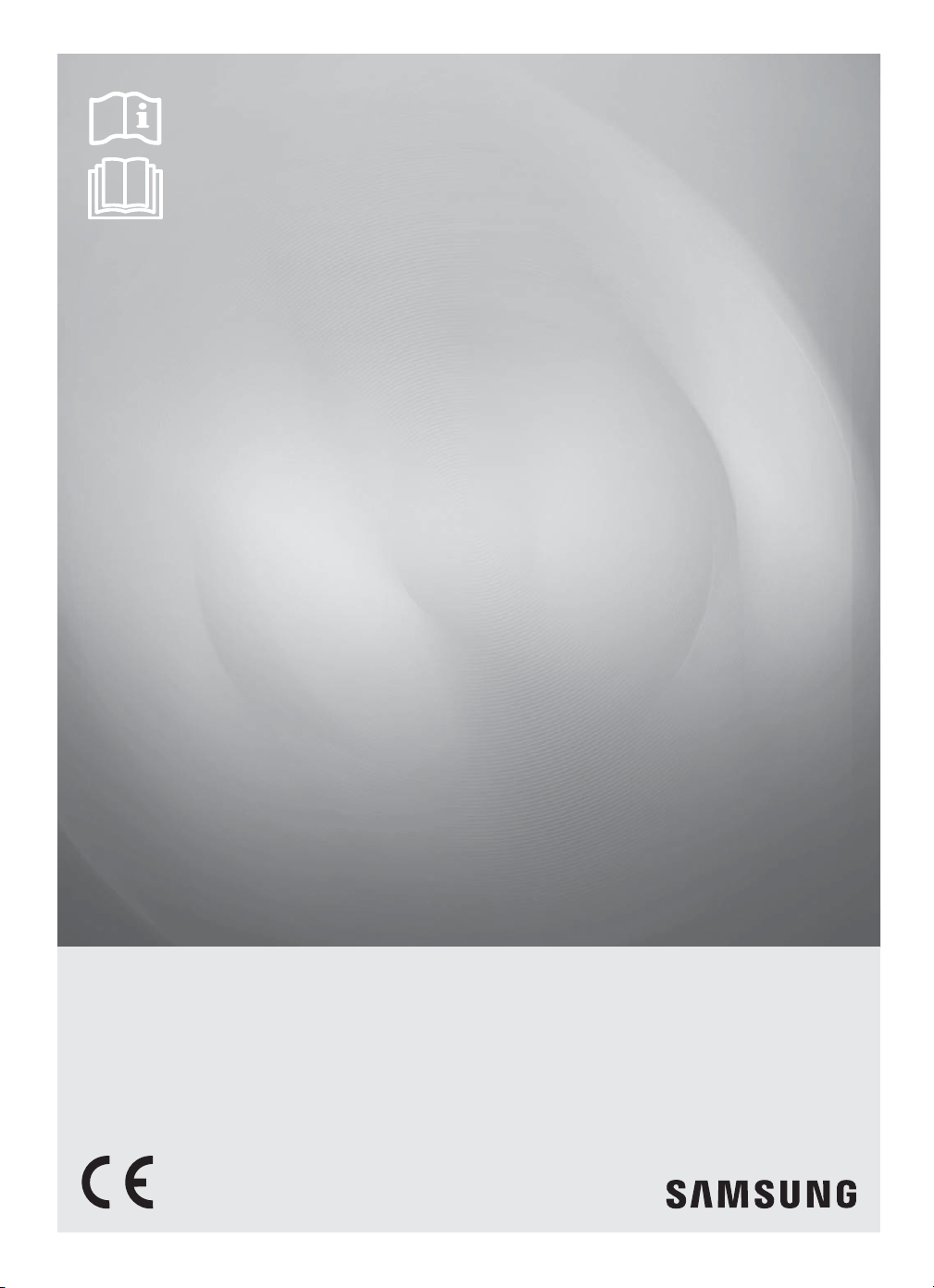#1 What to do when my dishwasher does not work or it makes a strange noise?
Please view the instructions outlined below first before reaching out to technical support. Most of the cases reported are not considered a device malfunction. You can check the operation mode on power or its panel and solve the problem with simple actions such as rearranging the dishes in the dishwasher and removing foreign objects.
Basic things to check
Make sure the door is closed completely and the power cord is plugged properly
First, check to see if the power is on and the dishwasher door is completely closed. To operate the dishwasher, you have to select the desired course and press the button before closing the door.
Make sure the dish basket is level and the duct nozzle is clear from the stacked dishes
Please make sure the top dish basket is properly connected to the duct nozzle. In addition, the dish basket should remain level. The duct nozzle space should be kept out of the stacked dishes. Please refer to the image below. The dishwasher will only work if it is assembled properly and there are no obstructions in the way.
check the dish basket is level and duct nozzle is clear
Check the indicator on the display panel
Check if the Child lock indicator is lit on the control panel. If it is set, you cannot select a course, change options, or operate the dishwasher.
Press and hold the button for 3 seconds to unlock the control panel button and then press the button once again.
Be aware that the Child lock function will remain locked until you release it.
check the child lock is set
Things to check when the dishwasher makes a strange noise
If a noise occurs during operation, refer to the picture below and reassemble the dishes. Unorganized tableware in the dish basket can make a noisy sound during the cycle. Please make sure that the bowl surface is aligned in just one direction.
Light or small lids may get thrown around from strong streams and fall under the basket, resulting in a noise.
When adding dishes, it is recommended to remove any type of foreign substances such as food waste and toothpicks because it they can also cause noise.
For more effective cleaning, it is recommended to place small dishes, mugs, and glass on the top and cookware such as pots and pans at the bottom.
things to check for the strange noise
Drainage pump and motor producing sound
When the drainage pump is operating at the initial stage of use, it will make a sound and it is considered normal and not a malfunction. In general, even when the dishwasher is not used frequently, the motor may make a noisy sound.