Loading ...
Loading ...
Loading ...
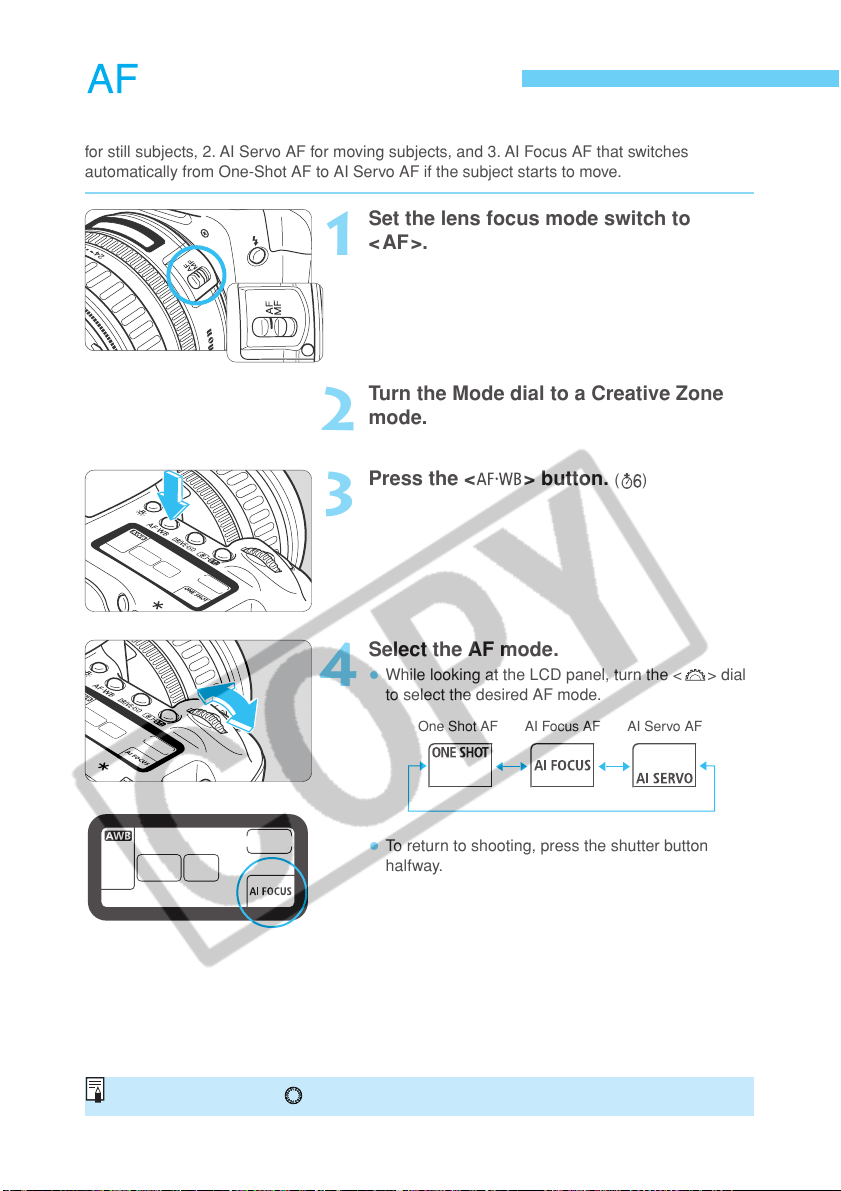
64
Selecting AF Mode
The AF mode is the autofocusing method. The camera has three AF modes: 1. One Shot AF
for still subjects, 2. AI Servo AF for moving subjects, and 3. AI Focus AF that switches
automatically from One-Shot AF to AI Servo AF if the subject starts to move.
Set the lens focus mode switch to
<AF>.
1
Turn the Mode dial to a Creative Zone
mode.
2
Press the < > button. ( )
3
Select the AF mode.
•
While looking at the LCD panel, turn the < > dial
to select the desired AF mode.
One Shot AF AI Focus AF AI Servo AF
•
To return to shooting, press the shutter button
halfway.
4
In step 4, turning the < > dial will set the white balance. (→p.50)
Loading ...
Loading ...
Loading ...